Microsoft Exchange 2010 Enterprise vs Standard
Microsoft Exchange 2010 is the latest version of the Exchange software. Its main purpose is handling a company’s messaging needs, like emails and voice mails, as well as to provide management tools like calendaring, contacts, and tasks. It is composed of two parts: a server to hold and manage all the data, and a client for accessing the data stored on the server. There are two basic versions of Exchange 2010 that are made to suit different budgets; a Standard version and an Enterprise one, each with distinct differences for the client and the server.
For the Exchange Server 2010, there is only one difference, and that is the number of databases that can be used. The Standard version only allows up to a maximum of five databases, which should be enough for most small and medium-sized businesses. In comparison, the Enterprise version can accommodate a total of 100 databases for larger companies with greater needs.
The client side is actually differentiated by the Client Access License, more commonly known by its acronym CAL. Getting a different CAL affects the features that you actually get. For instance, a Standard version Exchange 2010 CAL only gets basic policies when it comes to ActiveSync Mobile Management while the Enterprise CAL gets advanced policies.
Another area where the two differ is in messaging. An Enterprise CAL gets a unified messaging system while a Standard CAL doesn’t. The Enterprise CAL also gets the benefit of voice mails, which should be easier and more natural for most people than typing out an email. Enterprise CAL also allows the user to browse and search through multiple mailboxes so that messages can be found easier. And lastly, information protection and control services are only available under the Enterprise CAL.
It is worth noting that the CAL for Exchange is not like licenses for other software where you get one or the other. If you want to get the Standard CAL only, you can do so. But if you want the Enterprise CAL, you would also need to get the Standard CAL.
Summary:
1.There are differences between Enterprise and Standard on both the server and the client.
2.Exchange Server Enterprise 2010 can hold up to 100 databases while Standard can only hold 5.
3.Standard Exchange 2010 CAL only provides basic syncing policies while Enterprise provides advanced policies.
4.Enterprise Exchange 2010 CAL has unified messaging and voice mail while Standard doesn’t.
5.You need the Standard CAL for the Enterprise CAL.
- Difference Between Sony Cybershot S Series and W Series - December 22, 2012
- Difference Between Samsung Galaxy S3 and iPhone 5 - December 21, 2012
- Difference Between Samsung Galaxy S2 (Galaxy S II) and Galaxy S 4G - December 20, 2012
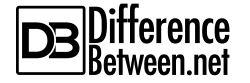
Thanks! I needed validation that active sync policies do differ with regard to standard or enterprise CALs.
Reply