Difference Between Ransomware and Malware
Ransomware Vs. Malware
The attack on organizations, corporations, and individuals is constantly rising with the digital space witnessing a rapid evolution in attack techniques. The number of systems being attacked using malware is on the rise and almost nobody is talking about it. Well, technology is advancing, so does scammers. Cyber attacks and malware threats are one of the biggest threats on the internet these days. Today, every system is exposed and nobody is safe. These cyber attacks exploit weaknesses in your devices that would allows the attackers to access your personal files. Malware is a common cyber threat that is designed to harm your system by copying and spreading itself throughout directories. As the world struggles to deal with the malware attacks, another threat called the ransomware emerges as the most dangerous cybersecurity threat for both organizations and individuals. Let’s take a look at the two.
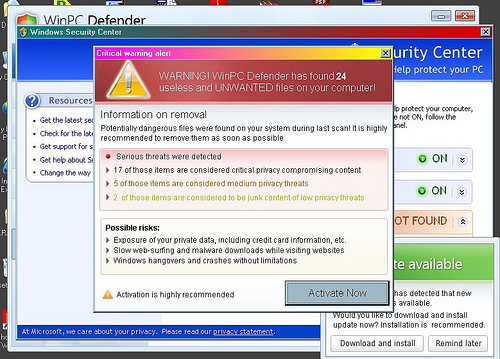
What is Malware?
Malware is any malicious code or program that gives an attacker explicit control over your system. It’s a broad terms that may refer to all types of malicious programs including viruses, bugs, worms, bots, rootkits, spyware, adware, Trojans, and even ransomware. It acts like an inside agent that installs malicious codes on your computer or trick you into loading a malicious program either through malicious email attachments or web-based messaging applications. As a result, the attacker gets hold of your system and the system won’t respond to your commands anymore.
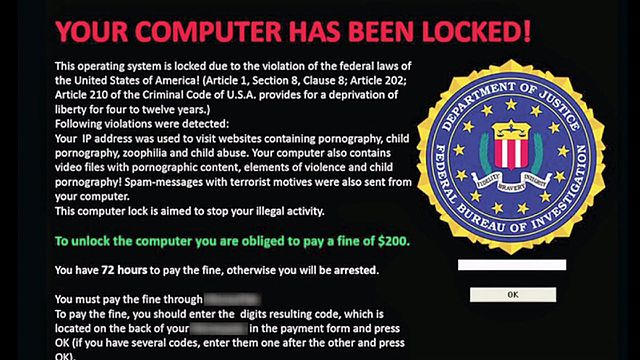
What is Ransomware?
Ransomware is a sub-set of malware, rather a dangerous one, which is designed to target individuals or organizations. It’s a type of malware that allows the attackers to gain full control of your system and restricts access to the personal and confidential files unless a ransom is paid. It’s a lot complicated than a regular malware and can present itself in one or many ways. It is a malicious program that locks up the system files and encrypts them, and demands a ransom from the user to unlock the system. What it basically does is lock you out of your system by preventing you from accessing your data either by locking the computer screen completely or encrypting your files.
Difference between Ransomware and Malware
-
Meaning of Ransomware vs. Malware
Malware is any software program or file that disrupts and damages your system by gaining unauthorized access to your system. It’s a program that is intentionally designed to infect your system with malicious codes. It comes in the form of a computer virus or worm, Trojans, spyware, adware, and ransomware. Simply put, it is short for malicious software. Ransomware, on the other hand, is a subset of malware that is designed to block access to a connected device such as a personal computer, smartphone or tablet until a ransom is paid to unlock the system.
-
Carrier
Malware is a file or code, typically delivered on the Internet of Things (IoT) over the network to cause harm to the system by replicating and copying itself to many programs in the system. A virus or a malware usually piggybacks on email or a document or social media messages with links to what seems to be some sort of news content or event or anything interesting. Malware can also be delivered physically to a networked system through a USB drive or via the internet. Ransomware is typically spread through phishing emails containing malicious attachments or through any infected website. It is sometimes delivered by unscheduled updates.
-
Damage
Anything that demonstrates malicious behavior can be labeled as a malware. It is basically a combination of one of more set of viruses and worms specifically designed to gain unauthorized access to your system and also attempts to subvert to other systems on the network. If you accidentally or unintentionally click on a pop-up or visit a fraudulent website that might look legit, your system will be infected without you knowing about it. Ransomware is also a malware that downloads itself via drive-by downloading or emails after which it throws you out of your own system. Ransomware would then force you to pay ransom to unlock your system.
-
Protection against Ransomware Vs. Malware
Systems which do not have the latest Windows security updates are more vulnerable to cyber threats like malware attacks or ransomware attacks. Malware programs are so designed to spread through corporate networks or networked computers without the consent of the user. Malware, particularly ransomware, restricts the user from accessing the system, either by blocking access to the files or locking the screen using a technique called cryptoviral extortion. One simple solution is to pay the ransom and gain access to your system back. To avoid being cyber bullied, do not click on suspicious attachments or emails that come from non-verified sources or social media messages from strangers. The best way to protect yourself is to keep your system up-to-date with the latest security updates.
Malware vs. Ransomware: Comparison Chart

Summary of Ransomware Vs. Malware
In a nutshell, malware refers to all types of malicious programs including viruses, worms, bugs, bots, rootkits, spyware, adware, etc., whereas ransomware is a more advanced yet dangerous sub-type of malware that limits users from accessing their system, either by encrypting the users’ files or locking the computer screens unless a ransom is paid. Both are cybersecurity threats that are designed to infect your system in one or many ways, typically through emails containing malicious attachments or suspicious clickable links, or web-based messaging applications. Unlike a malware which replicates and copies itself from files to files and programs to programs, ransomware encrypt files in the system and then demand for a payment to unlock the files. Still, protecting your system from ransomware attacks is no different than protecting it from any cybersecurity threats.
- Difference Between Caucus and Primary - June 18, 2024
- Difference Between PPO and POS - May 30, 2024
- Difference Between RFID and NFC - May 28, 2024
Search DifferenceBetween.net :
Leave a Response
References :
[0]Skoudis, Ed and Lenny Zeltser. Malware: Fighting Malicious Code. New Jersey: Prentice Hall, 2004. Print
[1]Brown, Bruce Cameron. How to Stop E-mail Spam, Spyware, Malware, Computer Viruses, and Hackers from Ruining Your Computer. Florida: Atlantic Publishing Group, 2011. Print
[2]Liska, Allan and Timothy Gallo. Ransomware: Defending Against Digital Extortion. Sebastopol: O’Reilly Media, 2016. Print
[3]Image credit: https://www.flickr.com/photos/32936091@N05/3752997536
[4]Image credit: https://upload.wikimedia.org/wikipedia/commons/thumb/1/12/Ransomware-pic.jpg/640px-Ransomware-pic.jpg
