Difference Between ITX and ATX
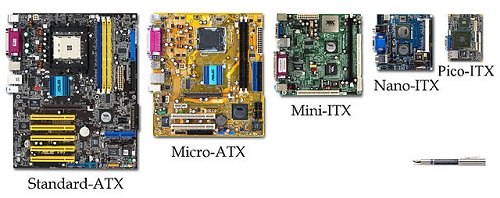
ITX vs. ATX
Both mini-ITX and micro-ATX are small form factor motherboards used in small computers. As motherboards, both ATX and ITX provide the basic features that can run a computer.
“Small form factor motherboard” is the common term for any motherboard below a certain size. Most of these motherboards are used in computer devices that are smaller than a laptop. Non-standard computers and computing devices (such as small or handheld computers) are often the primary location of these motherboards, which are also used in the popular tablet.
Aside from the usual computer applications, these motherboards are used within electronics like home theater systems, digital cable boxes, smart phones, handheld media players, and digital video recorders.
Smaller motherboards, like the micro-ATX and mini-ITX, are often preferred because they are more affordable, simpler, easier to manage, and easier to assemble. Naturally, the major disadvantage of any small form factor motherboard is that it sometimes does not perform as effectively as a normal-sized motherboard. There are fewer electrical layouts and computer components that can be attached to this kind of motherboard.
Both micro-ATX and mini-ITX are popular among people who wish to customize their own motherboards and, as a result, their own computers. These two motherboards are the most common small form factor motherboards on the market.
The mini-ITX has the standard and fixed size of 170 mm. x 170 mm. (6.7 inches by 6.7 inches). It is a low-power, small form factor motherboard developed by VIA Technologies and released in November 2001. Today, Intel and AMD are also manufacturing this kind of motherboard.
This motherboard is designed to support low-cost computers in small spaces like cars, set-up boxes, and network devices. It is also used in thin client computers and case designs for ATX, micro-ATX, and other ATX variants.
Mini-ITX is very advantageous due to its small size, low noise, and easy power maintenance.
By contrast, the micro-ATX was introduced in 1997. In comparison with the mini-ITX, this motherboard is bigger in terms of specifications. It comes in three sizes: standard (305 mm. x 244 mm. or 12 inches x 9.6 inches), minimum (171.45 mm. x 171.45 mm. or 6.9 inches x 6.9 inches), and maximum (244 mm. x 244 mm. or 9.6 inches x 9.6 inches).
This motherboard can also support CPUs (Central Processing Units) from VIA, Intel, and AMD. It has four PCI or PCI Express expansion slots. Unlike the mini-ITX, it also has a full range of integrated peripherals like audio, graphics, and Ethernet.
The micro-ATX is also backward compatible with the ATX motherboard. Additionally, it can be used in full-size ATX cases with the same power connections and chipsets in full ATX boards.
Due to its compatibility, the micro-ATX is considered more mainstream compared to the mini-ITX.
Summary:
1.The mini-ITX is significantly smaller compared to the micro-ATX.
2.The micro-ATX has three sizes – standard, maximum, and minimum – while the mini-ITX has one standard, fixed size.
3.The micro-ATX can also be a substitute for a full-size ATX motherboard since all the components of both motherboards are the same.
4.Due to its size, the mini-ITX can only hold a number of features and components, while the micro-ATX comes fully furnished with audio, graphics, BIOS, processor, memory, storage, clock generator, expansion cards, power connectors, and other motherboard components. It is the opposite for the micro-ATX since it can hold more components and still function as a full motherboard.
5.Unlike the micro-ATX, the mini-ITX does not require specialist components.
- Differences Between Fraternity And Sorority - January 8, 2014
- Differences Between Lucite and Plastic - January 7, 2014
- Differences Between Oil and Butter - January 6, 2014
Search DifferenceBetween.net :
2 Comments
Leave a Response
References :
[0]https://commons.wikimedia.org/wiki/File:VIA_Mini-ITX_Form_Factor_Comparison.jpg

This is a useful information keep it up!!!
Always good to keep information like this up. If nothing but just to help people “like me” that forgot which was actually a smaller form factor.