Difference Between USB Keyboard and Bluetooth Keyboard
We are at the point where cutting the cord makes sense but we have already done it. We have already steered into a wireless era with all these wireless technologies around us like Wi-Fi, RF, Bluetooth, and what not. The most dominant technology that has made wireless networking such a big hit is the Wi-Fi. However, Wi-Fi isn’t the only game in town. There are other wireless technologies that make our work easier. One such popular wireless technology and one of the most often talked about wireless standards is Bluetooth. It is also the technology that is widely used in Bluetooth keyboards. The keyboard is the computer’s standard input device which either plugs into a USB port or the special keyboard port on the console. Then there are also wireless keyboards or Bluetooth keyboards that are used as a wireless replacement for cables. There are the two common types of keyboard used, each with their pros and cons. We pit the two against each other to find out which one’s better.
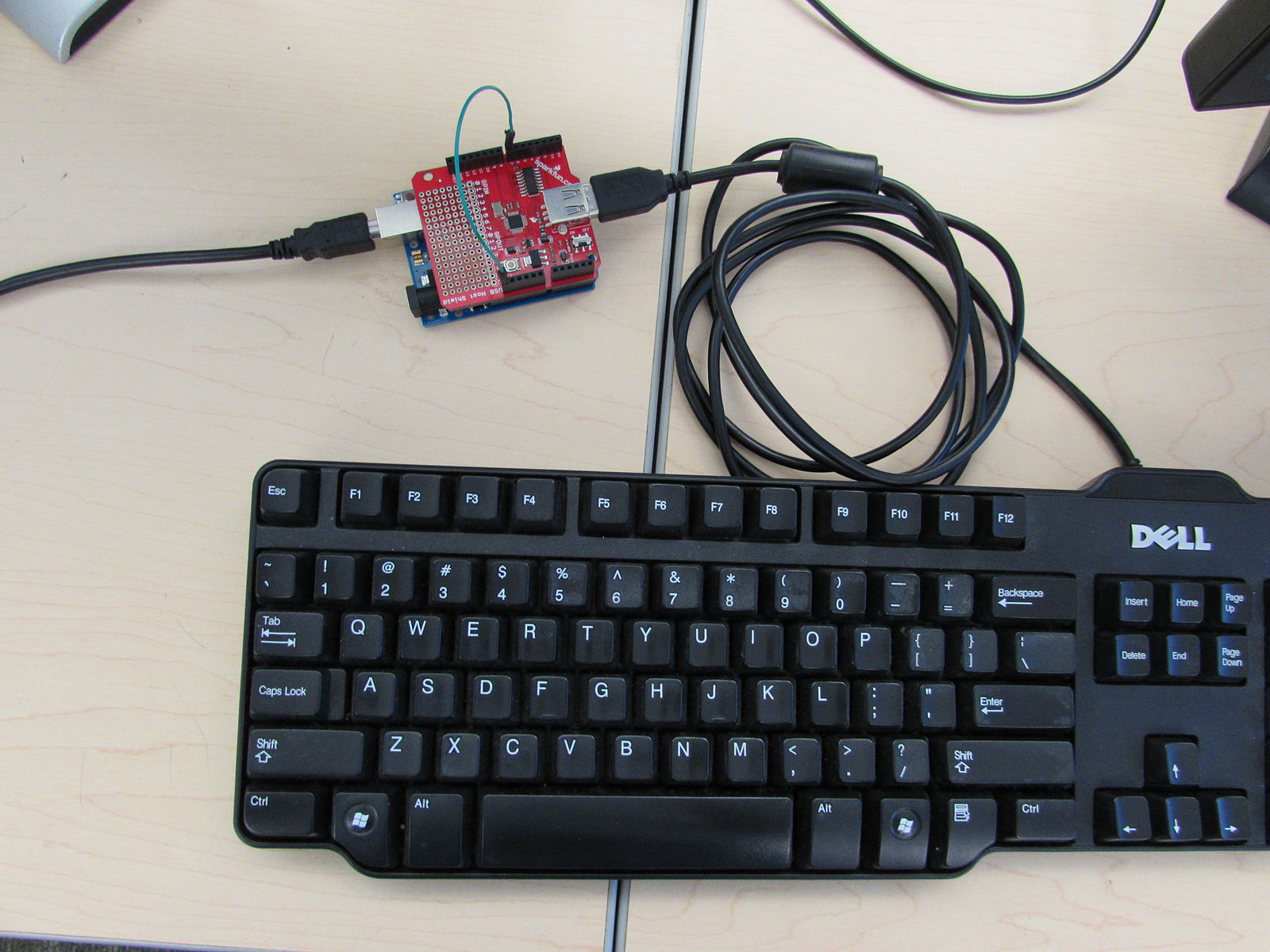
What is USB Keyboard?
It’s a standard keyboard that goes into the most popular and useful port on your PC that is the USB port. The ‘U’ stands for universal which means this port can be used to plug in an entire universe of peripherals including an USB keyboard. USB stands for “Universal Serial Bus”. Like other USB devices, a USB keyboard attaches directly to the computer like a USB flash drive. A USB keyboard connects to your computer via a cable that goes into your computer’s USB port. USB keyboards are plain and simple plug-and-play devices and they are extremely reliable. Virtually all keyboards now on the market use a USB port instead of the conventional PS/2 keyboard port. Most of the modern systems today are legacy-free systems with no PS/2 ports and they use only USB ports for interfacing keyboards and mice.

What is Bluetooth Keyboard?
Bluetooth is a low-speed, low-power wireless standard originally designed to connect laptop computers, cell phones, and PDAs for data synchronization. Bluetooth is also used for a variety of wireless devices on PCs, including keyboards. Bluetooth keyboards use a wireless receiver that goes into one of the USB ports on your computer. Bluetooth keyboards operate on batteries that must be charged so that the keyboard can work. Because there’s no cable from the computer to the keyboard, they are more convenient and flexible than their wired counterparts, but they run a little higher on the price range. Most of the laptops and an increasing number of desktop computers have built-in Bluetooth. However, if you PC doesn’t, you need a USB adapter or a dongle which are self-contained Bluetooth adapters and plug into a USB port.
Difference between USB and Bluetooth Keyboard
Basics
– A USB keyboard is a simple plug-and-play keyboard with a wire that connects the keyboard to your computer and at the end of the cable is a USB plug that goes directly into one of your computer’s USB ports. Virtually all keyboards now on the market use a USB port instead of the conventional PS/2 keyboard port. Bluetooth keyboards, on the other hand, are a wireless replacement of their wired counterparts that allows you to communicate with computers with the help of Bluetooth technology. Bluetooth is one of the most talked about standards in wireless technology and networking.
Connection
– USB stands for Universal Serial Bus and like any other USB device, a USB keyboard attaches directly to the computer like a USB flash drive. A USB keyboard connects to your computer via a cable that goes into your computer’s USB port. A Bluetooth keyboard, on the other hand, uses a wireless receiver that goes into one of the USB ports on your computer. Bluetooth keyboards operate on batteries that must be charged so that the keyboard can work. Because there’s no cable running from your computer to the keyboard, they are more convenient and flexible than their wired counterparts.
Mobility
– One of the most obvious advantages you get when you cut the cord attaching your USB keyboard to your computers is the increased amount of space and the reduced clutter. In addition, the same Bluetooth keyboard can be used for more devices which will get you more mobility and flexibility which means no more cables running around the desk and no more mess. Plus you don’t always have to be in front of your computer to get your work done. Being wireless gives you some room so that you can use it from anywhere but within a specified range.
USB Keyboard vs. Bluetooth Keyboard: Comparison Chart
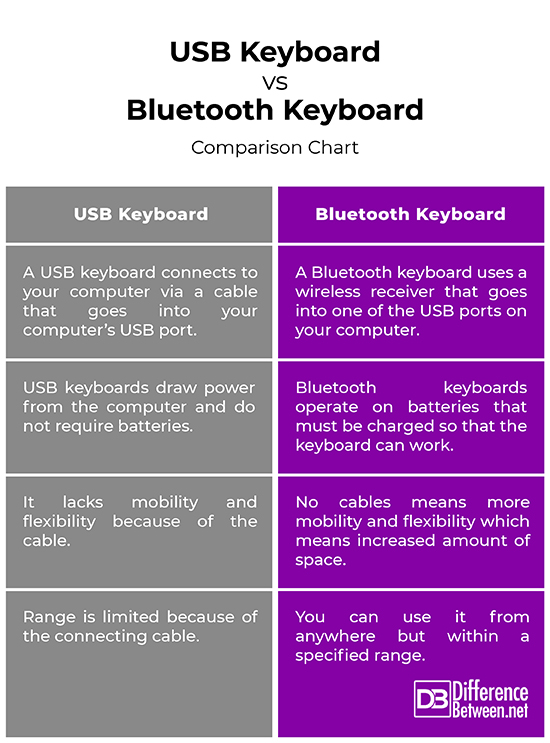
Summary of USB Keyboard vs. Bluetooth Keyboard
Clearly, one of the main advantages you get with a Bluetooth keyboard instead of using a USB keyboard is the increased amount of space and the reduced clutter. Plus, a wireless keyboard gives you more mobility and flexibility which means no more cables running around the desk and no more mess. Plus you don’t always have to be in front of your computer to get your work done. Bluetooth is designed to be cheaply built into devices like keyboards to allow quick and easy connections and a clutter-free workspace. Bluetooth keyboards are undoubtedly more convenient and flexible, but they are a bit expensive than their wired counterparts.
- Difference Between Caucus and Primary - June 18, 2024
- Difference Between PPO and POS - May 30, 2024
- Difference Between RFID and NFC - May 28, 2024
Search DifferenceBetween.net :
Leave a Response
References :
[0]Image credit: https://commons.wikimedia.org/wiki/File:Keyboard_usb_host_shield_arduino.JPG
[1]Image credit: https://commons.wikimedia.org/wiki/File:Bluetooth_Keyboard.jpg
[2]Gookin, Dan. PCs for Dummies. Hoboken, New Jersey: John Wiley & Sons, 2009. Print
[3]Briere, Danny, et al. Wireless Home Networking for Dummies. Hoboken, New Jersey: John Wiley & Sons, 2011. Print
[4]Ross, John and Kelly Murdock. PC User’s Bible. Hoboken, New Jersey: John Wiley & Sons, 2008. Print
