Difference Between USB and USB-C
USB has undergone several transformations over the years that specify how the many version of the USB connect, communicate and supply power to modern-day computing devices. The latest development in a long line of iterations in the USB regime is the new USB-C standard, which is a giant step forward in the computing world.

What is USB?
Universal Serial Bus (USB) is an industry standard plug and play interface for cables and connectors that facilitates communication between computers and peripherals and other devices. USB is the most commonly used port used in several different kinds of devices, such as keyboard, mice, cameras, printers, scanners, external HDDs, flash drives, and even networking devices. USB cables are used to charge cell phones, and desktops and laptops accommodate several USB ports for data transfer and connecting other external I/O devices. Some form of USB port is also used in gaming consoles, network devices, smart TVs, and other electronic devices, making it truly universal.
USB connectors come in different shapes and sizes. Most of the USB connector variants are centered on three basic types – Mini-USB, Micro-USB and USB-C. On desktop computers, laptops, tablets and peripherals you will typically find at least one of these three types of USB ports. There are three versions of USB as prescribed by the USB Implementers Forum – a group responsible for promoting and marketing the USB – namely, USB 1.0, USB 2.0 and USB 3.0. A subsequent release of the USB 3.0 was late released as USB 3.1, which is also known as “SuperSpeed+”, and which is capable transfer rates of up to 10 Gbps.
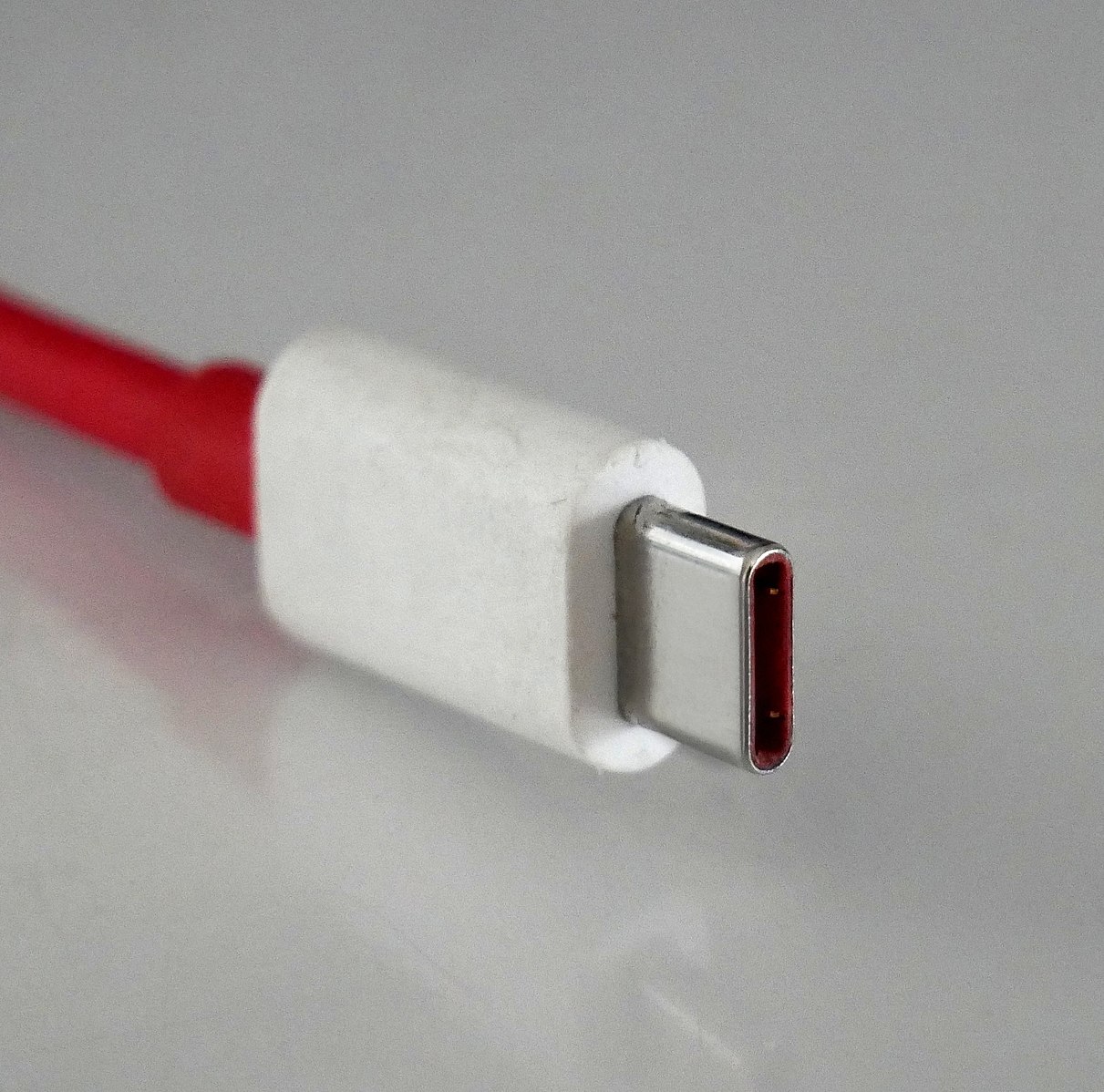
What is USB-C?
USB-C, officially known as USB Type-C, is a relatively new industry-standard connector for transmitting data and power to and from computing devices. It is a 24-pin connector, just like a micro USB connector, that supports the latest USB standards like the USB 3.1, facilitating faster data transfers of up to 10 Gbps. USB 3.1 is a tiny connector system that is commonly found today in laptops, smartphones and tablets. USB-C is a much improved and advanced upgrade to the previous USB standards. For one, it’s smaller and thinner so it can fit literally into just any tiny device along with the normal sized ones.
USB-C cables are super versatile and more powerful than its predecessors. They are capable of carrying up to 100 watts of power, so you can quickly charge your full-size electronic devices such as laptops, smartphones, etc. Full-featured USB-C cables with USB 3.1 Gen 2 specification are powerful enough to carry data at up to 10 gigabits per second, which is a super high data transfer rate. The USB-C is developed by the USB-IF. Every major tech company is now embracing the new USB-C standard on all their devices.
Difference between USB and USB-C
Connector
– USB connectors come in all shapes and sizes, but all the different variants of the USB connectors belong to one of three standard USB connectors – USB-A, USB-B and USB-C. USB Type A is the standard connector found on virtually every desktop computer and older laptops. There are also subsets of this connector, like USB Mini-A and USB Micro-A. USB-C, on the other hand, is a 24-pin double sided connector that supports the latest USB standards like the USB 3.1.
Cable
– The USB cables are identified by the connector on the either end. The most common types are USB-Mini, USB-Micro and USB-C. Micro USB, designed to replace mini USB, is the small USB socket found on external hard disk drives, smartphones, digital cameras, USB hubs, gaming console controllers, and other devices. USB-C cables, on the other hand, are more flexible and faster than micro USB cables, and found in most modern android smartphones and laptops. Unlike micro USB, USB-C cables are reversible, which means you can plug them into the socket both ways, regardless of whether they are upside down.
Performance
– The USB 1.0 standard is an external bus specification that supports a max data transfer speed of up to 12 Mbps; USB 2.0, introduced in 2000, is high speed USB that supports a max data transfer rates of up to 480 Mbps; and the USB 3.0 standard supports transfer rates up to 5 Gbps. Now, USB-C are built on the second generation USB 3.1 standard and is powerful enough to carry data at up to 10 gigabits per second, which is a super high data transfer rate.
Versatility
– The one thing that truly sets the USB-C standard apart is its versatility. They are super versatile and more powerful than its predecessors, all in a smaller, thinner and lighter form factor, so that it can fit literally into just any tiny device along with the normal sized ones. Yet, it is powerful enough to carry up to 100 watts of power, so you can quickly charge your full-size electronic devices such as laptop and smartphones.
USB vs. USB-C: Comparison Chart
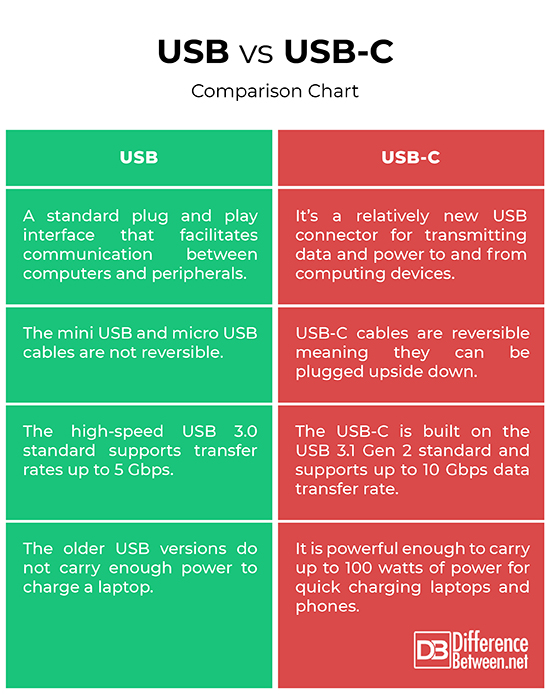
Summary
Both USB 3.1 Gen 1 and Gen 2 use the same cables and connectors as the USB 3.0. However, some USB 3.1 Gen 2 ports support a new, super high-speed reversible connector, USB-C, which can be used by both hubs and devices. USB-C is powerful enough to move data and power in both directions, ultimately replacing the older Type-A and Type-B USB specifications. Because of its small form factor, ultra high-speed data transfer rates, and versatility, USB-C is featured on most modern laptops and Android smartphones today. In fact, most laptop manufacturers have removed the USB-A and Ethernet ports to make way for a single USB-C port for everything, from networking, video playback, data transfer and charging.
- Difference Between Caucus and Primary - June 18, 2024
- Difference Between PPO and POS - May 30, 2024
- Difference Between RFID and NFC - May 28, 2024
Search DifferenceBetween.net :
Leave a Response
References :
[0]Johnson, Dave. “What is USB-C? The latest and most powerful type of USB cable, explained.” Business Insider India, Times Internet Limited, 14 Oct. 2020, businessinsider.in/tech/how-to/what-is-usb-c-a-guide-to-usb-c-the-latest-and-most-powerful-type-of-usb-cable/articleshow/76221131.cms. Accessed 5 May 2021.
[1]Fisher, Tim. “USB: Everything You Need to Know.” Lifewire, Dotdash, 5 March 2020, lifewire.com/universal-serial-bus-usb-2626039. Accessed 5 May 2021.
[2]Image credit: https://commons.wikimedia.org/wiki/File:USB_Type-C_plug_20170626_crop.jpg
[3]Image credit: https://commons.wikimedia.org/wiki/File:USB_port.jpg
