Difference Between SmartThings and HomeKit
As the smart home market is experiencing a significant surge, many manufacturers have started producing and selling smart home devices. Well, the idea of automating everyday tasks via internet connection and controlling your smart home devices with your phone is a dream comes true. Although smart home is a relatively new market, it is constantly growing and transforming lives. Smart home devices such as smart lights, doorbells, security cameras, entertainment systems, etc. are making our everyday lives convenient and fun. But in order to interact with smart devices, you need a platform, a smart home platform that allows you to control and manage your devices. Two such popular smart home platforms include Samsung SmartThings and Apple HomeKit. Both the platforms support a wide range of smart devices but with varying levels of integration.

Samsung SmartThings
SmartThings is one of the most popular smart home platforms that provides a host of attractive features favored by many device manufacturers and software developers. It is like a central hub that allows you to connect with and control a wide range of smart home devices, including lights, thermostats, security cameras, doorbells, entertainment systems, and more. You can easily connect and control the devices through a centralized interface, like a mobile application or voice assistant. In addition, you can also set custom settings and automations to trigger specific actions. For example, you can set the lights to turn on automatically when you enter a room.

Apple HomeKit
HomeKit is not a smart home system and it does not operate from a central hub like SmartThings. HomeKit is more like a standalone device that works through a smartphone or tablet app instead of a piece of hardware. HomeKit is the Apple’s smart home platform that allows you to communicate with and control smart home accessories using an iPhone or an iPad. It is the Apple’s smart home ecosystem that controls your smart home devices as long as they are compatible using iOS apps and Siri voice commands. It also allows you to set up triggers to automate specific actions.
Difference between SmartThings and HomeKit
Central Hub
– SmartThings is a smart home platform, more like a hub that allows you to quickly and easily connect your smart home devices. It is Samsung’s central hub for connecting and controlling all your smart devices installed in your home. It supports a wide range of first and third party devices. HomeKit, on the other hand, is the Apple’s framework for communicating with and controlling connected devices in a smart home. Unlike SmartThings, HomeKit is a device that does not operate from a central hub. It works through a smartphone/tablet app instead.
Compatibility
– Coming from the family of Samsung, SmartThings is compatible with a great range of smart home devices including accessories from more popular brands such as Philips, Google Nest, and more. This provides users more options and flexibility to play around with more devices. HomeKit, being part of a closed ecosystem, is very limited in terms of compatibility, focusing exclusively on Apple devices and very limited third party manufacturers. Because of the same reason, HomeKit devices come with strong security features.
Customization
– SmartThings is an open platform for smart homes and includes an array of devices. Being a central hub, SmartThings offers more and better customizing options including the ability to create complex automations that are triggered by multiple events or conditions. You can create more advanced automations using third-party tools like webCoRE – an advanced web-based rule engine that delivers programmable complex automation scenarios. HomeKit, on the other hand, is best for basic use cases and does not provide advanced customizing options like Samsung SmartThings.
Integration
– SmartThings offers seamless integration with a host of other third party services, including Amazon Alexa, Google Assistant, and IFTTT – a free web service that runs online digital automation platforms. This allows you to have better control over your smart home accessories using voice commands. Additionally, you can create custom integrations with other web services. HomeKit, on the other hand, does not have that level of integration, but it does offer seamless integration with the Apple ecosystem, such as the Siri and the Apple Watch.
SmartThings vs. HomeKit: Comparison Chart
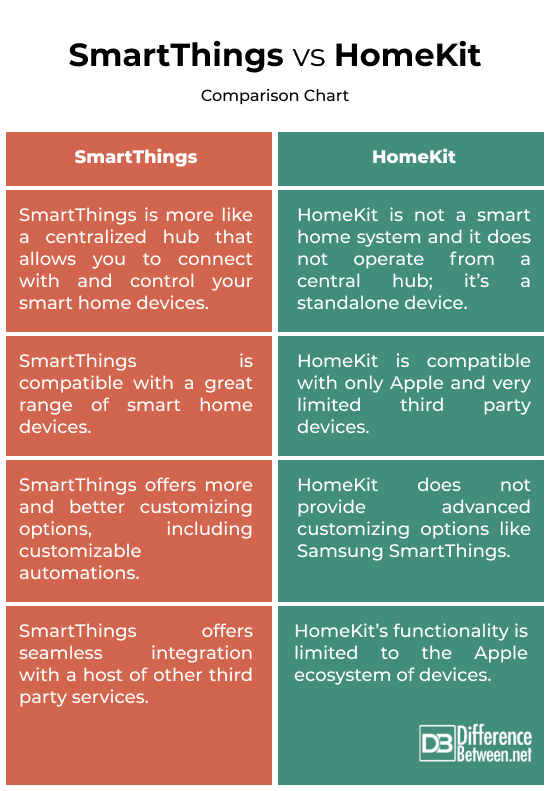
Summary
To wrap it up, both SmartThings and HomeKit are robust smart home platforms with a fair share of their strengths and weaknesses. SmartThings has a competitive advantage over the HomeKit when it comes to compatibility and integration with other web services. In addition, SmartThings offers more advanced automation options. HomeKit, on the other hand, has its fair share of advantages such as strong security features and seamless integration with the Apple ecosystem. Ultimately, the best choice will depend on the specific needs and preferences of the user.
Will SmartThings work with HomeKit?
SmartThings and HomeKit are not natively compatible with each other, but there are a few third-party solutions that can allow you to integrate SmartThings devices with HomeKit.
Is SmartThings being phased out?
Samsung acquired SmartThings in 2014, and in 2020, announced a new version of the SmartThings app with an updated UI. There are no indications of it being phased out as of now.
Why did Samsung stop SmartThings?
In 2019, Samsung announced that it would end support for the original SmartThings app and migrate to the new app. There have been some changes to the platform but Samsung hasn’t really stopped SmartThings.
Does SmartThings work with Apple?
SmartThings does not have any native support for the Apple’s HomeKit platform, but there are some third-party solutions available that allow you to integrate SmartThings devices with HomeKit.
Is SmartThings just for Samsung?
SmartThings is an open platform for smart homes and includes an array of devices, including accessories from more popular brands such as Philips, Google Nest, and more.
Can you add Apple TV to SmartThings?
Yes, you can add Apple TV to SmartThings using the SmartThings app.
- Difference Between Caucus and Primary - June 18, 2024
- Difference Between PPO and POS - May 30, 2024
- Difference Between RFID and NFC - May 28, 2024
Search DifferenceBetween.net :
Leave a Response
References :
[0]Miller, Michael. My iPad for Seniors. Seattle, United States: Que Publishing, 2017. Print
[1]Securing the Internet of Things: Concepts, Methodologies, Tools, and Applications: Concepts, Methodologies, Tools, and Applications. Pennsylvania, United States: IGI Global, 2019. Print
[2]Meng, Yan, et al. Security in Smart Home Networks. Berlin, Germany: Springer Nature, 2023. Print
