Difference Between Serif and Sans Serif
Fonts have changed dramatically over the years. Early on, fonts were a collection of metal characters that represented the complete character set of a particular design. As print became widespread, fonts gradually moved towards simplicity. Today, fonts represent a complete character set of a particular type design or typeface in digital format.
You must have heard about serif and sans serif fonts when it comes to design. The typeface tells a lot about what you’re designing. However, it’s not easy to choose whether a serif or sans serif typeface is more suitable.
Let’s make it simple for you!
This post highlights the main differences between serif and sans serif.

What is Serif?
A serif typeface has small decorative strokes or lines at the ends of characters. These are called serifs. It’s a style of font where all the letters have these little feet. Serifs can be described as extensions or finishing strokes extending from the ends of a character.
Popular examples include Times New Roman, Georgia, and Garamond.
Way back when people first started carving letters into stone, the chisels they used naturally left little marks at the ends of their lines. These marks became the serifs we see today.
They are primarily used in printed materials: books, newspapers, and magazines.
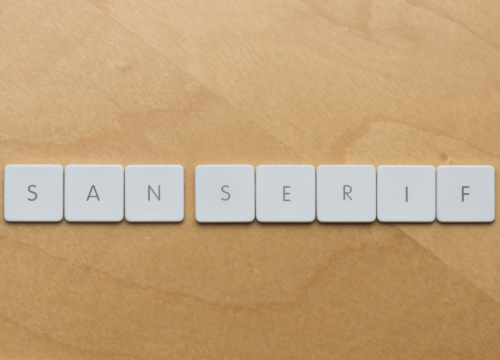
What is Sans Serif?
Sans serif comes from the French word “sans,” meaning “without.” Sand serif basically translates to “without serif.” Unlike serif typefaces, the strokes constituting each letter are often of constant thickness. They don’t have the small decorative strokes or lines at the ends of characters.
The typeface presents letters in a cleaner, more streamlined manner without the decorative “feet.” It creates a contemporary, minimalist impression. Common sans serif typefaces include Arial and Helvetica.
Sans serif fonts gained popularity with the development of printing and advertising. Their clear and uncluttered design made them ideal for signs, headlines, and reading on screens.
Difference between Serif and Sans Serif
Origins
The origins of the serif typeface can be traced back to ancient Rome, specifically to Roman inscriptions carved into stone. When carving letters into stone, the tools naturally left small marks at the ends of the strokes. The stone carvers followed these brush marks, which eventually became the “feet” or serifs we see today.
While early instances of sans serif fonts existed before, the first commercially available sans serif font was believed to have appeared in 1816. This was “Two Lines English Egyptian” created by William Caslon IV, though it wasn’t widely used at the time.
Appearance
A serif typeface is a family of fonts with small decorative strokes or lines at the ends of characters. These small lines attached to letters are called serifs. These lines give them a classic look.
A sans serif typeface translates to “without serif.” Unlike serif typefaces, these typefaces don’t have extending lines called serifs at the end of strokes. It creates a contemporary, minimalist impression.
Readability
The additional cue to the location of stroke ends provides improved readability. Serif typeface is considered easier to read in large blocks of text. This is why they are often preferred for printed materials like books, magazines, and newspapers.
Sans serif fonts appear sharper and clearer on screens, even in smaller font sizes. It’s a preferred font choice for headlines, signs, and digital media because it reduces eye strain.
Serif vs. Sans Serif: Comparison Chart
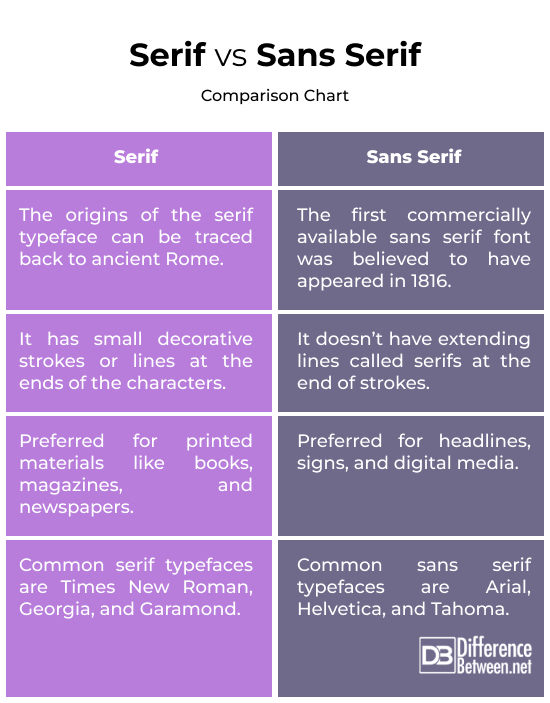
Summary
Serif fonts are often considered more traditional and formal, and are used in printed materials like books, magazines, and newspapers. Serifs are best described as extensions or finishing strokes extending from the ends of a character. Sans serif, on the other hand, doesn’t have those decorative strokes or lines called serifs. These fonts offer a clear and uncluttered aesthetic, suitable for digital media.
FAQs
What is the difference between serif and sans serif letters?
Serif letters have small decorative lines or “feet” at the ends of the letter strokes, whereas sans serif letters do not have these decorative strokes.
What is the difference between sans and sans serif?
Sans means “without” in French. So, sans serif translates to “without serif.”
Which is more readable, serif or sans serif?
Serif typeface is generally considered easier to read in large blocks of text, especially in print.
When should sans serif be used?
Thanks to its modern and minimalist design, san serif is commonly used for headlines, signs, and digital.
Which font is most pleasing to the eye?
Sans serif fonts appear sharper and clearer on screens, even in smaller font sizes. However, both serif and sans serif can be aesthetically pleasing to the eye.
What are the disadvantages of serif fonts?
- Can be less readable on screens, especially at smaller sizes.
- Can appear crowded or busy in large blocks of text.
What is one of the fonts to avoid?
Comic Sans is often cited as a font to avoid in professional and formal contexts due to its informal appearance.
Is serif font outdated?
No, serif fonts are not outdated. They are still used in various contexts, especially in print media and formal documents.
Why do people use sans serif?
People use sans serif for the following reasons:
- Clean and modern aesthetic
- Improved readability on screens, especially at smaller sizes
- Versatility in various design applications
- Difference Between Caucus and Primary - June 18, 2024
- Difference Between PPO and POS - May 30, 2024
- Difference Between RFID and NFC - May 28, 2024
Search DifferenceBetween.net :
Leave a Response
References :
[0]Strizver, Ilene. Type Rules!: The Designer's Guide to Professional Typography. John Wiley & Sons, 2010.
[1]Richardson, John T. E. The Legibility of Serif and Sans Serif Typefaces: Reading from Paper and Reading from Screens. Springer Nature, 2022.
[2]Todd, Dylan and Madeline DeCotes. “Picking the right font: Serif vs. sans serif.” Adobe, www.adobe.com/in/creativecloud/design/discover/serif-vs-sans-serif.html. Accessed 28 Feb. 2024.
[3]Image credit: https://www.canva.com/photos/MAFuYLnBDGg-keyboard-letters-san-serif/
[4]Image credit: https://www.canva.com/photos/MAEZFfYxmM0-no-pain-no-gain-cubes-3d-rendering/
