Difference Between RAM and Hard Drive
Random Access Memory (RAM) and Hard Drive (HDD) are two types of computer memory used to hold instructions or data. The RAM is, however, temporary storage whereas HDD is the permanent computer storage. Both are physical components of the computer used to store data, except RAM is a volatile memory and HDD is a non-volatile memory. We take a look at some key differences between the two.
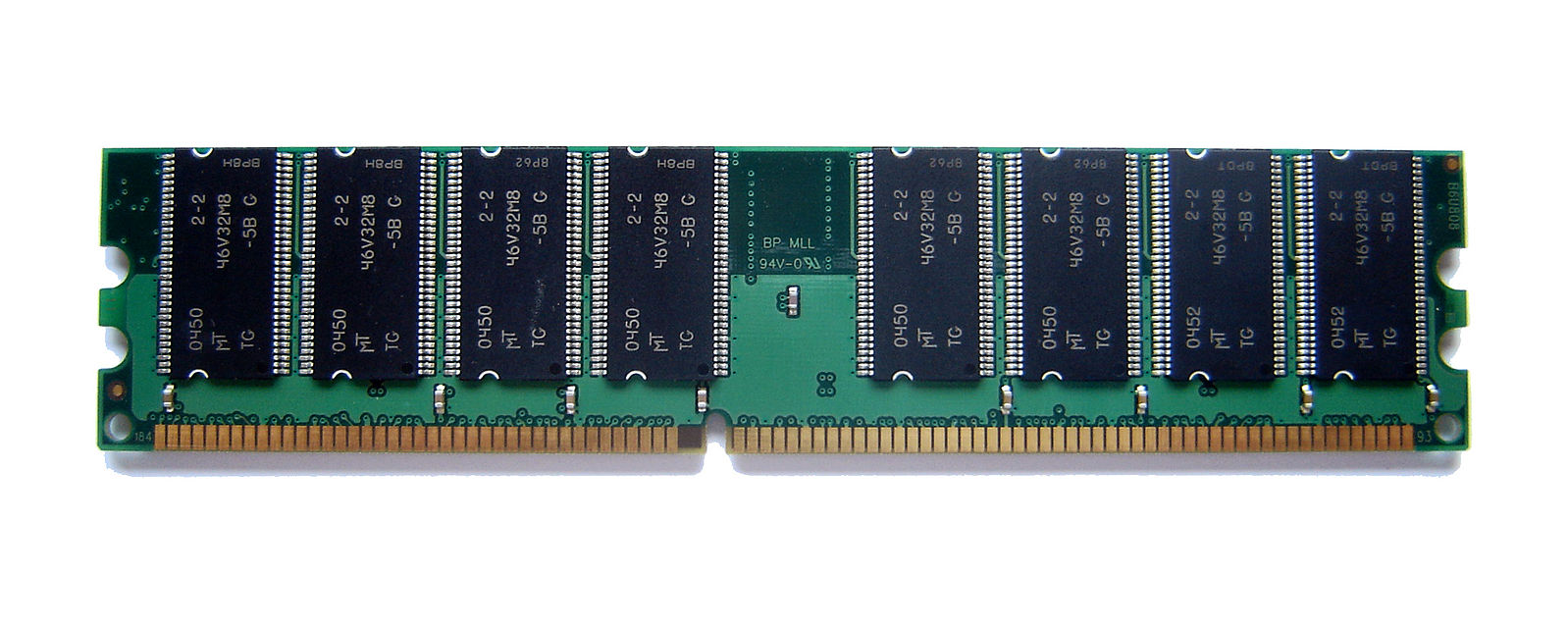
What is RAM?
Random Access Memory, commonly goes by RAM, is essentially short-term data storage which stores the information as the processor needs it. RAM almost allows instant access to data; when a program is fired up, it is stored temporarily in RAM for easy access, as opposed to being stored in the permanent storage such as a hard drive. RAM is a volatile memory that stores instructions and data of currently running programs, and the data is lost once the power is lost. This means it requires power to store the information which gets erased when the power goes off. It only maintains the information when the device is on. It is typically used to store working data and machine code. Every time you play a game or stream a movie online, the data is stored temporarily in the RAM, so that the processor can access it instantly. Once the process is closed, the data is erased, making way for the next task.

What is a Hard Drive?
Hard drive (HDD) is an electro-mechanical storage device that plays an important role in the modern era of digital technology. HDD is the main data storage hardware device in a computer that has spinning disks inside where the data is stored magnetically. HDDs sit in the middle of the storage pyramid, between the semiconductor memories and removable drives. Unlike RAM, it is a non-volatile memory that stores all your digital content and data on computers, such as pictures, videos, documents, music, programs, and applications. The HDD industry has a relatively short but fascinating history. In the past six decades it evolved from a gigantic 24-inch diameter disks storing merely 5 MB of data to modern day SSDs storing up to a whopping 100 TB of data in a portable easy-to-carry form factor. HDDs come in internal and external form factors.
Difference between RAM and Hard Drive
Memory Type
– RAM is a volatile memory that stores instructions and data of currently running programs, meaning it requires power to store the information which gets erased when the power goes off. It only maintains the information when the device is on. Hard drive (HDD), on the other hand, is a type of non-volatile memory that has the capacity to retain saved data even if the power is turned off. Unlike RAM, it does not require a continuous power supply to retain the stored data.
Data
– RAM is a short-term data storage device that stores the information or instructions that the computer is using actively so that the processor can instantly access it when required. It is typically used to store working data and machine code. Programs that are currently running and the opened files are stored in RAM. HDD, on the other hand, is a permanent storage device that stores all your digital content and data, such as pictures, videos, documents, music, programs, and applications on computer.
Form Factor
–RAM mainly comes in two sizes: DIMM (Dual In-Line Memory Module) which is found in desktops and servers and SO-DIMM (Small Outline DIMM) which is for laptops. Both the form factors use the same technology and work almost the same way, but the two cannot be used interchangeably. HDDs come in two main form factors: 3.5inch drive which goes inside desktop computers and 2.5-inch for laptops. HDDs can be either IDE or SATA.
Speed
– RAM is typically much faster than other storage devices including HDDs because OS, applications, such as a web browser, MS Word, etc., or a game are stored in the RAM temporarily, so they are to be accessed almost instantly by the processor. HDDs are high-storage devices that operate in the range of 5,400 RPM to 10,000 RPM, with most desktop HDDs running at the standard 7,200 RPM. The speed and performance of your computer is attributed to its RAM capacity, not the HDD.
RAM vs. HDD: Comparison Chart

Summary
Both RAM and HDD are physical components of a computer used to hold instructions or data in a computer memory. This is where the similarities end. RAM is a volatile memory that stores the information as the processor needs it, so that the processor could access it almost instantly without any delay. However, the data is lost when the device is turned off or the machine loses power. This is not the case with HDDs, which have the capacity to retain power even if the device loses power. HDDs are permanent storage devices used to store all your digital content and data on the computer.
Is RAM same as hard drive?
RAM is a temporary memory which mainly stores instructions or data as the processor needs it, whereas a hard drive is the main data storage hardware device in a computer that stores information or data permanently. RAM is a volatile memory while HDD is a non-volatile memory.
Is RAM or hard drive more important?
Both are important physical components of a computer that play a significant role in the proper functioning of a computer. More RAM means you can run more complex programs simultaneously without slowing your computer down. More HDD storage means you can store more things on your computer.
What is better more RAM or bigger hard drive?
More RAM means better processing, which means more specialized work without slowing your machine down. Bigger hard drive means more storage.
Is 8 GB RAM and 256 GB SSD enough?
Yes, it is enough for all your programs and day-to-day work. However, if you want to play lots of graphics-demanding games or you have a lots of media collections, you probably need more RAM and more storage capacity.
- Difference Between Caucus and Primary - June 18, 2024
- Difference Between PPO and POS - May 30, 2024
- Difference Between RFID and NFC - May 28, 2024
Search DifferenceBetween.net :
Leave a Response
References :
[0]Nishi, Yoshio and Blanka Magyari-Kope. Advances in Non-volatile Memory and Storage Technology. Sawston, UK: Woodhead Publishing, 2019. Print
[1]Mamun, Abdullah Al, et al. Hard Disk Drive: Mechatronics and Control. Florida, United States: CRC Press, 2017. Print
[2]Handy, Jim. The Cache Memory Book. Massachusetts, United States: Morgan Kaufmann, 1998. Print
[3]Image credit: https://commons.wikimedia.org/wiki/File:Harddisk_1.jpg
[4]Image credit: https://commons.wikimedia.org/wiki/File:RAM_module_SDRAM_1GiB.jpg
