Difference Between Procreate and Sketchbook
We take a look at two of the most popular sketching, drawing and painting tools out there – Procreate and Sketchbook.

What is Procreate?
Procreate is a powerful raster graphics editor and digital illustration app designed exclusively for iPadOS and iOS. Procreate is a fantastic tool that turns your iPad into a digital canvas, allowing you to create inspiring artwork and stunning illustrations quickly and easily. You do not have to be an artist to create beautiful artworks on your device; Procreate is an ideal tool for skilled artists and creative wannabes alike. Developed by Savage Interactive, Procreate is a leading creative app and drawing software that helps enhance your realistic drawings, sketches and paintings. It helps you get through each step of character design, whether you sketch or paint, draw from reality, or brew up new concepts. It is a full fledge painting application with brushes and paint, layers, selections, special effects and more.
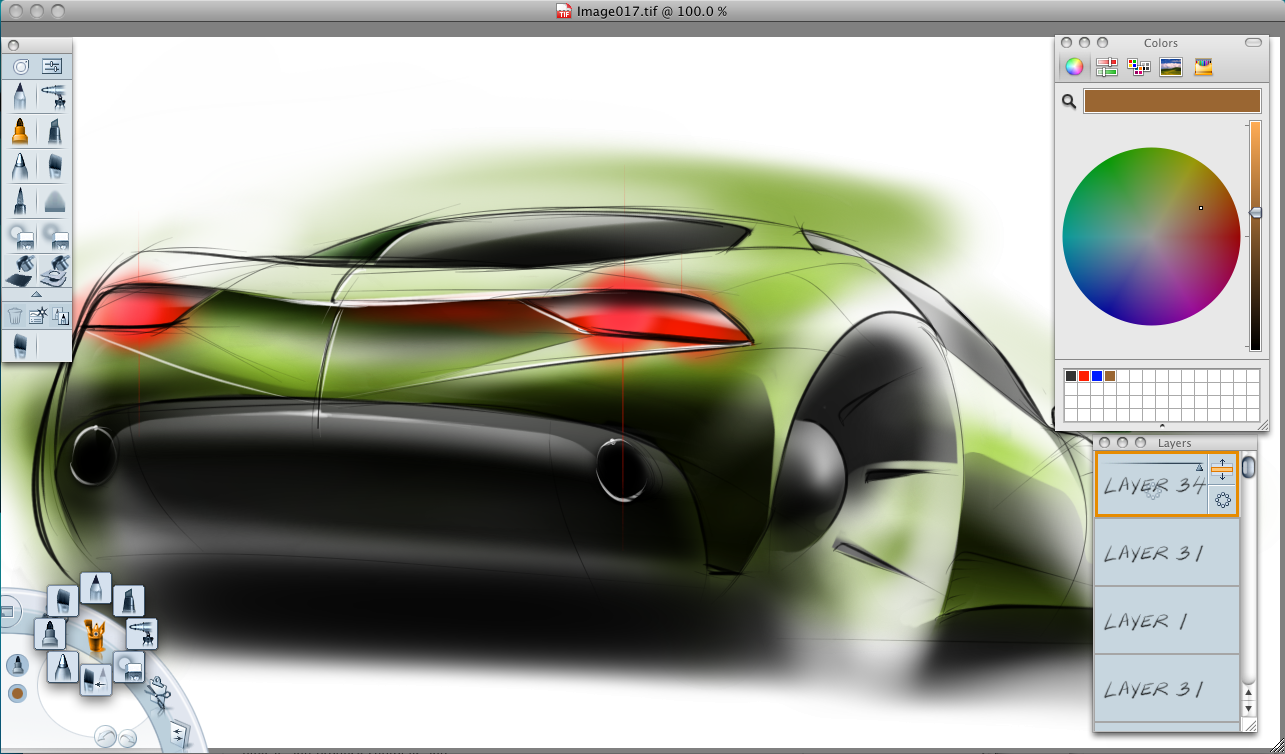
What is Sketchbook?
Sketchbook is a popular sketching, painting and illustration tool for all platforms and devices. It is a professional grade drawing software that helps you tap on your creative side and transforms your ideas into beautiful artworks. Sketchbook is a raster graphics software program that helps you draw visually stunning paintings that are digitally drawn but look exactly like orthodox artwork. It is a lightweight and easy to use software tool that is packed with all the necessary features that an illustrator would need to create decent artwork, whether it’s a sketch or a fully detailed illustration. It may not compete with the big players like Adobe Photoshop, but this tool is designed to produce digital illustrations and not photo manipulations. Thanks to its user friendly interface and the minimalist design layout, this intuitive drawing app is everything you need to sketch and paint without having to worry about color and paper.
Difference between Procreate and Sketchbook
Platform
– Procreate is a powerful raster graphics editor and digital illustration app that gives life to your physical drawings and it is designed exclusively for iPadOS and iOS. Procreate is a fantastic tool that turns your iPad into a digital canvas. Autodesk Sketchbook, as the name suggests, is a sketching, painting and illustration tool for all platforms and devices. It helps you draw visually stunning paintings that are digitally drawn but look exactly like orthodox artwork.
Layout
– The layout with Procreate is fairly simple and easy to use, and easy to navigate. Procreate is a full-featured application with brushes and paint, layers, selections, special effects and more. The interface is well organized and the painting capabilities are versatile. Sketchbook is also a lightweight and easy to use software tool with a user friendly interface and simple layout, which makes it easy to navigate your way around the app. Due to its simplicity, Sketchbook is more popular with beginners.
Symmetry
– One of the recognized features of Sketchbook is its symmetry tool which allows you to show or hide the lines of symmetry either before or after sketching. You can draw something and Sketchbook will create an exact mirror image of the same, which is really helpful when you’re working on something head on, like a portrait. There is also a mirror tool in Procreate which can be accessed under the Canvas menu on the ‘Actions’ panel. But it lacks the detailing that Sketchbook has.
Pricing
– Procreate is available for download at a one-time fee of $9.99 and there’s no subscription or renewal fee. You only have to pay once for the app and that’s it. Considering the app packs a massive suite of art tools and creative features, it’s worth the money. Sketchbook Pro is also a free program available for both Windows and Mac OS computers, and iOS and Android devices. As of June 30, 2021, Autodesk has discontinued Sketchbook, putting a full stop on further downloads or new updates.
Procreate vs. Sketchbook: Comparison Chart
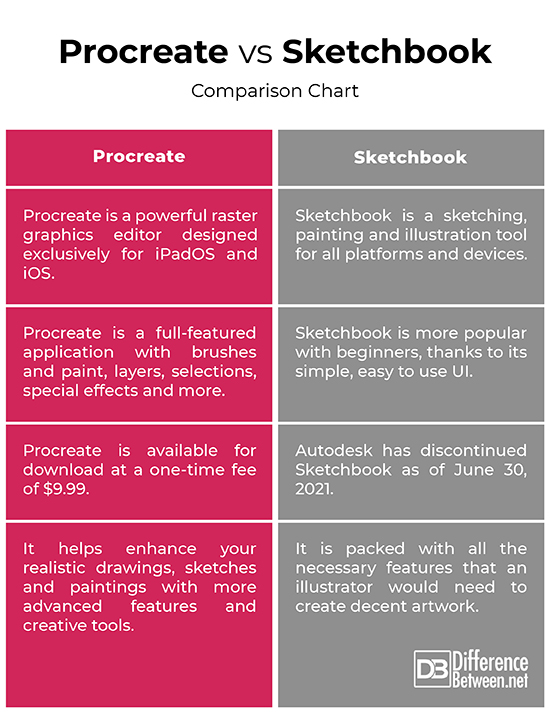
Summary of Procreate vs. Sketchbook
While both Procreate and Sketchbook are fantastic tools for drawing, sketching and painting, Procreate is designed exclusively for iPad OS and iOS. Procreate is a great tool that gives life to our drawings, sketches and paintings, thanks to its massive suite of creative tool and advanced features. Sketchbook does not allow you to export files with layers, but Procreate does let you do that, but not without its shortcomings. Procreate is a full fledged painting application with brushes and paint, layers, selections, special effects and more.
Do professionals use Procreate?
Procreate is used by professional artists and illustrators, and creative wannabes alike for creating handmade quality artwork and stunning illustrations. Available exclusively for the iPad, Procreate blurs the line between physical and digital.
What is better than Procreate?
There are over a dozen of painting, sketching and illustration apps available out there that are worth every single penny of yours. Procreate is an ideal tool for anyone wanting to work with a raster based program, but Procreate is not good for photo editing and manipulation. Adobe Photoshop is a leading photo manipulation app and one of the biggest players in the digital artwork space.
Is Autodesk Sketchbook as good as Photoshop?
Sketchbook is a lightweight drawing, sketching and paining application that is packed with features that an illustrator would need to create decent artwork. However, the photo editing and image manipulation capabilities of Photoshop are truly unmatched.
Is Procreate the best drawing app?
Procreate is a powerful drawing app that simulates realistic paint application and smudging and can incorporate grain with the help of its infinite combination of brushes. But, there are also other drawing apps out there that are as good as Procreate or even better.
Is Procreate worth it for beginner?
Procreate is an intuitive drawing and illustration app that is ideal for professional illustrators and creative beginners alike.
Is Procreate worth it without an Apple Pencil?
The brushes in Procreate work natively with Apple Pencil pressure and tilt, providing a seamless experience and making it easier to play around with so many tools and features including the brushes. The stylus helps you play with endless combination of brushes that you can use to create stunning artwork. So, Apple Pencil is a fantastic accessory for the iPad, which is worth every single penny.
- Difference Between Caucus and Primary - June 18, 2024
- Difference Between PPO and POS - May 30, 2024
- Difference Between RFID and NFC - May 28, 2024
Search DifferenceBetween.net :
Leave a Response
References :
[0]Sanqui, Adrian and John Davidson. Drawing Bats - How to Draw Bats for the Absolute Beginner. Utah, United States: Mendon Cottage Books, 2017. Print
[1]Threinen-Pendarvis, Cher. The Photoshop and Painter Artist Tablet Book: Creative Techniques in Digital Painting Using Wacom and the iPad. California, United States: Peachpit Press, 2013. Print
[2]Crothers, Ben. Presto Sketching: The Magic of Simple Drawing for Brilliant Product Thinking and Design. California, United States: O'Reilly Media, 2017. Print
[3]Image credit: https://commons.wikimedia.org/wiki/File:Sketchbookpro3.png
[4]Image credit: https://live.staticflickr.com/65535/50559408446_45350451d2_b.jpg
