Difference Between Procreate and Clip Studio
We take a look at two of the biggest digital painting programs – Procreate and Clip Studio Paint.

What is Procreate?
Procreate is a simple, easy to use raster graphics editor app for the iOS and iPadOS that allows you to create stunning illustrations and beautiful artwork. It’s an industry-leading digital illustration app and a great tool for anyone who wants to give digital painting a go. It allows you to design and get creative by giving you the ability to create illustrations, sketches, doodles, artwork pieces and so much more using the canvas and brushed from Procreate. Designed for the creative professionals and wannabe artists alike, Procreate has everything you need to sketch, paint and edit. It has a vast collection of tools that help you to recreate the natural feeling of drawing on paper with a familiar experience of pens, pencils and paint on paper.

What is Clip Studio Paint?
Clip Studio Paint (CSP) is yet another popular painting and illustration app, and the successor to Manga Studio. Developed by a Japanese graphics software company Celsys, it is used by millions of creators around the world for its specialized features for drawings comics and cartoons. You can use CSP to create black and white or colorful comics and illustrations. CSP has been the top seller for three years for graphics software in Japan. It is actually a vector based graphics software that helps artists create animations, illustrations, comics, manga and everything in between. CSP looks and feels a lot like Photoshop, but what makes it fundamentally different is that it was created specifically for sequential art, which is just a fancy way of saying comics. It is available for both Windows PCs and MacOS.
Difference between Procreate and Clip Studio
Type
– One of the major differences between the two illustration software programs is that Procreate is an easy to use raster graphics editor app designed specifically for the iOS and iPadOS, while CSP is actually vector based graphics software. CSP has vector capabilities built into the actual application or creation of digital form of comics, 2D animation and illustrations. Procreate is a raster-based software which uses pixels to create images.
Use
–Procreate has a vast collection of tools that help you to recreate the natural feeling of drawing on paper with a familiar experience of pens, pencils and paint on paper. It allows you to create illustrations, sketches, doodles, artwork pieces and so much more using the canvas and brushed from Procreate. CSP, on the other hand, is mostly used to create black and white or colorful comics and illustrations. What makes it fundamentally different is that it was created specifically for sequential art, which is just a fancy way of saying comics.
Pricing
– Procreate is only available for iOS and iPadOS at a flat one-time fee of $9.99. It is available in 13 different languages from Apple’s App Store. This is a one-time payment and there is no subscription required. CSP, on the other hand, is a subscription-based program, but all the functions can be used for up to 3 months for free for both Windows and Mac operating systems. CSP Pro is available at a one-time fee of $49.99 and CSP Ex is available at $219. So, Procreate is more budget friendly option.
Procreate vs. Clip Studio Paint: Comparison Chart
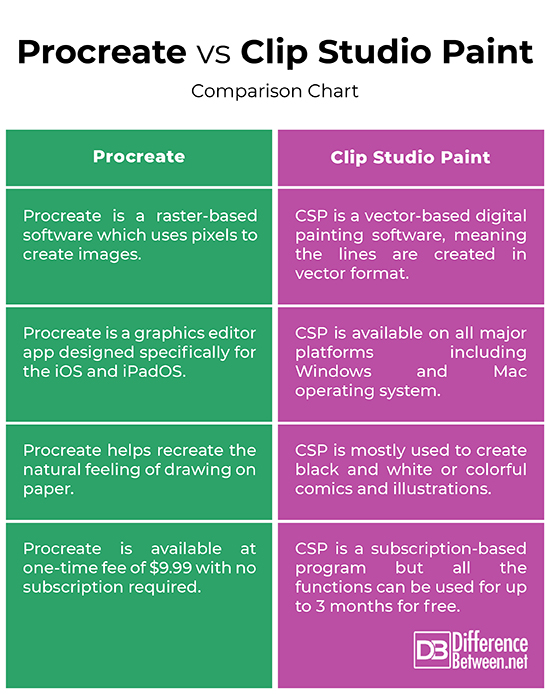
Summary
Both Procreate and CSP are two of the most popular digital painting software out there and both are easy to use. One of the major differences between the two illustration software programs is that Procreate is raster graphics editor app designed specifically for the iOS and iPadOS, while CSP is actually vector based graphics software designed for all major platforms. CSP was specifically created for making comics, while Procreate truly excels when it comes to painting, sketching and editing. Procreate is available at a one-time fee of $9.99, while CSP is a subscription based program but can be used for up to 3 months for free.
Which is better Clip Studio or Procreate?
Procreate is truly unmatched when it comes to painting, sketching and editing. CSP is also a very powerful program and although, it looks and feels more like Photoshop, it was specially created for making comics. So, it’s tough to say which one’s better because each has their pros and cons.
Do professionals use Clip Studio Paint?
Clip Studio Paint is a versatile digital painting software program that is used by millions of professional creators around the world for its specialized features for drawings comics and cartoons.
Can Procreate Open Clip Studio Paint files?
Procreate supports most major image formats but not clip file formats.
Can Clip Studio be used on iPad?
The Clip Studio Paint app is available on iPad and you can also use it for free for 1 hour a day without a subscription.
Is Procreate better than CSP?
Both have their fair share of pros and cons. Procreate is powerful digital painting and editing program that packs everything that help you to recreate the natural feeling of drawing on paper. However, Procreate lacks certain functionalities for an efficient comic-making program.
Is Clip Studio Paint free on iPad?
You can use Clip Studio Paint for 1 hour a day for free without a subscription. The iPad app is $4.49 per month.
- Difference Between Caucus and Primary - June 18, 2024
- Difference Between PPO and POS - May 30, 2024
- Difference Between RFID and NFC - May 28, 2024
Search DifferenceBetween.net :
1 Comment
Leave a Response
References :
[0]Seidl, Diana. Drawing and Painting on the iPad. Marlborough, United Kingdom: The Crowood Press, 2015. Print
[1]Kim, Shelly. Digital Hand Lettering and Modern Calligraphy: Essential Techniques Plus Step-by-Step Tutorials for Scanning, Editing, and Creating on a Tablet. Massachusetts, United States: Quarto Publishing Group, 2019. Print
[2]Serra, Ludovico. Clip Studio Paint by Example. Birmingham, United Kingdom: Packt Publishing, 2021. Print
[3]Staley, Liz. Learn Clip Studio Paint: Create Impressive Comics and Manga Art in World-class Graphics Software, 2nd Edition. Birmingham, United Kingdom: Packt Publishing, 2018. Print
[4]Image credit: https://live.staticflickr.com/65535/50559408446_45350451d2_b.jpg
[5]Image credit: https://commons.wikimedia.org/wiki/File:Tommaso_Renieri_art_%C2%A9.jpg

Hello, I just wanted to clear up some things.
CSP uses both vector and raster. It is designed for comics, especially in the EX version, while PRO adds more tools for animators mostly.
CSP users also provide plenty of free to use brushes to download for you to use, and if its still not to your liking, you can also tweak the brush settings.
Of course, im not going to deny that it is expensive, and that on phones/tablets that its subscribtion based still.
I just wanted to note a few things i noticed in here since I use CSP.
I cant say anything about procreate since I havent used it myself, but if I didnt already have CSP, procreate sounds like a fun and affordable app to use.
Personally though, having to charge seperately from drawing kinda sucks since i tend to forget to charge before i draw lol.