Difference Between POP and IMAP
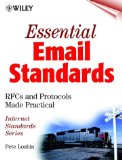 By this time everyone who has access to a computer probably has an email. It has slowly become an essential part of communication especially to people who travel a lot. But most of us do not know what happens behind the scene of the program we use to access our emails. Instead of using a single protocol for sending and receiving emails, there are 2 protocols that are used; one for sending and the other is for retrieving. As of now for sending emails the protocol has only been SMTP (Simple Mail Transport Protocol) so we have no option regarding that. But in the receiving end, we have two protocols to choose from. The first is POP (Post Office Protocol) and the more recent IMAP (Internet Message Access Protocol).
By this time everyone who has access to a computer probably has an email. It has slowly become an essential part of communication especially to people who travel a lot. But most of us do not know what happens behind the scene of the program we use to access our emails. Instead of using a single protocol for sending and receiving emails, there are 2 protocols that are used; one for sending and the other is for retrieving. As of now for sending emails the protocol has only been SMTP (Simple Mail Transport Protocol) so we have no option regarding that. But in the receiving end, we have two protocols to choose from. The first is POP (Post Office Protocol) and the more recent IMAP (Internet Message Access Protocol).
POP is the older of the two and it has been used for a very long time and it is quite reliable in retrieving our emails. IMAP, though more recent, has also proven itself to be a very good protocol in receiving emails. Although they have the same function, the implementation of the said function differs greatly in the two applications. Whenever POP accesses a mail server, it downloads all the emails and deletes the contents of the server, keeping all the messages locally. IMAP, on the other hand, doesn’t do this; it only reads all the emails on the server and downloads what the user wants to read. It also doesn’t delete anything on the server. The implications might not seem apparent at first but when you use multiple computer or devices to check your email, it becomes clear that with POP once you’ve downloaded the email on your work computer, it would no longer be visible in your home computer since it was already deleted. With IMAP, that won’t happen.
Another excellent feature of IMAP is its idle mode. As soon as you login to the mail server, you would not be disconnected until you logout. This provides you with real-time message notification via your mail program. With POP, it only reads the email then disconnects, you have to check your inbox again after a couple of hours to see what changed. Other mail clients have created fixes for this by making POP check at a specified interval for new emails.
Although POP is still widely used, you might find it to be more advantageous to start switching to the IMAP protocol. The features it provides makes handling email just a little bit easier.
- Difference Between Sony Cybershot S Series and W Series - December 22, 2012
- Difference Between Samsung Galaxy S3 and iPhone 5 - December 21, 2012
- Difference Between Samsung Galaxy S2 (Galaxy S II) and Galaxy S 4G - December 20, 2012

Hi
its a good website to find the difference.
they hv mentioned well ……
nice content website. a lot to learn.