Difference Between pCloud and Dropbox
The use of cloud storage among individuals and organizations is increasing day by day. Cloud storage not only offers several advantages compared to conventional and local storage of data, but also provides safe, secure access to files from anywhere in the world. Given the multitude of cloud storage providers out there, it is sometimes difficult to choose the right one for your needs. Two such popular yet easy to use cloud storage platforms are pCloud and Dropbox. Let’s see which one’s best for you.
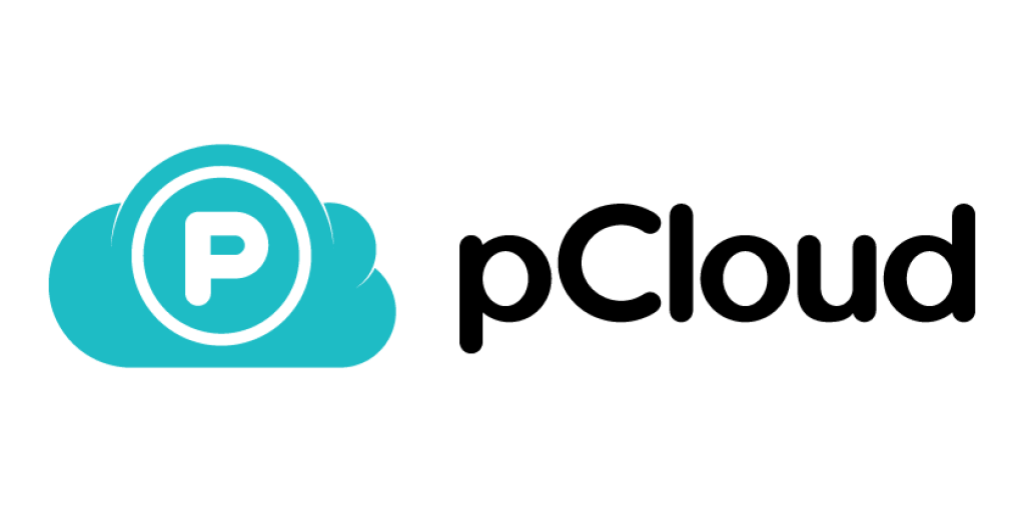
What is pCloud?
pCloud is a popular cloud storage provider that allows users to stores files online using end-to-end encryption. It is a free, secure cloud storage service which allows users to store, sync and share their files, as well as make backup from other cloud services such as Dropbox. pCloud is the easiest way to keep all your files synced across all your devices. With pCloud, you have access to your data and updates from any computer or device anywhere in the world. When you keep you photos, music, videos and documents on pCloud, you can access them from any computer, laptop or tablet from anywhere you want. You can open any file, big or small, from anywhere as if it’s stored locally. pCloud is your personal cloud space where you can keep all your files and folders safely. Additionally, you can share your data with anyone you want and set different levels of access for each person you choose.

What is Dropbox?
Dropbox is a free, cloud-based file storage and retrieval service that allows quick and easy sharing of files and documents. It is a file hosting service provided by California-based Dropbox, Inc., and it offers cloud storage, personal cloud, file synchronization and client software. It is essentially a public drive where you can put files, documents, photos, or just any file, and access them from anywhere and anytime you want. It gives you some storage space in the cloud and anything you put in that space can be synced to all your devices. It also provides some good collaboration features that require transferring, accessing and sharing files with users. When you install Dropbox on your computer, it creates a folder called Dropbox, which works just any other folder on your hard drive, except everything you put inside the Dropbox folder automatically syncs to the web and to any other devices where Dropbox is installed.
Difference between pCloud and Dropbox
Accessibility
– pCloud is a secure, easy to use cloud storage service with a clean interface which is effortless to use, even for beginners. The web platform is easily accessible through any web browser on any device. Once you’re registered on pCloud, you can use all of its key features and functionalities via the web, and use its collaboration features. In addition, you can also access all your files including your photos, music and videos offline once you have Favorite them.
Dropbox works just like any other folder on your hard drive and everything you put inside the Dropbox folder automatically syncs to the web and any other devices where Dropbox is installed. Files are automatically synced with your master account and changes are carried over to all your devices that are logged into Dropbox.
Pricing
– The Basic plan of Dropbox is free to use but you’ll get only 2GB of storage space. Dropbox personal plans get you 2TB of space for $11.99 per month or $9.99 per month if paid annually, and the Dropbox Professional gives you 3Tb of storage space for $19.99 per month, or $16.38 per month if paid annually. On the business side, Dropbox offers the Standard plan for $15 per user per month, or $12.50 per user per month if paid annually for a minimum of 3 users and 5TB of space; and the Advanced plan gives you unlimited storage for $25 per month per user.
pCloud offers more storage space than Dropbox and its pricing structure is pretty straightforward. You basically get two plans to choose from – the Premium plan which gives you 500GB for $4.99 per month (or $47.88 for yearly payment) and there’s the Premium Plus plan which gives you 2TB of space for $9.99 per month (or $95.58 for yearly payment). With pCloud, you also get a Lifetime plan which saves you a whopping 65% if you plan to use it for a very long time – the Premium costs $175 and the Premium Plus costs $350 for one-time payment only.
Security
– pCloud is a very secure cloud storage platform which offers zero-knowledge encryption as a bonus feature; it provides client-side encryption such that data leaving the client’s system are encrypted meaning client’s data is safely hidden to avoid any unauthorized access. pCloud Crypto safeguards their confidential files with high-end security while making it easy as putting a file inside a folder. However, you need to pay extra to use it on top of your personal plans.
Dropbox cannot achieve this level of encryption without using a third party application. However, Dropbox does encrypt all data using SSL/ TLS between its apps and its servers. It creates a secure tunnel which is protected by 128-bit or higher AES encryption. Dropbox files at rest are encrypted using 256-bit AES encryption.
pCloud vs. Dropbox: Comparison Chart

Summary of pCloud and Dropbox
Both pCloud and Dropbox are great and reliable cloud storage solutions that allow you to store, sync and share your files and documents, as well as make backup from other cloud services. pCloud offers a built-in zero-knowledge encryption with pCloud Crypto which protects your data to avoid any unauthorized access. While both the platforms go big on features, pCloud is an ideal choice when it comes to security and privacy as it is protected by some of the best privacy laws in the world, while Dropbox is really easy to use and its biggest selling point is its really excellent collaborative features.
- Difference Between Caucus and Primary - June 18, 2024
- Difference Between PPO and POS - May 30, 2024
- Difference Between RFID and NFC - May 28, 2024
Search DifferenceBetween.net :
Leave a Response
References :
[0]Schulz, Greg. Cloud and Virtual Data Storage Networking. Florida, United States: CRC Press, 2011. Print
[1]Schulz, Greg. Cloud and Virtual Data Storage Networking. Florida, United States: CRC Press, 2011. Print
[2]Roughton, James et al. Safety Culture: An Innovative Leadership Approach. Oxford, United Kingdom: Butterworth-Heinemann, 2019. Print
[3]Image credit: https://upload.wikimedia.org/wikipedia/commons/thumb/4/47/Dropbox_logo_%28September_2013%29.svg/500px-Dropbox_logo_%28September_2013%29.svg.png
[4]Image credit: https://commons.wikimedia.org/wiki/File:Pcloud-1024x512-20190227_(1).png
