Difference Between Mylio and Lightroom
Mylio and Lightroom are two popular photo management solutions that allow photographers to organize and edit their digital photo collections. Mylio Photos is a complete photo management solution for storing, organizing, editing, and syncing all your digital photos across all your devices. Lightroom offers comprehensive image editing capabilities and integration with the Adobe Creative Cloud ecosystem. In this article, we break down some key differences between Mylio and Lightroom.

Mylio Photos
Mylio Photos is a free mobile and desktop application for storing, organizing, editing, and accessing your digital photo collections, including images and videos. It is a cloud-independent photo management solution so you can play around with your pictures without having to connect to the internet. It is a powerful photo management tool that offers a variety of features, such as facial recognition, automatic organization, geo-tagging, etc.

Adobe Lightroom
Lightroom is a great image editing, processing, and organization software program developed by Adobe. Available as part of the Adobe Creative Cloud family, Lightroom is a professional photographer’s go-to editing tool thanks to its powerful and advanced editing capabilities. It is also easy to use and offers a variety of plans to fit all needs and levels. You can think of it as a RAW image converter that converts images that directly come from your camera into editable images.
Key Differences between Mylio and Lightroom
Features and Capabilities
– Mylio is like your local media storage that keeps your digital photo collections organized and in sync across all your devices. It is not cloud-based meaning your photos are not stored on the cloud, which means your photos are always safe. Lightroom, however, is not an all-in-one photo organization program but offers advanced image editing tools, advanced features, and integration with the Adobe Creative Cloud ecosystem.
Pricing Structure
– Mylio Photos is free to use and offers all the basic features, including powerful photo editing tools and a single, cloud-independent solution for all your photos and video. The premium subscription, Mylio Photos+ gives you unlimited photos, unlimited devices, and Vault drives at $9.99 a month or $99.99 a year.
Lightroom typically requires a subscription to Adobe Creative Cloud, which gives you access to Lightroom. The Lightroom plan costs $9.99 a month for 1 TB of storage, while the Photography plan with 1 TB of storage costs $19.99 per month. Overall, Lightroom provides a variety of plans for you to choose from depending on your needs. However, it doesn’t offer a free plan.
User Interface
– Mylio’s user interface is designed to provide a smooth, user-friendly experience, regardless of the device you’re using it on. It’s designed to securely store and access your photos on our own devices. With a sleek and intuitive interface, the application is very easy to use. It’s so cool how Mylio creates a single catalog to store and organize all your photos and videos. The intelligent search functionality is impressive, making it easy to search through long-lost images, forgotten folders, etc.
Lightroom has a pretty clean interface too and provides an extensive range of features, which appeal to pro photographers seeking advanced editing capabilities. It is slick and offers almost all the same editing features and capabilities found in professional software programs. It is also one of the easiest to learn and navigate. Lightroom is more of a professional photographer’s go-to photo organizing tool.
Mylio vs. Lightroom: Comparison Chart
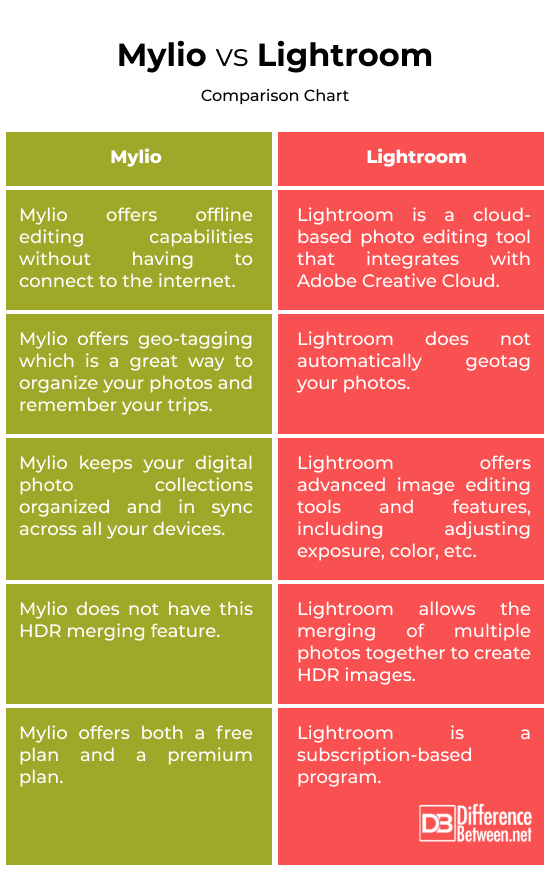
Summary
Both are very good programs that aim to enhance photographers’ workflows and keep all your digital photo collections organized. Lightroom, however, offers powerful image editing capabilities, including powerful raw profiles and filters. Mylio is more of a photo management tool that offers many features that Lightroom doesn’t have, such as offline editing, geo-tagging, smart views, etc. However, Lightroom is an advanced photo editing tool that offers some powerful features such as HDR merging, presets, lens correction, and more.
FAQs
Is Mylio worth it?
If you’re looking for a powerful photo management solution with offline editing capabilities and easy synchronization across devices, then Mylio is definitely worth a shot.
How much does Mylio Photos cost?
Mylio Photos is free of cost. Mylio Photos+, however, costs $9.99 a month or $99.99 a year.
Do all professional photographers use Lightroom?
Most professional photographers use Lightroom, thanks to its ease of use, powerful editing tools, advanced features, and ability to organize large photo libraries. However, not all photographers use Lightroom because there are a lot of good photo editing programs out there.
What is the difference between Mylio free and premium?
Mylio Photos is free to use, while Mylio Photos+ costs $9.99 a month or $99.99 a year for everything the free plan offers as well as some extra features like more storage options, advanced editing features, etc.
What is the best storage for old photos?
An external hard drive is one of the best options to store old pictures. There are some other popular storage options available, such as cloud storage, CDs or DVDs, photo albums, etc.
Does Mylio have facial recognition?
Yes, Mylio has facial recognition, which allows you to organize your photos by people. You can also use facial recognition to find pictures of specific people.
Does Mylio work with Lightroom?
Yes, Mylio works with Lightroom. You can use Mylio to import your Lightroom photos and also use Lightroom to edit photos that are stored in Mylio.
Where are Mylio Photos stored?
Mylio Photos can be stored locally on your device or personal computer or in the cloud to access your photos from anywhere you want.
Which photo mode is best?
It depends on your photography needs. Manual mode offers full control, while automatic mode simplifies the process. Advanced photographers often prefer aperture priority or shutter priority mode. It’s always recommended to experiment and see what works best for you.
- Difference Between Caucus and Primary - June 18, 2024
- Difference Between PPO and POS - May 30, 2024
- Difference Between RFID and NFC - May 28, 2024
Search DifferenceBetween.net :
Leave a Response
References :
[0]Evening, Martin. The Adobe Photoshop Lightroom Book: The Complete Guide for Photographers. London, United Kingdom: Pearson Education, 2007. Print
[1]Sylvan, Rob. Adobe Photoshop Lightroom Classic For Dummies. New Jersey, United States: John Wiley & Sons, 2022. Print
[2]Knight, Ste. “What Is Adobe Lightroom and What Is It Used For?” MakeUseOf.com, 24 Sep. 2020, https://www.makeuseof.com/what-is-adobe-lightroom/.
[3]Image credit: https://www.canva.com/photos/MAEcZ2WdTwM-black-dslr-camera-on-gray-carpet/
[4]Image credit: https://www.canva.com/photos/MAEv6YV6W7g-digital-photo-files-library-on-tablet-computer/
