Difference Between Microsoft Teams and Google Hangouts
Technological development has sparked growth in the communications sector. From mobile phones, social media channels, and even virtual hangout platforms, there is something for everyone, whether social or professional. And with the increased demand for communication platforms globally as more people explore the gig economy, technology-based companies are on the constant look-out to fill this gap. Microsoft and Google are some of the most popular names in tech, with both offering these platforms. In this article, we will look at the difference between Microsoft Teams and Google Hangouts.

What is Microsoft Teams?
This is a unified and collaboration platform that enables teams to connect via chats, video conferencing, application integrity and file storage. It is Microsoft’s fastest-growing product with over 44 million daily users. It also enables employees to work efficiently, whether remotely or in the office. Many workers may prefer to use Microsoft Teams seeing that they can integrate the platform with Office 365. As such, all files, chats and calendar invites will sync with the modern office. The platform also has private group chats for smaller group discussions.
Among the features of Microsoft Teams include:
- Users can work on documents using the app
- All content, people, conversations and tools are availed in the team workspace
- Users enjoy built-in access to OneNote, Skype for Business and SharePoint.
- Users can use audio and video conferencing with the option of blurring backgrounds hence minimizing distractions
- The platform can be accessed from any device

What is Google Hangouts?
This is a messaging platform specifically built for teams that enable teams to share, access and discuss sheets, slides and Docs all in one place.
Among the features of Google Hangouts include:
- The ability to create tasks
- Schedule meetings
- Get team updates from the chat
- HD audio and video calls
- It can be used across multiple devices
- Users can share the screens
- It has full integration with the G-Suite
Similarities between Microsoft Teams and Google Hangouts
- Both do not have an inbuilt browser
- Both offer the option of integrating existing contacts
- Both can sync to the cloud
Differences between Microsoft Teams and Google Hangouts
Developer
Microsoft Teams was developed by Microsoft. On the other hand, Google Hangouts was developed by Google LLC.
Type
Microsoft Teams is a collaborative software that helps people working towards a certain goal attain. On the other hand, Google Hangouts is a communication software that provides remote access to systems and supports the exchange of information be it audio, video and files among users.
Personalization
While Microsoft Teams can be personalized, Google Hangouts cannot be personalized.
Widgets
Microsoft Teams does not support Widgets. On the other hand, Google Hangouts supports widgets.
Compatibility with Windows phones
While Microsoft Teams is compatible with Windows phones, Google Hangouts is not.
Message seen notification
Microsoft Teams has a message seen notification while Google Hangouts does not.
Document sharing
People can use Microsoft Teams to share documents. On the other hand, Google Hangouts does not support the sharing of documents.
Image preview option
Microsoft Teams does not support image previews. On the other hand, Google Hangouts supports image preview.
Music sharing
While Microsoft Teams supports the sharing of music files, Google Hangouts does not support the sharing of music files.
Microsoft Teams vs. Google Hangouts: Comparison Table
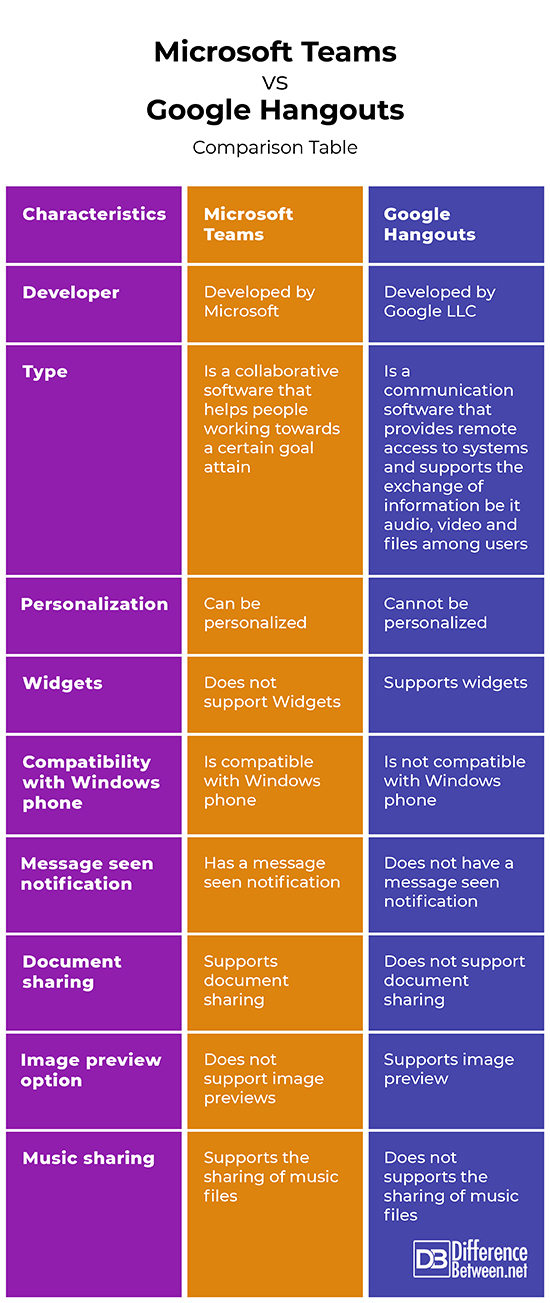
Summary of Microsoft Teams vs. Google Hangouts
Microsoft Teams is a collaborative software developed by Microsoft that helps people working towards a certain goal attain. On the other hand, Google Hangouts is a communication software developed by Google that provides remote access to systems and supports the exchange of information be it audio, video and files among users. Despite the differences, both remain pivotal in the communications sector especially now that most people have adapted to working remotely.
- Difference Between Profit Center and Investment Center - July 2, 2022
- Difference Between Anti-Trust and Anti-Competition - June 6, 2022
- Difference Between Stocktaking and Stock Control - June 6, 2022
Search DifferenceBetween.net :
Leave a Response
References :
[0]Image credit: https://upload.wikimedia.org/wikipedia/commons/thumb/2/25/Antu_google-hangouts.svg/500px-Antu_google-hangouts.svg.png
[1]Image credit: https://commons.wikimedia.org/wiki/File:Microsoft-teams.jpg
[2]Rosemarie Withee. Microsoft Teams For Dummies. John Wiley & Sons Publishers, 2020.https://books.google.co.ke/books?id=q37WDwAAQBAJ&pg=PA17&dq=Difference+between+Microsoft+teams+and+google+hangouts&hl=en&sa=X&ved=2ahUKEwjz4eii6P_tAhXGzYUKHcoECtYQ6AEwAXoECAQQAg#v=onepage&q=Difference%20between%20Microsoft%20teams%20and%20google%20hangouts&f=false
[3]Balu N Ilag. Introducing Microsoft Teams: Understanding the New Chat-Based Workspace in Office 365. Apress, 2018.https://books.google.co.ke/books?id=4ppiDwAAQBAJ&pg=PA197&dq=Difference+between+Microsoft+teams+and+google+hangouts&hl=en&sa=X&ved=2ahUKEwjz4eii6P_tAhXGzYUKHcoECtYQ6AEwAnoECAAQAg#v=onepage&q=Difference%20between%20Microsoft%20teams%20and%20google%20hangouts&f=false
[4]Kevin Purdy. Google+: The Missing Manual. "O'Reilly Media, Inc.", 2011. https://books.google.co.ke/books?id=uTG8kxA6x80C&pg=PA142&dq=google+hangouts&hl=en&sa=X&ved=2ahUKEwiP0fmj6f_tAhVK4YUKHf69BlAQ6AEwBHoECAQQAg#v=onepage&q=google%20hangouts&f=false
