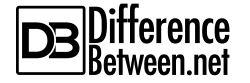Jira and Confluence are arguably two of the most popular offerings by Australian company Atlassian which have gained immense popularity in the recent years. Many organizations are still using these tools for management and collaboration. Both the Atlassian products are used by organizations or businesses of all sizes due to their ability to scale depending upon the project requirements. Both offer some great features and functionalities that make them a great proposition for team-based work management. Jira is a feature-rich issue tracking tool with incredible customization capabilities whereas Confluence is a workspace collaboration tool that helps teams work together. Although both the tools have some overlap, there are some significant differences between the two.

What is Jira?
Jira is Atlassian’s proprietary and the most popular enterprise-grade issue tracking tool that allows users to track bugs, resolve issues, and manage project functions. It is a fully customizable platform that helps teams of all sizes manage their work. Jira was originally a bug and issue tracking system, but over time, it has evolved into a powerful work management platform. It offers bug tracking functionalities right out of the box, but also offers a plethora of customization options to act like a helpdesk system, a simple test management suite, or a full-featured project management platform with end-to-end traceability.
Jira also has capabilities to meet Agile project management needs. It allows you to design, manage and customize all kinds of tasks, workflows and reports, streamline the project management lifecycle. It provides a shared platform where team members can share access to the same information and track development changes, thus minimizing costly time delays and eliminating organizational silos. It connects people, activities and tools to help you make great products and help you collaborate better with people that all have the same goal.

What is Confluence ?
Confluence is a shared workspace that allows teams to collaborate better on mission-critical projects. It is a collaboration wiki tool that stores and organizes all your content around the project – from meeting notes to strategy documents and design documents, and IT documentation. It helps teams create, store and share information efficiently so that they can take decisions faster and meet the needs of customers more effectively. Confluence is a knowledge base that mainly performs the functions of content management – creation, organization and storage – but it’s how Confluence does these things make it so different than other collaboration and content management tools out there.
Confluence is a web application, so the only thing you need for accessing it is a compatible web browser. It is a Java based application developed using many open standards and libraries. This is the reason why it runs effortlessly on many different operating systems, databases and application servers. With Confluence, you can collaborate on projects or engage with team members, manage and track projects, assign tasks to members, and so much more. You can also use Confluence to document HR and legal policies, troubleshooting and how-to guides, and best practices and procedures.
Difference between Jira and Confluence
Product
– Jira and Confluence are two different products developed by the same company, Atlassian. Both are great collaborative tools with some sort of overlap, but there are some subtle differences between the two. First, Jira is a bug and issue tracking tool that allows users to track bugs, resolve issues, and manage project functions, whereas Confluence is a wiki collaboration tool that stores and organizes all your content around the project.
Role
– Jira is part of the Jira family of products, along with Jira Core and Jira Service Desk. It is primarily focused on managing software development projects using Agile methodologies. It allows you to design, manage and customize all kinds of tasks, workflows and reports. Jira is basically designed for work management the agile way. Confluence is a knowledge base that mainly performs the functions of content management – creation, organization and storage. It helps teams create, store and share information efficiently so that they can take decisions faster and meet the needs of customers efficiently.
Use
– Jira is an issue tracking tool, so naturally, it can be used to track issues or bugs and internally, it can be used to assign tickets to a Kanban board so that members in and outside of your team can keep tabs on the statutes of the tasks. You can also tag others on a ticket when you need some review or input on something. Confluence can be used to publish monthly highlights to keep track of the progress, issues and general information on what’s going on; it can be used to document HR and legal policies, troubleshooting and how-to guides, and best practices and procedures.
Jira vs. Confluence: Comparison Chart

Summary
Both Jira and Confluence are two of the finest Atlassian offerings used by businesses of all sizes around the world. They are great collaboration tools with some overlap, but there are subtle differences between the two. Jira is basically a bug and issue tracking tool that allows you to manage and track issues throughout your project development lifecycle, whereas Confluence is a full-fledged project management and collaboration tool that stores and organizes all your information assets surrounding the project – everything from meeting notes and project documentation to strategy documents and design documents, troubleshooting guides, HR policy documents, and so much more.
- Difference Between Caucus and Primary - June 18, 2024
- Difference Between PPO and POS - May 30, 2024
- Difference Between RFID and NFC - May 28, 2024