Difference Between Jamboard and Padlet
Creating collaborative digital spaces to create and share ideas with each other is a meaningful approach to improve workspace productivity and collaboration. Online whiteboards are perfect tools when you’re talking about team collaboration. In this article, we will explore two such tools that allow you to connect and share ideas digitally – Jamboard and Padlet.

What is a Jamboard?
Jamboard is a digital collaborative whiteboard, kind of like a physical whiteboard, where you can put down ideas, solve problems, or draw, and share ideas with others in real-time. It’s like a dynamic workspace which is totally empty and where you can add a combination of ideas and draw from your own mobile devices. Jamboard is available as a web app and a mobile app, or a massive 55-inch intuitive display where teams can collaborate together in real time. It is a digital whiteboarding tool developed by Google and used as a real whiteboard to summarize and record important points from the discussions that take place.
Jamboard is available as part of the Google Workspace and offers the same technical support as any other Google’s core service. You can use Jamboard to sketch, add sticky notes, drop images, and pull stuffs directly from the web. It is a free, cloud-based whiteboard system used by teachers for designing ore collaborative and visually engaging learning experiences. It allows you to create a jam session with up to 50 collaborators from the mobile app or a web browser. When using a web browser, each browser tab counts as a session.

What is Padlet?
Padlet is yet another cloud-based collaboration tool which allows you to organize and share content on virtual bulletin boards called padlets. It is like an online wall onto which you can post comments rather like virtual post-it notes. If you’re a teacher, using a Padlet wall can be an outstanding tool to create kind of an asynchronous forum or students can engage with content or topics that are broken up into categories. Padlet is more like a teacher’s tool that offers a single space for a notice board where you can feature images, links, videos and documents, all on a wall which can be made private or public.
Padlet has been around for quite some time now and it is widely used among teachers. It is available on 42 languages with more being added. You can collaborate on the platform from anywhere you want using a simple sharable link. It has a free version which allows you to create up to three Padlet boards at a time. You can access Padlet via a standard web browser, which makes the tool relatively easy to use without any prior preparation.
Difference between Jamboard and Padlet
Overview
– Jamboard is a digital collaborative whiteboard developed by Google where you can put down ideas, solve problems, or draw, and share ideas with others in real-time. Jamboard is available as a web app and a mobile app, or a massive 55-inch intuitive display. Padlet is also a collaborative tool which is like an online wall onto which you can post comments rather like virtual post-it notes. You can create a single or multiple walls and share them with others. Padlet is like a digital wall where you can feature images, links, videos and documents.
Free Version
– Both Jamboard and Padlet are basically similar tools where multiple collaborators can add text, drawings, and images to a virtual whiteboard. However, Jamboard is free to use on the app while Padlet limits its free version to 3 Padlets and caps file size uploads before you go for a paid version. With Jamboard, you can have as many jam boards as you want. There are no limitations with the number of boards you can create with Jamboard.
Workspace
– Jamboard is a digital workspace just like a physical whiteboard which allows you to add images, draw shapes, and put content and notes from external sources to a shared canvas. It allows you to choose from a Pen, Marker, Highlighter, or a Brush. It’s part of the G Suite, so you can pull in anything from Docs, Sheets, Slides, and Calendar. Padlet is a digital canvas which looks like an empty wall or page, which is called a padlet, where you can do anything from posting notes to adding images, videos and document files, and recording interviews, and more.
Jamboard vs. Padlet: Comparison Chart
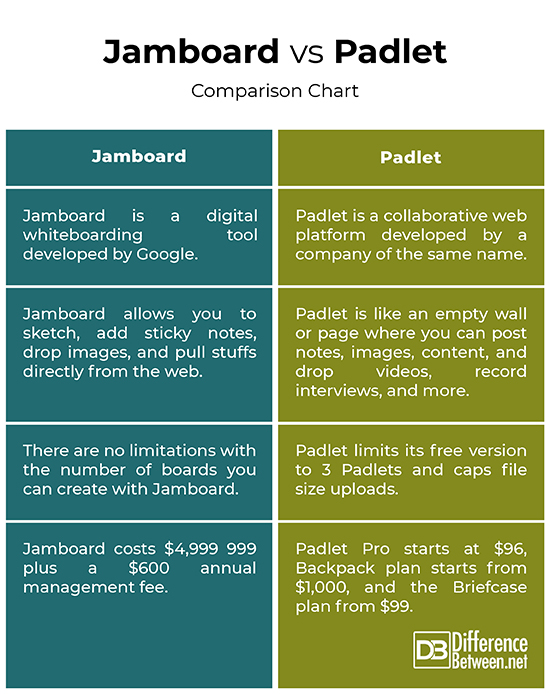
Summary
Both Jamboard and Padlet are awesome digital tools that allow multiple participants or collaborators to contribute their ideas simultaneously in writing and/or through images. Both are popular choices among educators around the world who have been sharing all the different ways that they can be used in a classroom. Padlet is relatively cheaper than Jamboard. However, Jamboard app is free to use and you can create as many jam boards as you want. Padlet, on the contrary, allows you to create only three padlets. Apart from that, both are great collaborative tools that allow you to create and share ideas with others.
How do you use Padlet like Jamboard?
Padlet does almost everything what Jamboard does but with a more formal appearance which makes it a better fit for teachers and students alike. Posting on padlet is as simple as posting on Jamboard; click on the + sign and it creates a new post. You can type as little or as much as you like in this empty space.
What is Jamboard best used for?
Jamboard is a digital cloud-based whiteboarding tool used by individuals, small groups, or whole classes for real-time collaboration. You can use Jamboard to sketch, add sticky notes, drop images, and pull stuffs directly from the web
What is an alternative to Jamboard?
Some top alternatives to Jamboard are Miro, Microsoft Whiteboard, Limnu, Sketchboard, Trello, Lucidspark, etc.
- Difference Between Caucus and Primary - June 18, 2024
- Difference Between PPO and POS - May 30, 2024
- Difference Between RFID and NFC - May 28, 2024
Search DifferenceBetween.net :
1 Comment
Leave a Response
References :
[0]Evans, Kimberley, et al. The Big Book of Whole School Wellbeing. California, United States: SAGE Publications, 2021. Print
[1]Rodriguez, Diane, et al. STEAM Meets Story: Using Adolescent Fiction and Film to Spark Deeper Learning. New York, United States: Teachers College Press, 2021. Print
[2]Poth, Rachelle Dene. Your World Language Classroom: Strategies for In-Person and Digital Instruction. New York, United States: Routledge, 2021. Print

Great read Sagar, now I know the difference.