Difference Between Google Stadia and Microsoft xCloud
The battle for cloud gaming is on. Like all things digital, we have entered into the era of digital gaming. Gone are the days of the discs; we now have digital download. Though most gamers would prefer popping the disc in their consoles, there are some who still like to go all digital. Multiplayer games have existed alongside single-player games since the beginning of digital games, from two-player games to games set in multi-player environments. But now, we have the option of digital downloads and more recently, the game streaming services that would allow us to play the latest titles without having to install anything. We look at two of the biggest game streaming services – Google Stadia and Microsoft’s Project xCloud – and try to figure out which one’s better.

What is Google Stadia?
Stadia is a cloud gaming service operated solely by search giant Google. It is a game streaming service that allows you to stream your games to your mobile devices or your TV through a Chromecast device, or you can stream on your Chrome web browser either on your desktop, laptop or Chromebook Go. Google Stadia is an all new way to enjoy your favorite hit game titles, except you don’t need a console or a PC to play. It streams your favorite games directly from Google’s data centers to your devices. It’s similar to streaming music, movies or TV shows, but with high-quality video games. It uses your Google account so you can seamlessly switch between devices. This means you can easily pick up your phone and start playing exactly where you left off on your PC. Stadia supports a limited number of devices and Pixel phones. Stadia has already started bringing in new features and quality of life upgraded since its launch.

What is Project xCloud?
Project xCloud is the Microsoft’s Xbox cloud gaming service, like Google Stadia. It is a cutting-edge game streaming technology that takes the power of your Xbox console and everything that comes along with it and puts it in your mobile devices. Project xCloud puts the Xbox in the cloud, bringing Xbox games to mobile platforms. It is a complementary service to its Xbox One and the upcoming Xbox Series X console. The games are hosted on remote servers meaning everything you have on your console is now on xCloud – from your social network to your saved games, your achievements, gaming history and your progression, just everything. It’s like you’re playing the game on your mobile device itself, be it your smartphone, laptop, tablet, PC or TV. It changes the way games are distributed, played and viewed. Moreover, it gives you the freedom of playing games in high-fidelity wherever and whenever you want, and whatever devices you want.
Difference between Stadia and xCloud
Streaming Quality
– Both Stadia and Project xCloud are cloud game streaming services that allow you to stream your favorite video game titles directly onto your mobile devices or your TV, similar to streaming music and TV shows. Stadia is a Google’s cloud gaming service that supports 4K gaming with HDR and 60fps but it reduces to 720p for the ones with slower internet connection. However, to run games at 4K, you’ll need at least a 35 Mbps speed. Project xCloud is the cloud gaming service by Microsoft which promises a seamless experience comparable to what you get on the Xbox One or PC.
Supported Platform
– Google Stadia runs of a handful of platforms including Pixel phones. It allows you to stream your games to your Pixel phones or your TV through a Chromecast device, or you can stream on your Chrome web browser either on your desktop, laptop or Chromebook Go. It supports TV via Chromecast Ultra. Project xCloud gives you the freedom of playing games in high-fidelity wherever and whenever you want. However, it runs on Android phones only.
Controller
– Stadia controller works wirelessly on the Chromecast and the gamepad has to be physically plugged in to all other devices. You can also use other popular game controllers you already have, such as the DualShock 4 wireless controller and also the Xbox One controller and Xbox Adaptive Controller. Project xCloud works with Bluetooth controllers like the Xbox One controller and PS4 DualShock 4. However, Stadio supports keyboard and mouse, while Project xCloud does not.
Games
– Google is a relative newcomer to the gaming industry. Stadia has 22 games at launch including one exclusive fantasy adventure by Deadlight and Tequila Works, Gylt. There are currently about 50 Stadia games available for purchase. Project xCloud, on the other hand, has been buying studio and partnering with developers for years. In preview, the xCloud already supports 53 titles with a handful of exclusives like Gears 5, Halo 5, Sea of Thieves, Forza Horizon 4, etc.
Price
–Stadia is the only service that is launched in full and is doing so with a convoluted pricing model. It will cost you $129 for the Stadia Founder’s Edition which comes with a branded controller. On top of that, it costs $10 per month for Stadia Pro which provides access to 4K streams and includes discounts on games at store, plus 2 free games each month. Microsoft hasn’t announced a complete pricing model for its Project xCloud.
Stadia vs. xCloud: Comparison Chart
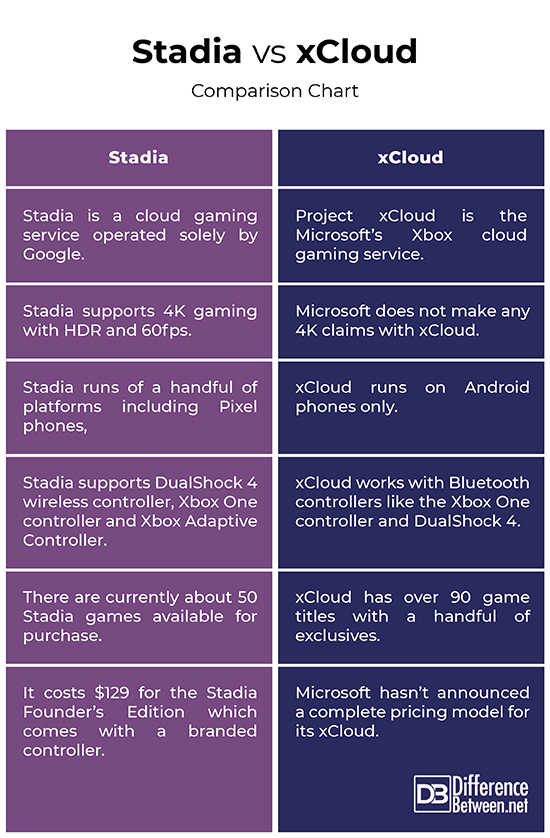
Summary
On the surface, both Google Stadia and Project xCloud are two functional cloud gaming services that offer different types of experiences to cater to different types of users. As it stands, the xCloud is limited to Android phones and Stadia supports a handful of platforms and is idea for folks with high data allowances who want to play the greatest titles on 4K screen. However, Stadia game pricing is pretty expensive and they package a lot of premium games and game bundles which are for old games. xCloud, on the other hand, even with its limited pool of devices, feels like a success because it’s not exactly banking on 4K like Stadia does.
- Difference Between Caucus and Primary - June 18, 2024
- Difference Between PPO and POS - May 30, 2024
- Difference Between RFID and NFC - May 28, 2024
Search DifferenceBetween.net :
Leave a Response
References :
[0]Helmold, Marc. Lean Management and Kaizen: Fundamentals from Cases and Examples in Operations and Supply Chain Management. Berlin, Germany: Springer, 2020. Print
[1]Rutter, Jason and Jo Bryce. Understanding Digital Games. California, United States: SAGE Publications, 2006. Print
[2]Kowert, Rachel and Thorsten Quandt. New Perspectives on the Social Aspects of Digital Gaming: Multiplayer 2. Abingdon, United Kingdom: Routledge, 2017. Print
[3]Image credit: https://live.staticflickr.com/65535/48601100962_a8d5f2ed19_b.jpg
[4]Image credit: https://live.staticflickr.com/65535/48584567907_2b6e70ec16_b.jpg
