Difference Between GitHub and SVN
If you’re a developer working on some software development project, then you must know that as developers, you have to contribute changes over a period of time. Tracking and managing these changes using a version control system is vital for the continued success of the project. Version control has long been an essential tool for programmers, who typically make small changes to software and then undo those changes the very next day. We take a look at two most popular version control systems – Git and SVN.

GitHub
GitHub is hosting service for Git repositories based on a distributed version control system. It makes it easy to work and collaborate with a team of people on a specific project regardless of their location. GitHub is one of the world’s largest software development and collaboration platforms out there. As it is distributed, you have the entire management version control system on your local machine, which makes it easy to work locally and synchronize the changes with other developers on a common server.
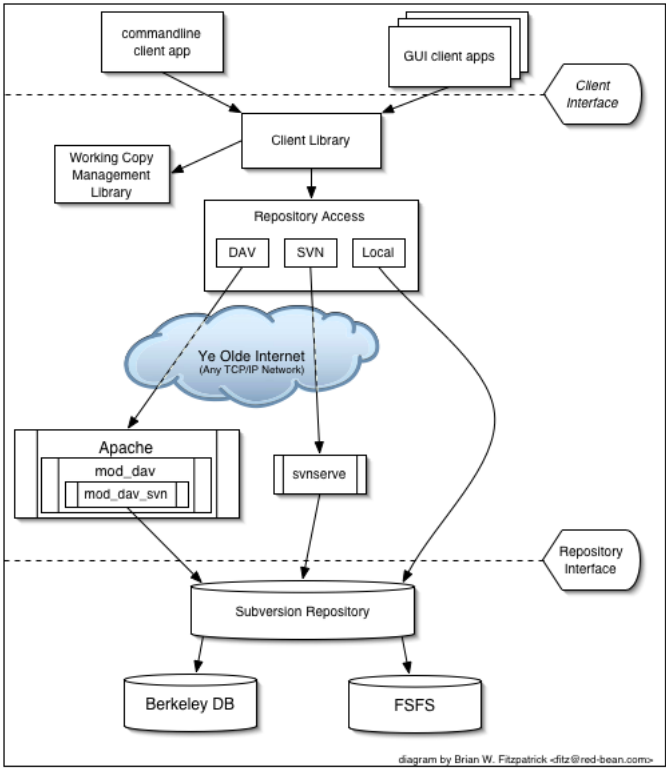
Subversion (SVN)
Apache Subversion, often abbreviated SVN, is a software versioning and revision control system based on a centralized system, which was initially designed to improve on the flaws of CVS, including lack of atomic commits and support for moving directories, and a bunch of other problems. Because it’s centralized, the entire code is hosted in one central location, which makes it easier to understand and the learning is not that steep as it is with other version control systems out there.
Difference between GitHub and SVN
Architecture
– The main difference between the two is that Git is a distributed version control system and SVN is a centralized version control system. This means, you have the repository either on your own machine (distributed), so you can work locally and then synchronize the changes with a common server. With SVN, the entire code is hosted in one place and all the developers need to be connected to it so everybody could synchronize and download the changes from the server.
Learning Curve
– Because SVN works under the premise of a central repository, which is much like an ordinary file server, it allows for better adoption and the learning curve is significantly less than its non-centralized counterparts like Git. The SVN command line is easier and you have more GUIs for SVN than you have for Git. The reason being SVN has been around since 2000 whereas Git came 5 years after that. Git is relatively a little bit difficult to learn because it has more concepts and commands.
Branching
– Branching in SVN is not the same as branching in Git. SVN creates branches as a directory inside a repository, which stores information in the form of a filesystem tree. If you wish to access a branch, you have to go to a particular directory. When the branch is ready, you commit it back to the trunk. This structure can get complicated over time, which is makes it even more difficult to manage. Git, on the other hand, has a less complicated branching and merging model.
GitHub vs. SVN: Comparison Chart
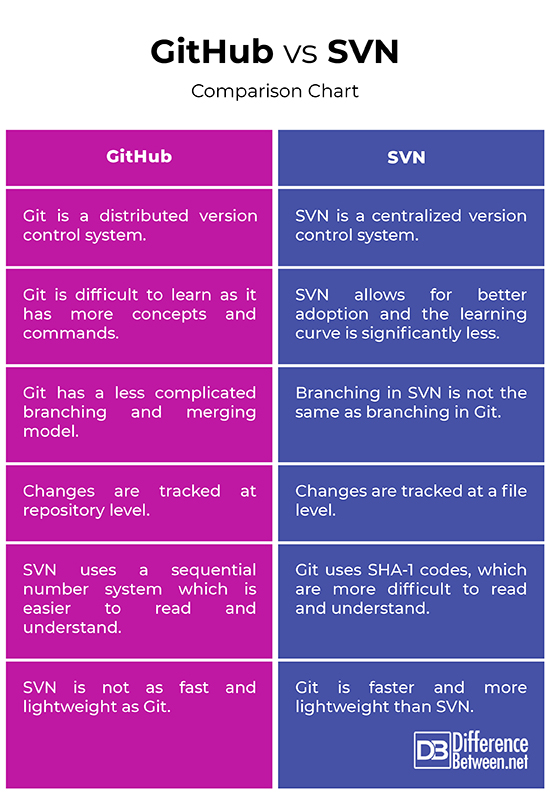
Summary
SVN is similar enough to CVS that you can quickly start using SVN with a minimum amount of difficulty. SVN was initially built to overcome the flaws of CVS, including the lack of support for moving directories, no atomic commits, and a dozen other problems. These improvements combined with SVN’s consistent command line interface, make switching to SVN a good experience, especially to those who have not been very satisfied with CVS in the past. But, like anything, SVN has its downsides too, one of which is its speed. Git, on the other hand, is much faster and more lightweight than SVN.
Which is better SVN or Git?
SVN has a centralized system, meaning the entire code is hosted in one place, which makes it easier to understand SVN. Also, the SVN command line is easier and there are more GUIs for SVN. Git, on the other hand, is faster and lightweight than SVN, and it provides better auditory in branching and merging.
Is GitHub like SVN?
GitHub is a hosting service for Git repositories based on a distributed version control system, meaning each user has the copy of the code on their local machine. SVN is a centralized version control system, which means if you commit files, they always originate from the same central location.
Why is git preferred over SVN?
Git is a mature source code management tool used to handle small to very large projects efficiently. If you’re working with a remote repository and you need to commit your changes, but the internet connection is very slow, so you have to wait for hours to get back on track. You do not have this problem with Git.
Does anyone use SVN anymore?
SVN has been designed to meet the needs of today’s developers and it’s still widely used because it’s simpler to use than distributed version control system. Several organizations still rely on SVN because it best suits their needs.
What does SVN stand for?
Apache Subversion is often abbreviated SVN, after its command line used to control it. So, SVN simply stands for Subversion.
What is SVN in DevOps?
SVN is basically a software versioning and revision control system distributed under the Apache License as a centralized version control system. It is used to keep track of and manage changes made to the code over time.
Where does SVN store files?
SVN stores its files centrally in a repository, which is like a central server that also stores the history about changes.
- Difference Between Caucus and Primary - June 18, 2024
- Difference Between PPO and POS - May 30, 2024
- Difference Between RFID and NFC - May 28, 2024
Search DifferenceBetween.net :
Leave a Response
References :
[0]Rooney, Garrett. Practical Subversion. New York City, United States: Apress, 2008. Print
[1]Collins-Sussman, Ben, et al. Version Control with Subversion. California, United States: O'Reilly Media, 2004. Print
[2]Sanchez, Carlos Perez and Pablo Solar Vilarino. PHP Microservices. Birmingham, United Kingdom: Packt Publishing, 2017. Print
[3]Kemper, Chris and Ian Oxley. Foundation Version Control for Web Developers. New York City, United States: Apress, 2012. Print
[4]Image credit: https://cdn.pixabay.com/photo/2014/07/15/23/36/github-394322_1280.png
[5]Image credit: https://commons.wikimedia.org/wiki/File:SVN_Architecture.PNG
