Difference Between GitHub and Bitbucket
It is a common practice to have a repository remotely hosted when using Git more than when you are working on your own personal projects. There are many different ways to accomplish all this, but there are two common code repository hosting Services that actually stand out, namely GitHub and Bitbucket. Both are two of the most popular repository management tools out there with many things in common, but they do have their fair share of differences as well.

What is GitHub?
GitHub is a platform used by millions of developers, whether newbies or experienced ones, throughout the world. In the software industry, it is imperative to work collaboratively with others to build software and applications, and GitHub is one of the most important and sophisticated tools to support a collaborative workflow. GitHub is a code hosting platform that allows developers from all over the world to work together on projects. It creates an environment that allows millions of open source projects to store their code on a remote server, encouraging you to share your code with other developers and coders around the world. It offers a cloud-based hosting service for version control using Git repository, with millions of developers sharing their projects, making it easy for anyone to add, modify, or delete code to the same file and project. The basic idea is that software touches almost every corner of our lives, and GitHub is the platform where people build that software.
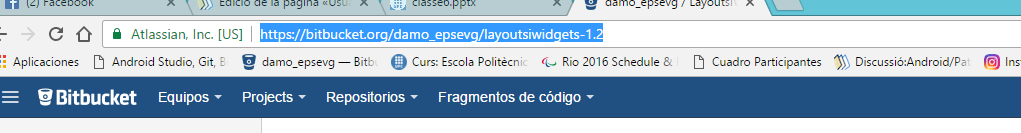
What is Bitbucket?
Bitbucket is Atlassian’s cloud-based code repository service which provides private and public code repositories, with support for both Git and Mercurial. It offers free hosting of public and private Git repositories. Basically, Bitbucket provides a central hub for management of Git repositories and collaboration on source code, and assisting throughout the development workflow. It is a collaboration tool designed for teams to bring them together to work on a project. It is written in Python and is based on the Django web framework. It is a one-stop project management solution that provides organizations that want to move to distributed version control system a great option to do that without having the need to deal with the infrastructure overhead. Bitbucket is designed by the same folks who built JIRA, the popular project management tool for bugs and issue tracking.
Difference between GitHub and Bitbucket
Flexibility
– Bitbucket may have a smaller user base, but it is more flexible than GitHub. Both GitHub and Bitbucket are undoubtedly two of the most popular cloud-based source code management services out there. However, GitHub supports only Git whereas Bitbucket supports both Git and Mercurial. One of the best selling points of Bitbucket is that it offers built-in flexibility in regards to version control system. Still GitHub, with the diverse community of over 40 million users, is arguably one of the best distributed version control systems out there.
Pricing
– Bitbucket has a better pricing structure than GitHub. One of the best things about Bitbucket is that rather than having a tiered structure, each customer gets the same features and you actually pay for more users. That being said, Bitbucket is absolutely free for up to five users meaning those users can access and write to the hosted repositories. There are no restrictions to access to features because you are a free user. It provides unlimited private repositories for up to five users. The paid plans offer support with no limit on number of users and starts at a mere $3 per user per month and goes up to $6 per user month.
GitHub, on the other hand, offers private repositories with unlimited collaborators absolutely free of cost. It provides all the basic features for teams and developers. For more advanced collaboration, there is this Team plan which costs $4 per user per month and a Developer plan which costs $7 per user per month. The Enterprise plan is a bit more expensive and costs $21 per user per month and comes with advanced security features or Enterprise Cloud.
JIRA Integration
– One of the best things about Bitbucket is that it offers best-in-class JIRA integration to make the user experience much more pleasant. JIRA is a popular issue and bug tracking system used by organizations around the world, and one of the key advantages of this integration is built-in automation. They complement each other by combining the development and management workflows of an organization. And this also allows you to view and interact with JIRA issues inside the Bitbucket’s interface. This integration makes sure the teams are on the same page in regards to code changes so that you can see when a feature is release ready.
GitHub vs. Bitbucket: Comparison Chart
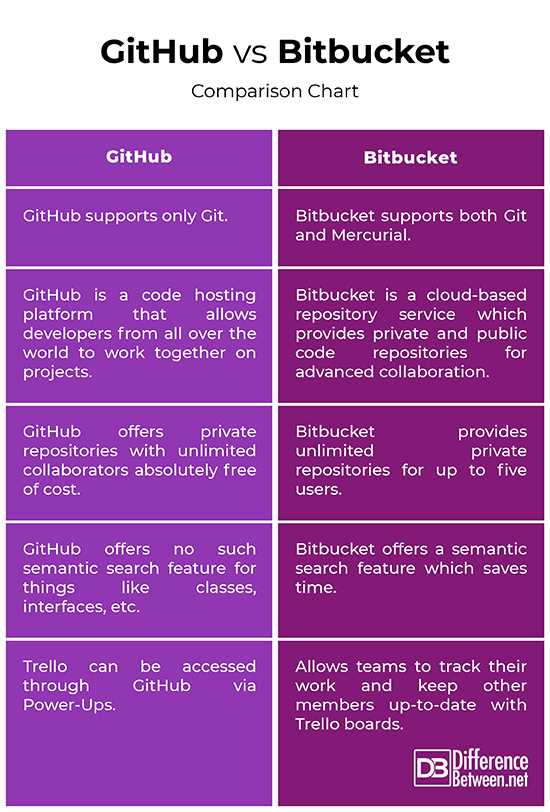
Summary
Although, both GitHub and Bitbucket are two of the most used code repository services out there, Bitbucket has become quite a popular hosting platform with millions of users currently using it. The best thing about Bitbucket is its flexible pricing structure. The features Bitbucket offers are standard across other hosting services out there, but its free offerings that include free unlimited private and public repositories is what makes it stand out from rest of the competition. Bitbucket offers the best bang for your bucks and for those who do not want all their code to be public, but at the same time, do not want to host their own repositories, Bitbucket is probably the best option.
- Difference Between Caucus and Primary - June 18, 2024
- Difference Between PPO and POS - May 30, 2024
- Difference Between RFID and NFC - May 28, 2024
Search DifferenceBetween.net :
Leave a Response
References :
[0]Guthals, Sarah and Phil Haack. GitHub for Dummies. New Jersey, United States: John Wiley & Sons, 2019. Print
[1]Pipinellis, Achilleas. GitHub Essentials. Birmingham, United Kingdom: Packt Publishing, 2015. Print
[2]Kemper, Chris and Ian Oxley. Foundation Version Control for Web Developers. New York, United States: Apress, 2012. Print
[3]Russell, Chad. PHP Development Tool Essentials. New York, United States: Apress, 2016. Print
[4]Image credit: https://pixabay.com/vectors/github-logo-social-coding-brand-394322/
[5]Image credit: https://commons.wikimedia.org/wiki/File:Urlbb.png
