Difference Between Basic Disk and Dynamic Disk
Both are the two types of hard drive configurations most often used in Windows. When you first install Windows on the hard disk, it is initially set up as a basic disk. When you add a new hard disk, your system also recognizes the hard disk as a basic disk. A basic disk is same as the configuration used with MS-DOS and Windows NT, and it has existed ever since the days of DOS. Windows XP/2000 used basic disk configuration by default. However, Windows started using the concept of dynamic disks since Windows 2000. Both the disk configurations have different features and they have their own pros and cons, but they are related somehow. Both the disk configurations support FAT, FAT32, and NTFS file systems, except you cannot create a FAT32 dynamic volume. The following article explains how the two storage models differ and when to use each type.

What is a Basic Disk?
Basic disk is one of the ways to configure a hard drive which is the same as the configuration used with MS-DOS. It uses normal partition tables or logical drives to manage all partitions and data on the hard disk. When you first install an OS, the disk it’s installed on is a basic disk and any new disk is a basic disk by default. Once a partition is created with a basic disk configuration, the partition cannot be changed or extended. Basic disks contain primary partitions and extended partitions. Extended partitions can be further divided into logical drives.

What is a Dynamic Disk?
Dynamic disk is another way to configure hardware, except it contains dynamic volumes instead of partitions. Unlike basic disks, the partition can be extended with dynamic disk configuration even after the partition is already created. The dynamic volumes can be noncontiguous meaning you can add more space to the existing primary partitions by extending them into adjacent unallocated space. In addition, you can create specialized disk volumes on a dynamic disk including spanned volumes, striped volumes, mirrored volumes, and RAID-5 volumes.
Difference between Basic and Dynamic Disk
-
Basic
While both are the two types of storage models used in Windows meaning Windows offers two ways to configure a hard drive: as a basic disk or a dynamic disk. A basic disk is the traditional storage model that uses normal partition tables found in MS-DOS and Windows to manage all partitions on the hard disk. A dynamic disk, on the other hand, does not contain partition tables or logical drives; instead, a hard drive is divided into dynamic volumes, which are called dynamic because the physic disk is initialized for dynamic storage.
-
Partition
The volumes contained on a basic disk are referred to as basic volumes and when you create partitions with a basic disk configuration, let’s say a specific set size, it cannot be changed. Each hard drive can hold up to four partitions or up to three partitions and one secondary partition (extended partition) and from the secondary partition you can create logical drives. Dynamic disks, on the other hand, are not limited to primary and extended partitions, in fact, hard drive is divided into volumes instead of partitions, which can be noncontiguous and can span one or more disks.
-
Volume Type
A basic disk can only create two styles of partitions, MBR and GPT partition. Master Boot Record (MBR) is a commonly used disk layout that uses the standard BIOS partition table. GPT (GUID Partition Table) is a kind of partition table that uses Unified Extensible Firmware Interface (UEFI). A GPT based hard disk can hold up to 128 partitions. A dynamic disk, on the other hand, contains simple volumes, spanned volumes, striped volumes, mirrored volumes, and RAID-5 volumes. A dynamic volume is contained within a dynamic disk and is a logical volume, much like the logical drive in a basic disk.
-
Multiboot Configuration
One of the key differences between basic disks and dynamic disks is the support for multi-boot configuration. While dynamic disks have a lot of advantages over basic disks, there come certain limitations when it comes to multi-boot configurations. Basic disks support multi-boot configurations, meaning you can easily select between multiple operating systems on a computer. Dynamic disks don’t use boot loaders which does not allow you to select between multiple operating systems. This is why this cannot be used as the only drive in a multi-boot environment.
-
Mutual Conversion
A basic disk can be easily converted to a dynamic disk without losing any data which allows you to create volumes that span multiple disks. You do not have to reboot the computer during the conversion. However, it requires you to take backups. However, to convert a dynamic disk to a basic disk, you have to delete all volumes on the dynamic disk. Because a dynamic disk requires 1 MB of storage for the disk management database, you might want to leave 1 MB on the drive unpartitioned, so that it can be used later for the disk management database to convert basic to dynamic disk.
Basic Disk vs. Dynamic Disk: Comparison Chart
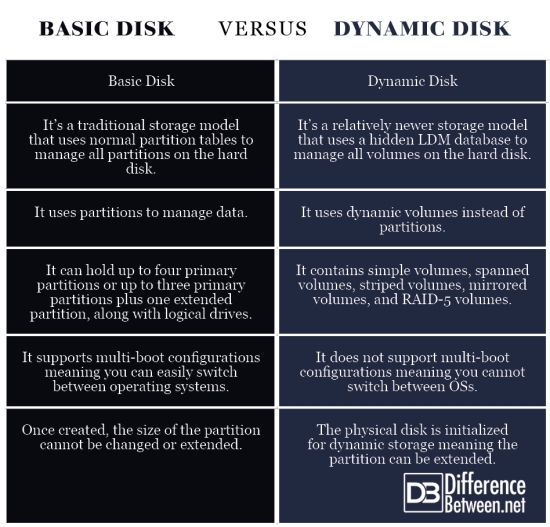
Summary of Basic Disk vs. Dynamic Disk
While both basic and dynamic disks are the two types of storage models used in Windows, the former has been around since the days of MS-DOS whereas the latter has been in use since Windows 2000. While they both are the methods used to manage and organize hard drives, the difference lies in way they configure a hard drive. A basic disk is a conventional storage model that uses partition tables or logical drives to manage data on the hard disk, whereas a dynamic disk does not use partition tables, but dynamic volumes instead of partitions. They are called dynamic because the partition can be extended even after they are already created for dynamic storage.
- Difference Between Caucus and Primary - June 18, 2024
- Difference Between PPO and POS - May 30, 2024
- Difference Between RFID and NFC - May 28, 2024
Search DifferenceBetween.net :
1 Comment
Leave a Response
References :
[0]Ferguson, Bill. MCDST: Microsoft Certified Desktop Support Technician Study Guide. New Jersey: John Wiley & Sons, 2006. Print
[1]Cowart, Robert and Brian Knittel. Microsoft Windows 7 In Depth. London: Pearson Education, 2009. Print
[2]Andrews, Jean. A+ Guide to Managing and Maintaining Your PC. Boston: Cengage Learning, 2006. Print
[3]Image credit: https://pixabay.com/en/hard-drive-hardware-harddisk-1482565/
[4]Image credit: https://www.flickr.com/photos/christiaancolen/35615560086

Thank you for the enlightenment Mr. Khillar.
I worked for IOC in India many decades ago -when a pocket calculator was a priced possession in India, Kampa cola and IMFL (indian made foreign liquor) I could only
drink in “Permit Rooms” with a liquor permit in the dry states. I also remember Golconda red – a red wine from Hyderabad 🙂 The mode of quick communication was TELEX — how things have changed.
May Lord Ganesh protect you and your family. I was living in Germany then – now in Australia