Difference Between Azure DevOps and GitHub
Git is an open-source version control system used for source code management in software development and is rapidly gaining ground. Git is not specific to Azure DevOps – a set of collaborative software development tools – in fact, it’s used by many platforms that provide source control hosting as a service. Well known examples next to Azure DevOps are GitHub and GitLab. We are here to discuss about the two popular DevOps tools – Azure DevOps and GitHub – and try to understand the key differences between the two.

What is Azure DevOps?
Azure DevOps is a Software as a Service (SaaS) platform from Microsoft which provides all the set of tools integrated into one single environment. Formerly known as Visual Studio Team Services, Azure DevOps is a cloud hosted DevOps toolchain for developing and deploying software. It is a continuous delivery platform available as both an on-premise server or as a cloud-based SaaS product. It is a set of modern services that works for any language targeting any platform, and it’s everything you need to turn an idea into a functioning piece of software. You can strategize your project with Agile tools, achieve test plans from the website, and array your solutions to cross-platform CI/CD system, all while getting full visibility and traceability across your development activities.

What is GitHub?
GitHub is a Git repository hosting service for collaboration and version control. It is a platform that helps people solve problems by building software together. Git is the most commonly used version control system that helps track changes made to the computer files. It is used for source code management in software development. It is a website and cloud-based service that allows people to work together on projects from anywhere and makes it easy for them to collaborate. It provides a central location to share the repository where project managers and developers coordinate, track, and update their work to stay up-to-date and on schedule. GitHub is one of the largest tools to support a collaborative workflow. The projects or repositories are stored on remote GitHub servers so that you can access it from anywhere.
Difference between Azure DevOps and GitHub
Platform
– Formerly known as Visual Studio Team Services, Azure DevOps is a cloud hosted DevOps toolchain provided by Microsoft for developing and developing software. It is a continuous delivery platform available as both an on-premise server or as a cloud-based SaaS product. While Azure DevOps is open-source friendly, it takes a more corporate approach while hosting projects. GitHub, on the other hand, is the go-to platform for open source project and communities that helps people solve their problems by building software together.
CI and CD
– Continuous Integration, or CI, is a fundamental DevOps practice to commit code to a shared repository such as Git based on the big fixes and feature completion. You can use the service Azure Pipelines to automate your CI/CD flow. You can further use Azure Pipelines to implement your CD of software to any cloud, including Azure, AWS, and Google Cloud Platform. GitHu, on the other hand, has a relatively new feature called “Actions,” which is an interesting way of doing CI/CD pipelines from within GitHub.
Project Management
– Azure DevOps is suites of related tools that allows you to work together and collaborate on code development, and build and deploy applications. Azure Boards is the project management dashboard that helps you keep track of all the activities, such as building your applications, deploying, importing your repositories, and so on, on a single page. The Boards has over a thousand extensions for seamless integration with other systems. GitHub has the Projects board which helps you organize and prioritize your work, so that people can manage work across repositories effortlessly.
Code Repository
– Azure Repos is the code repository offering of Azure DevOps which offers best in class experience for hosting your Git repositories. It is a set of version control tools that is used to manage your code. Both Azure Repos and GitHub support a rich code review experience with branch policies, pull requests,code reviews, webhooks, etc. However, Azure DevOps provides free private repositories whereas GitHub’s extensive feature set for team-based software development makes it the prominent platform of choice for hosting Git repositories.
Pricing
– Microsoft offers a free trial for all its DevOps packages, which allows you to download and test run the product on your premises absolutely free of cost. Azure DevOps is absolutely free for up to 5 users for open source projects as well as small projects. The paid service starts at $6 per month per user or $30 per month for 10 users and goes up to $6,150 per month for up to 1,000 users. GitHub, on the other hand, is free of cost for all public open-source projects and is also free for teams. The paid pricing starts at $4 per user per month with unlimited public/private repositories and goes up to $21 per user per month for the Enterprise plan.
Azure DevOps vs. GitHub: Comparison Chart
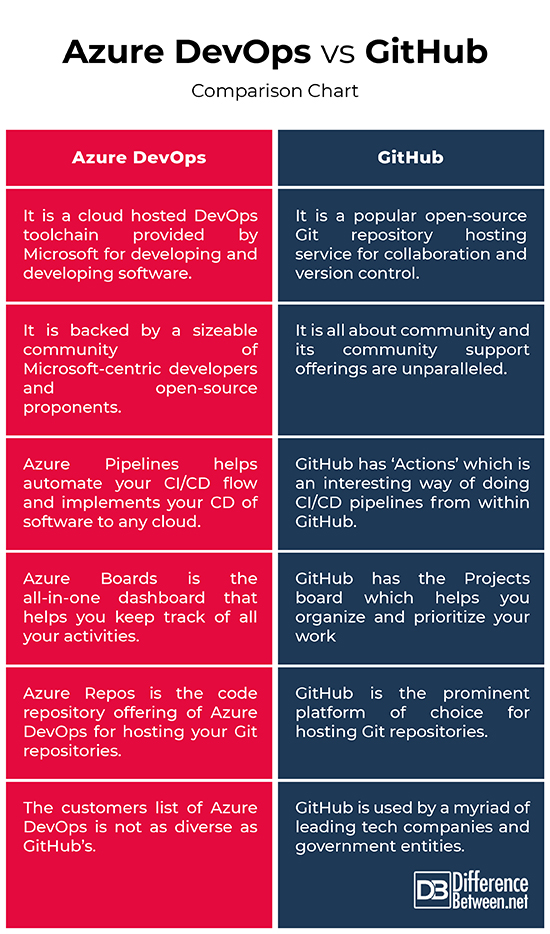
Summary of Azure DevOps vs. GitHub
In a nutshell, if you’re all in about the community and wants to build and collaborate on open source projects with millions of diligent developers worldwide, GitHub is just about the right platform for you. GitHub’s extensive feature set for team-based software development and its ease of use make it the prominent platform of choice among coders and writers alike. It is also one of the largest communities of coders around. Azure DevOps, on the other hand, is a set of modern services that works for any language targeting any platform, deploying to any cloud or on-premise. Microsoft has left no stone unturned to make Azure DevOps the best platform for open source development.
- Difference Between Caucus and Primary - June 18, 2024
- Difference Between PPO and POS - May 30, 2024
- Difference Between RFID and NFC - May 28, 2024
Search DifferenceBetween.net :
Leave a Response
References :
[0]Rossberg, Joachim. Agile Project Management with Azure DevOps: Concepts, Templates, and Metrics. New York, United States: Apress, 2019. Print
[1]Bell, Peter and Brent Beer. Introducing GitHub: A Non-Technical Guide. California, United States: O'Reilly Media, 2014. Print
[2]Guthals, Sarah and Phil Haack. GitHub for Dummies. New Jersey, United States: John Wiley & Sons, 2019. Print
[3]Been, Henry and Maik van der Gaag. Implementing Azure DevOps Solutions. Birmingham, United Kingdom: Packt Publishing, 2020. Print
[4]Pipinellis, Achilleas. GitHub Essentials. Birmingham, United Kingdom: Packt Publishing, 2015. Print
[5]Image credit: https://upload.wikimedia.org/wikipedia/commons/thumb/a/a8/Microsoft_Azure_Logo.svg/500px-Microsoft_Azure_Logo.svg.png
[6]Image credit: https://commons.wikimedia.org/wiki/File:GitHub_Logo.png
