Difference Between Asana and Airtable

What is Asana?
Asana is a lightweight work management and team productivity tool for managing projects and tasks. Asana is a mobile and web application that helps remote and distributed teams collaborate on projects, stay organized and keep up with deadlines. It simplifies work management by providing a single system where anyone can see, discuss, and manage team priorities. Collaboration tools are at the heart of teams and Asana help teams work together more efficiently. It helps teams track what needs to be done, who is supposed to do it, what is the progress of the project, and what next. Asana is a top contender in the work management arena that helps manage your workload and deadlines. It is basically a tool that helps you collaborate with your team through a central hub for sharing information.
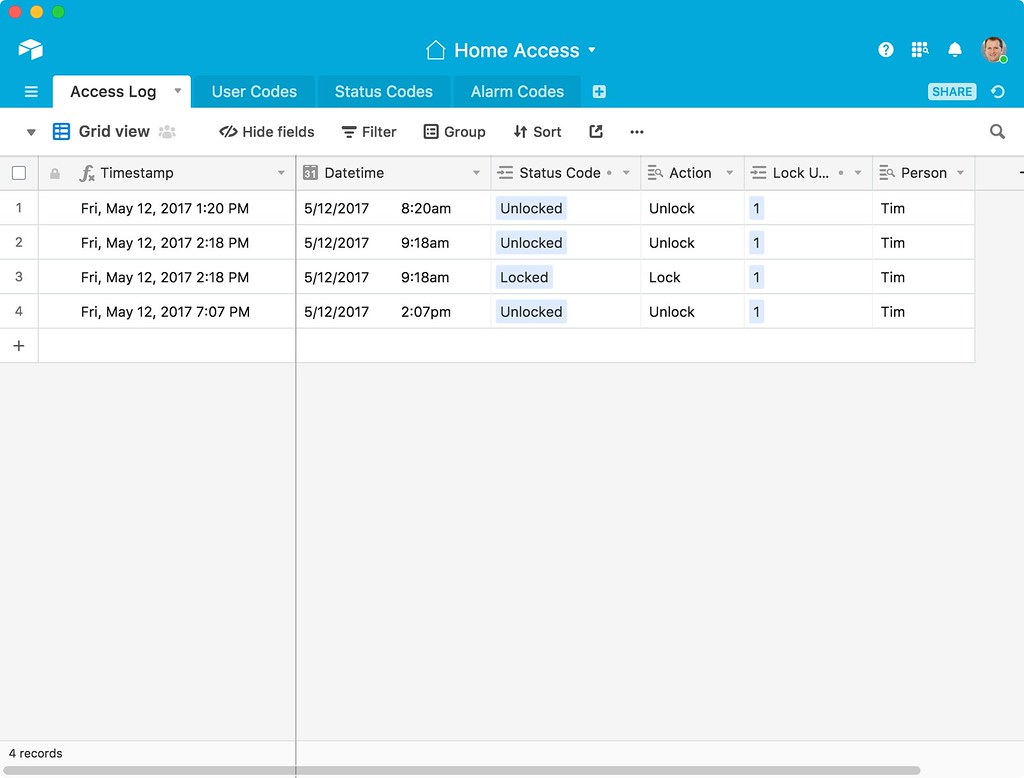
What is Airtable?
Airtable is yet another great tool for work management and collaboration tool that stores information in a spreadsheet but also serves as a database that businesses can use for task management, CRM, project planning, tracking, etc. Airtable is like an enhanced version of spreadsheet that enables you to create a personal database that stores everything from customer information to ideas for a marketing campaign. In fact, it is a cross between a spreadsheet and a database, and can be used for everything from project management to inventory tracker or even a recipe manager. You can upload pictures, attachments and files to your spreadsheet or database too. It is an easy to use cloud collaboration tool for creating and sharing relational databases.
Difference between Asana and Airtable
Classification
– Asana is a full-fledged work management, time tracking and team collaboration tool that helps empower remote and distributed teams to do great things together. Asana mainly comes under the ‘project management’ category that helps you collaborate with your team through a central hub for sharing information. Airtable, on the other hand, is a database-spreadsheet hybrid, which means it is a cross between a spreadsheet and a database that can be used for creating and sharing relational databases.
Project Views
– Asana is a more flexible platform that provides you with more ways to view your projects or tasks and you can also customize your workflow to your liking and preference. Asana has surely more views than Airtable, when it comes to project management. From List, Board and Timeline to Calendar, Portfolios and My Tasks, Asana provides more ways to manage your workflow. Airtable has fewer views compared to Asana, but you can move things around in exactly the same way in Airtable as you can in Asana.
Reports & Dashboard
– With Asana, you can track your progress, comment on tasks, provide status updates, assign tasks to individuals, request updates and do so much more – all your insights in one place. You can kind of see the overall summary of your project and the dashboard gives you the majority of the essential reporting tools. In Airtable, the reports and everything else is not organized properly but it does allow you to build your own reporting systems.
Pricing
– Airtable offers you more in the free essential features like unlimited bases, 2GB attachments per base and 1200 records per base. In the Asana Basic, you do not have custom fields and you have to upgrade to a premium plan to have custom fields. Airtable has a fairly simple pricing structure, starting from as low as $10 per seat per month (annual billing) and goes up to $20 per month. Asana starts at a basic $10.99 per user per month for the Premium plan and goes up to $24.99 for the Business plan.
Asana vs. Airtable: Comparison Chart
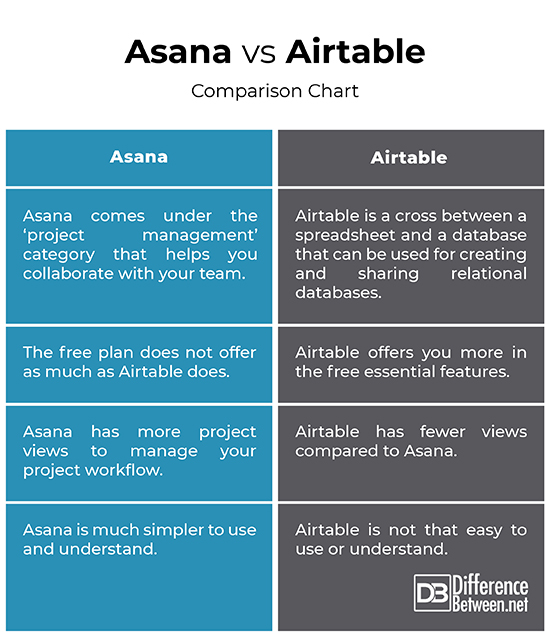
Summary
Both Asana and Airtable are great work management and team collaboration tools with unique features and functionalities, but with a few subtle differences. Asana is mostly about project management, meaning it comes under the work management category, while Airtable is a cross between a spreadsheet and a database. Both boast an amazing array of features. One major difference between the two is that Airtable offers custom reports, while Asana does not have that feature, at least not yet. Asana also offers a whole range of holistic project views compared to Airtable.
What is better Asana or Airtable?
Asana is much simpler to use and understand compared to Airtable. If you want simplicity and efficiency you are better off with Asana because it’s a simple easy to use tool without much of the bells and whistles. Airtable is a bit more complex when it comes to ease of use.
Can Airtable replace Asana?
Airtable is much more complex compared to Asana, while Asana is much simpler to use and understand, and Asana provides multiple ways to manage your project workflow. Asana has more native integrations compared to Airtable, which relies more on connectors. So, Airtable is not replacing Asana anytime soon.
Can you connect Airtable and Asana?
Yes, you can connect Airtable and Asana. You can create, update and organize tasks in Asana, and create, new rows, search and update then in Airtable. You can easily integrate the two tools with the many integrations available.
What is Airtable good for?
Airtable is a powerful tool that not only stores information in a spreadsheet but also serves as a database that businesses can use for project planning and tracking, task management, CRM and much more.
Is Airtable better than Monday?
While both Airtable and Monday combine task management and database technology with spreadsheet simplicity, Airtable is probably a better database management tool and is fairly easy to use.
Can I trust Airtable?
If you have to deal with numbers, data and you want to have billing and invoices, Airtable is the obvious choice. It is a great tool for managing your graphic design projects and more. It works really well when it comes to managing and organizing your projects. So, Airtable is definitely a reliable and trustworthy task management and collaboration tool.
- Difference Between Caucus and Primary - June 18, 2024
- Difference Between PPO and POS - May 30, 2024
- Difference Between RFID and NFC - May 28, 2024
Search DifferenceBetween.net :
1 Comment
Leave a Response
References :
[0]Powers, Tara. Virtual Teams for Dummies. New Jersey, United States: John Wiley & Sons, 2018. Print
[1]Orchard, Rosemary. Take Control of Shortcuts. California, United States: Alt Concepts Inc., 2020. Print
[2]Fried, Jason and David Heinemeier Hansson. Remote: Office Not Required. New York, United States: Random House, 2013. Print
[3]Image credit: https://live.staticflickr.com/4191/34511438711_c1f683ae40_b.jpg
[4]Image credit: https://commons.wikimedia.org/wiki/File:Asana_logo_new.png

Asana could also be discribed as master planner or primary future of the professionalisms of both cases.