Difference Between SmartThings and Google Home
One of the revolutionary use cases of the IoT technology is the smart home integration and there are dozens of commodity IoT platforms out there, such as Samsung SmartThings, Google Home, Apple HomeKit, and more. Both are very popular and widely used smart hub platforms that somehow share a similar architecture.
Both platforms have companion mobile apps for device setup, and remote monitoring and control. Each app has its own set of capabilities for it to function and provides a user interface for users to interact with connected devices. In this article, we provide a detailed comparison breakdown of the two systems: SmartThings and Google Home. Read on to know more!
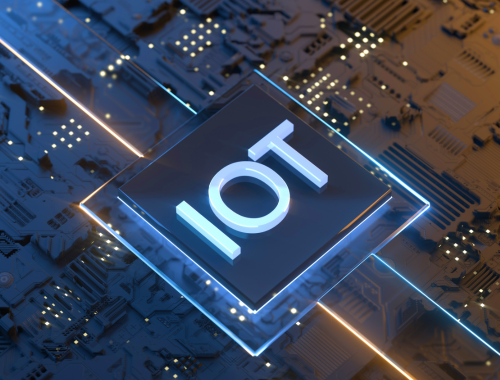
SmartThings
SmartThings is a powerful smart home ecosystem in the IoT space that allows users to interact with and control their smart devices. SmartThings by Samsung is a major player in the home automation arena. It’s like a central hub for all your connected smart devices, such as thermostats, lights, cameras, and more, regardless of their brand. With the SmartThings app, you can remotely control and manage your devices, create custom routines, and receive notifications. It also supports voice assistants like Alexa and Google Assistant.

Google Home
Like SmartThings, Google Home is a connected home accessory that can control devices in your home, play music, and provide answers from Google Search. It looks and works much like Amazon Echo, although it’s a bit shorter and more stylish. It connects to a wide range of smart hubs and devices and also lets you control them via voice commands. It also gives you access to all the streaming services available such as Pandora, Spotify, YouTube Music, etc.
Difference between SmartThings and Google Home
Integration
– SmartThings is a smart home ecosystem that offers seamless native integration with a plethora of smart devices, such as thermostats, lights, security cameras, doorbells, home appliances, entertainment systems, etc. Google Home is not exactly a hub but it allows smart device integrations. However, the functionality of Google Home is somewhat limited when it comes to the number of supported devices. Also, its compatibility is more focused on devices that support Google Assistant.
Built-in Voice Assistant
– Google Home is primarily a smart home speaker with powerful voice assistant capabilities and connects to the internet. Google Home uses AI-powered Google Assistant, which is its built-in voice assistant with advanced NLP capabilities. Google Assistant can interact with a wide range of smart devices, perform tasks, and provide better responses than its competitors. SmartThings, on the other hand, doesn’t have a built-in voice assistant, but it works well with all major voice assistants like Alexa and Google Assistant.
Control and Automation
– SmartThings allows you to control your devices remotely via a comprehensive, easy-to-use app. You can create custom routines and automate your devices with a unique feature called “Scenes” – Samsung’s answer to Google Home’s “Routines.” The SmartThings app provides extensive control and automation options. Google Home works with thousands of smart home devices, which you can control with your voice. Google Home also has preset Routines which can be activated by a key phrase. While automation options are good, they are not as extensive as Samsung’s.
SmartThings vs. Google Home: Comparison Chart
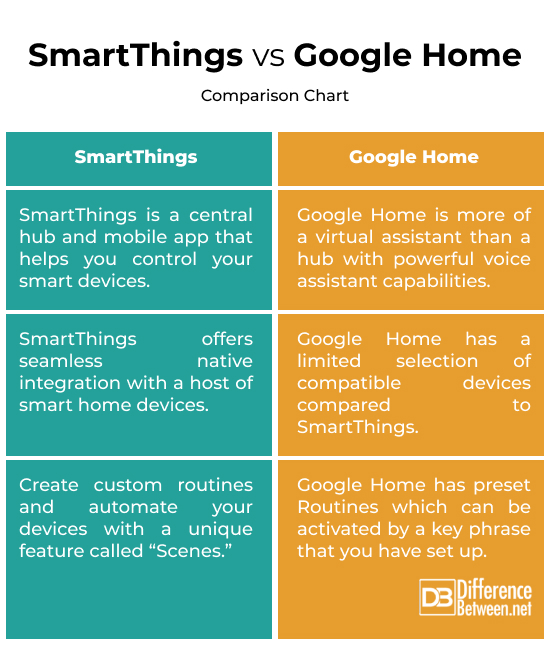
Summary
SmartThings is a central hub that allows you to control and manage your smart home devices, create custom routines, and receive notifications – all via the SmartThings app. SmartThings shines in device integration and compatibility, automation features, and extensive control options. While the number of devices is limited in terms of compatibility, Google Home gives you the benefits of a virtual personal assistant via Google Assistant, which is tied to the wealth of data at Google’s cloud-based fingertips.
FAQs
What is better: SmartThings or Google Home?
Although Google is a little bit behind in terms of third-party compatibility, the Google-based intelligence may give it a competitive advantage over what Samsung offers. Unlike SmartThings, Google Home is not exactly a central hub; in fact, it’s a voice assistant that integrates with a wide range of smart devices.
Is SmartThings the same as Google Home?
No, they are not the same. SmartThings is a central hub for all your connected smart home devices, while Google Home is a range of smart speakers from the house of Google powered by Google Assistant. Google Home also offers smart home integration capabilities, though.
Is SmartThings being phased out?
Samsung has stopped making the SmartThings hub and replaced it with the new Aeotec Smart Home Hub, which has all of the same functions.
Why did Samsung stop SmartThings?
As of 1st June 2021, Samsung has discontinued production of its SmartThings for a more powerful and universal platform that would embed their smart home functionality into their products. The entire SmartThings hub has been moved to Aeotec Smart Home Hub.
What is replacing Google Home?
The original Google Home is no longer in production. Google discontinued the Google Home speaker line in 2020, and now every Google smart speaker comes with the Nest branding.
Do you need a SmartThings hub with Google Home?
No, Google Home does not require a SmartThings hub. Google Home devices can directly control compatible smart home devices.
- Difference Between Caucus and Primary - June 18, 2024
- Difference Between PPO and POS - May 30, 2024
- Difference Between RFID and NFC - May 28, 2024
Search DifferenceBetween.net :
Leave a Response
References :
[0]Miller, Micahel. My Smart Home for Seniors. New York City, United States: Que Publishing, 2017. Print
[1]Douglass, Robert, et al. IoT for Defense and National Security. New Jersey, United States: John Wiley & Sons, 2023. Print
[2]Spivey, Dwight. Home Automation For Dummies. New Jersey, United States: John Wiley & Sons, 2015. Print
