Difference Between Google Workspace and G Suite
For more than a decade, G Suite was Google’s go to suite of productivity apps that offered businesses of all sizes professional email, shared calendars, video conferencing features, file storage, and much more. As the way businesses have evolved, so has G Suite. It was built with collaboration in mind and the best part was G Suite apps reside in the cloud rather than on your computer. In 2020, Google officially rebranded G Suite as Google Workspace for a more integrated and collaborative experience. So, G Suite is now Google Workspace. The name change shows users that the apps are connected and more integrated with each other.

G Suite
Before we move on to Google Workspace, let’s take a look back at G Suite. It started in 2006 when Google introduced the original Google Apps for Your Domain for organizations to use Google’s services on their own domains as a subscription based model. G Suite was a set of online tools that allowed users to work seamlessly across different apps and devices. G Suite apps were designed in a way that connects them together to make your work life easier, more efficient, and more productive. In 2016, Google Apps for Your Domain was rebranded as G Suite. Since then, the suite has risen in popularity. However, starting 2020, Google officially rebranded G Suite as Google Workspace to further enhance the user experience.

Google Workspace
Google Workspace is the new and improved G Suite that helps users collaborate more effectively, stay connected and encourage organizations to create new digital customer experiences. G Suite has now officially become Google Workspace. It provides a unified and integrated workspace that helps users to work and collaborate more effectively from anywhere and on any device. Google Workspace is not just a change of the name – it reflects the evolution of its offerings from a suite of separate productivity apps to a more integrated and collaborative workspace. It includes Gmail, Calendar, Drive, Docs, Sheets, Slides, Meet, and more. Additionally, it offers features like real-time collaboration, video conferencing, email, and file storage to further enhance the user experience.
Difference between Google Workspace and G Suite
Branding
– Google Workspace is essentially the same as G Suite and more, with a few differences and improvements. One of the major changes is the branding, with new logos and additional features to align with Google’s more modern brand expression. The apps like Gmail, Google Drive, Meet, and other flagship G Suite apps now bear a new logo and visual interface. The new logos are a part of a broader revamp of the G Suite apps.
User Experience
– Instead of a suite of services, Google Workspace is now a well-integrated product for businesses of all sizes. Google Workspace not only reflects the new name change but enables a new, improved and integrated user experience across all apps so that teams, regardless of their physical location, would collaborate more effectively and efficiently. This enhancement brings a unified user experience, allowing users to stay focused and access and share information quickly.
Google Meet
– Google has brought new enhancements to its already popular video communication service, Meet. Google Meet has several new features, including increased participation limit, hand raising and Q&A, breakout rooms, virtual backgrounds, noise suppression, screen sharing, and in-meeting chat. These new enhancements have improved the overall virtual meeting experience.
Smart Features
– With Workspace, Google has also introduced several new AI-powered features to helps users streamline their work, such as Smart Compose and Smart Reply in Gmail, Quick Access in Google Drive, Explore in Google Sheets, and Live captions and subtitles in Google Meet. These features not only help users be more productive by saving time but also improve the overall user experience.
Google Workspace vs. G Suite: Comparison Chart
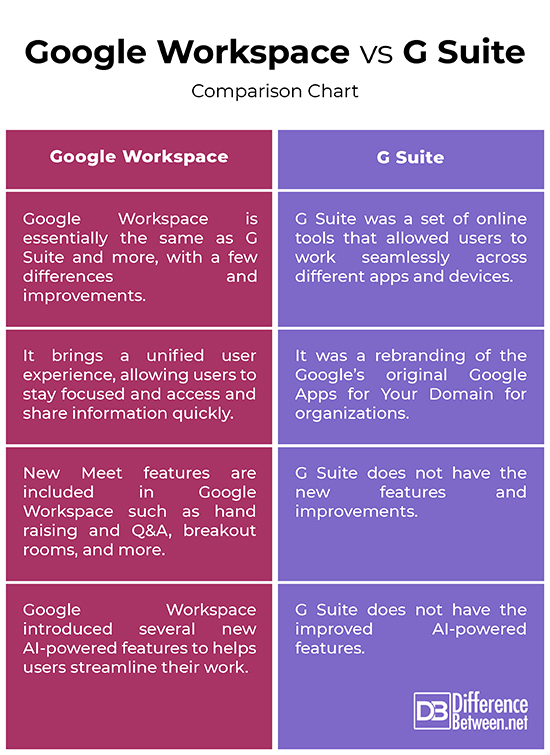
Summary
Google Workspace is essentially the same as G Suite, with a few key differences and some improvements. Apart from the new name change, Workspace has brought several improvements and enhancements to further improve the user experience and productivity, which include a more integrated user experience, improved collaboration features, new features to Google Meet, additional AI-powered features, and more. So, Google Workspace is the new and improved G Suite.
Is Google Workspace more expensive than G Suite?
The company kept the pricing same after the rebranding. There are several plans available including Basic, Business, and Enterprise, each with different features and pricing.
What is the difference between Google Workspace and Google Drive?
Google Drive is one of the many tools included in the Google Workspace’s suite of cloud-based productivity and collaboration apps. Google Drive is basically a component of Google Workspace.
What is the difference between Google and Google suite?
Google is a technology giant that offers a plethora of products and services including search engine, online ad technologies, cloud computing, and more. Google Suite is a set of tools offered by Google for teams and businesses to communicate and collaborate effectively.
What does G stand for in G Suite?
G in G Suite stands for Google. The name reflects the idea of a whole set of tools provided by Google for businesses and organizations.
What are the disadvantages of Google Workspace?
Like every new technology, Google Workspace also has its fair share or pros and cons. Some of the potential disadvantages include heavy reliance of internet connectivity, privacy concerns, complexity, limited customization, and so on.
When did G Suite change to Google Workspace?
Google officially rebranded G Suite as Google Workspace on 6 Oct. 2020.
- Difference Between Caucus and Primary - June 18, 2024
- Difference Between PPO and POS - May 30, 2024
- Difference Between RFID and NFC - May 28, 2024
Search DifferenceBetween.net :
References :
[0]Iyer, Balaji and Abhi Jeevaganambi. Google Workspace User Guide: A Practical Guide to Using Google Workspace Apps Efficiently While Integrating Them with Your Data. Birmingham, United Kingdom: Packt Publishing, 2022. Print
[1]Iyer, Balaji and Abhi Jeevaganambi. Google Workspace User Guide: A Practical Guide to Using Google Workspace Apps Efficiently While Integrating Them with Your Data. Birmingham, United Kingdom: Packt Publishing, 2022. Print
[2]McFedries, Paul. G Suite For Dummies. New Jersey, United States: John Wiley & Sons, 2020. Print
[3]Haggerty, Patrick. The Ultimate Guide to Building a Google Cloud Foundation: A One-On-One Tutorial with One of Google's Top Trainers. Birmingham, United Kingdom: Packt Publishing, 2022. Print
