Difference Between GitHub and ClearCase
While both GitHub and ClearCase are powerful source code management systems out there that make it easy to collaborate with others on a project, there are subtle differences between the two. For one, GitHub is based on Git which is a distributed version control system, whereas ClearCase is based on a centralized model. Let’s take a closer look at the two.

What is GitHub?
GitHub is a web-based version control system designed to keep track of all the changes made to files over time. One of the largest communities of developers, GitHub allows you to collaborate much more easily with other people on a project. GitHub, as the name suggests, is built on Git – an open source version control system. More specifically, Git is a distributed version control system meaning everyone working on a project in Git has a copy of the full history of the project. GitHub makes it easier to collaborate on projects, regardless of your physical location. One of the key aspects of a version control system is you know who changed files and when. It provides features like forking, pull requests, issues and wikis, which allow you to specify, discuss and review changes more effectively.
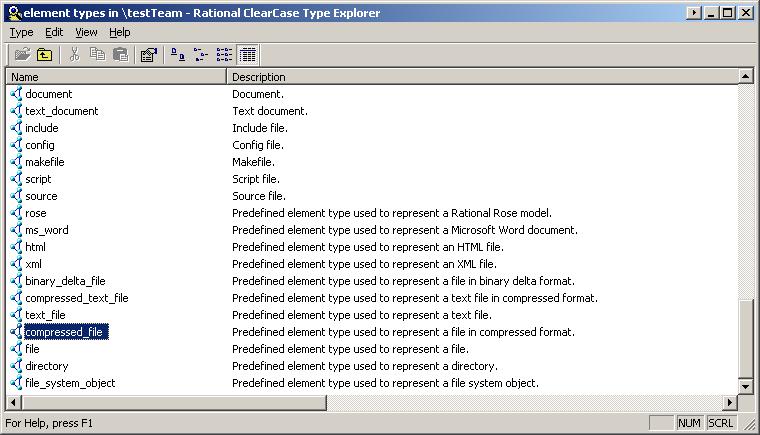
What is ClearCase?
ClearCase is a software configuration management system used for version control. It is a generic integration management tool that integrates into your operating system to make the versioning experience more seamless. Configuration management is defining, managing, documenting and reporting the configuration of items in a system. Like other version control systems, ClearCase tracks and manages changes across the entire software development lifecycle. It was developed by Atria Software and officially launched in 1992 on Unix systems and later on Windows. In 2003, IBM bought then Rational Software-owned ClearCase and they still own and maintain it. It organizes its code repositories as a versioned object base (VOB), which contains the versioned file and directory elements.
Difference between GitHub and ClearCase
Architecture
– GitHub is built on Git, which is the de facto standard for a distributed version control system. But why Git is called a distributed version control system? This is because everyone working on a project in Git has a copy of the full history of the project. Technically, there is no centralized authority to determine the official version of the repository. ClearCase, on the other hand, is a centralized version control system meaning it keeps the history of changes on a centralized server.
Repository
– ClearCase organizes its repositories as Versioned Object Bases (VOB), which contains the versioned file and directory elements. Each user has their own view of data in the VOB on which they are working. Git would require multiple repositories for the same volume of files. Multiple repositories is the only way to work independently in Git and to support multiple courses of work that are isolated from each other but are still highly interdependent. Managing a whole project becomes difficult.
Merging
– Merging is a common practice among developers using version control systems. And Git has a powerful merge feature that takes the independent line of development created by git branch and integrates them into a single branch. As Git stores its history locally, there’s less time wasted even if you have a lot of files. So, merging in Git is super fast. This is not the case with ClearCase, which is a little less efficient when it comes to merging.
GitHub vs. ClearCase: Comparison Chart
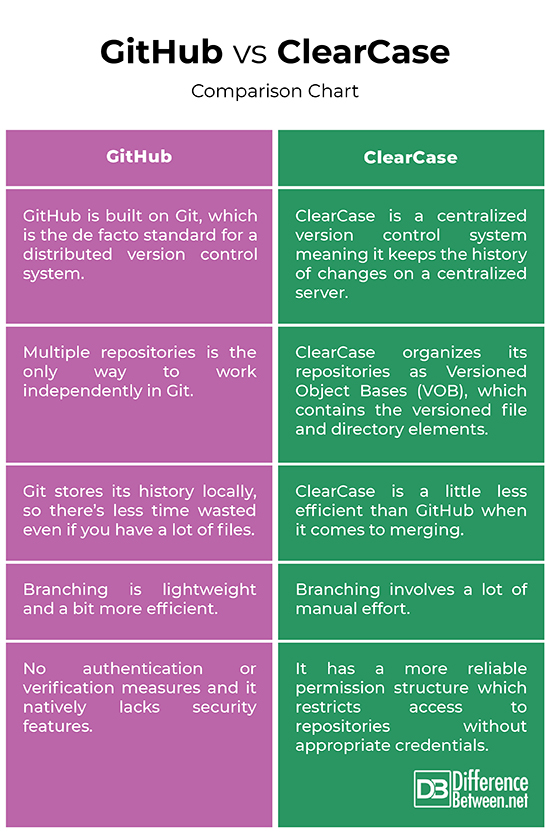
Summary
ClearCase is a powerful source code management and Software Asset Management (SAM) system, which means it manages code and other assets. GitHub allows you to collaborate much more easily with other people on a project. One of the main differences between the two is the repository design; ClearCase organizes its repositories as Versioned Object Bases (VOB), whereas multiple repositories is the only way to work independently in Git. GitHub has a much powerful merging feature than ClearCase. So, both have their fair share of pros and cons.
What is ClearCase tool used for?
ClearCase is a powerful source code management and Software Asset Management (SAM) tool for version control, which like other version control systems including GitHub, tracks and manages changes across the entire development lifecycle.
Is Git or SVN better?
Git is a distributed version control system whereas SVN boasts a centralized model meaning the history of changes over time is stored on a central repository.
Is perforce based on Git?
Git is a distributed version control system based on a decentralized model, whereas Perforce is a self-hosted version control system based on a centralized model.
What is CVS Git?
CVS is centralized version control system, while Git is based on a distributed model. CVS is definitely one of the most reliable and efficient version control systems out there.
- Difference Between Caucus and Primary - June 18, 2024
- Difference Between PPO and POS - May 30, 2024
- Difference Between RFID and NFC - May 28, 2024
Search DifferenceBetween.net :
Leave a Response
References :
[0]“Rational ClearCase.” Wikipedia, Wikimedia Foundation, 30 June, 2021, https://en.wikipedia.org/wiki/Rational_ClearCase. Accessed 26 July, 2021.
[1]Loeliger, Jon and Matthew McCullough. Version Control with Git: Powerful Tools and Techniques for Collaborative Software Development. California, United States: O'Reilly Media, 2012. Print
[2]Kemper, Chris and Ian Oxley. Foundation Version Control for Web Developers. New York, United States: Apress, 2012. Print
[3]Bell, Peter and Brent Beer. Introducing GitHub: A Non-Technical Guide. California, United States: O'Reilly Media, 2014. Print
[4]Guthals, Sarah and Phil Haack. GitHub For Dummies. New Jersey, United States: John Wiley & Sons, 2019. Print
[5]Image credit: https://labviewwiki.org/w/images/c/cd/Element_Types.JPG
[6]Image credit: https://www.maxpixel.net/static/photo/1x/Developer-Logo-Git-Github-Brand-Social-Coding-394322.png
