Difference Between Asana and Todoist
Regardless of the size of the business, the current coronavirus pandemic has forced almost all workforces into working from home as preventive measures. Millions have lost their jobs and many had to abruptly shift to remote working, which now has become the new normal. In fact, many companies have already made what seemed to be a temporary move initially it a permanent solution. While many people are still trying to adjust to this new routine, most have already embraced remote work as the new normal. So, businesses, no matter big or small, are now looking for new ways to manage and keep track of their work. In these desperate situations, work management tools have emerged as a big ray of hope. We take a look at two such popular work management tools and pit the two against each other so you can decide which one’s better for your needs.

What is Asana?
Asana is a fully-functional task management and online collaboration solution that help teams of all sizes plan, organize, track and manage their everyday tasks around projects. Asana is an all-in-one project management tool that keeps all your project related work organized in one place, so you can rest assured everybody on your team is on the same page. It provides a complete picture of the entire project lifecycle, from start to finish, in a single, easy-to-manage interface. From completed tasks to the tasks that need to be done and everything in between, Asana simplifies team-based work management by cutting down on the email frenzy and giving your team everything they need to stay in sync and achieve their business goals. Asana helps you plan each and every step, organize the slightest details of your project in one place, and track your project progress, so to make sure you’re on the right track.
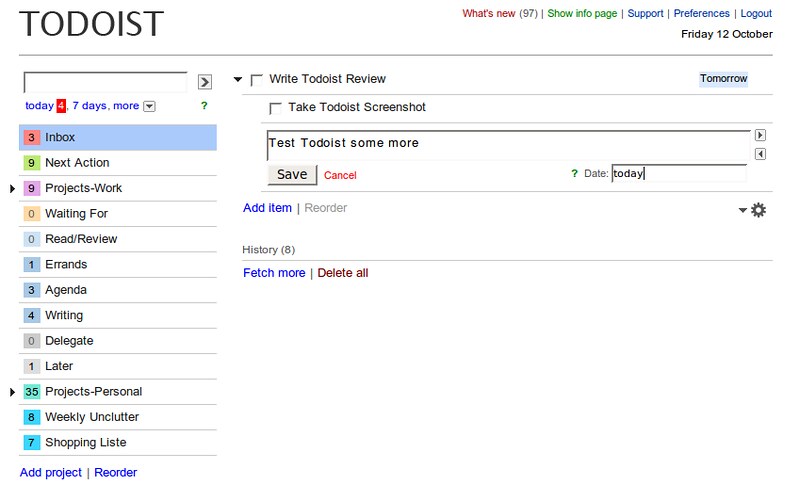
What is Todoist?
Todoist is a more streamlined version of Asana which has quickly grown to be a popular task management app. It is a simple tool to increase your productivity by breaking down a complex project into simpler tasks, while keeping a list of the tasks as a to-do list. The concept of organizing projects is what makes Todoist stand out. It allows you to view of tasks organized as projects or filtered by priority, assignee, or date. Millions of people from all around the world use Todoist for project planning, management and collaboration, regardless of the size of the business. Since its launch in 2007, Todoist has helped millions of people complete billions of tasks around projects and over time, became one of the most recognized to-do list work management solutions out there. Although, it’s not a full-fledged project management solution like Asana, it does come with collaboration features to make it a great Asana alternative.
Difference between Asana and Todoist
Usability
– Both Asana and Todoist are really great tools for your work management endeavors. Asana is a full-fledged project management and collaboration solution that help teams of all sizes plan, organize, track and manage their everyday tasks around projects. Asana is designed to support teams for better collaboration. Todoist, on the other hand, is a more streamlined version of Asana which is more geared towards personal use. While Todoist does come with decent collaboration features, it is more like a to-do list app for small personal needs or let’s say a team of no more than ten people.
Project Management
– Asana is very team and project oriented, and it offers a ton of features to simplify team-based work management. From completed tasks to the tasks that need to be done and everything in between, Asana helps you plan, track, organize and manage your projects all in one place. It is a pure project management tool that helps you manage your workflows with Lists, Boards, Calendar, Timeline, Progress, and Calendar, literally everything to cater to everyone’s needs. Todoist, on the other hand, has a clean, simple interface which is easy to navigate and it helps you organize your tasks into three easy-to-manage views: Inbox, Today and Upcoming.
Pricing
– Asana offers a free plan to get you started and two Premium plans to help large organizations manage their work. The free version is free to use for a team of up to 15 members. For bigger teams, you must subscribe to the premium plans, starting at $10.99 per user per month (annual billing) which gives you a host of features to help stay organized and collaborate. The Business Plan costs $24.99 a month on annual billing. Todoist also has a fair pricing structure, starting with a free plan which is capped at 5 active projects, and the premium plans starting as low as $3 a month (annual billing) for 300 projects, and go as high as $5 a month (annual billing) for the Business Plan which offers 500 projects per member.
Asana vs. Todoist: Comparison Chart
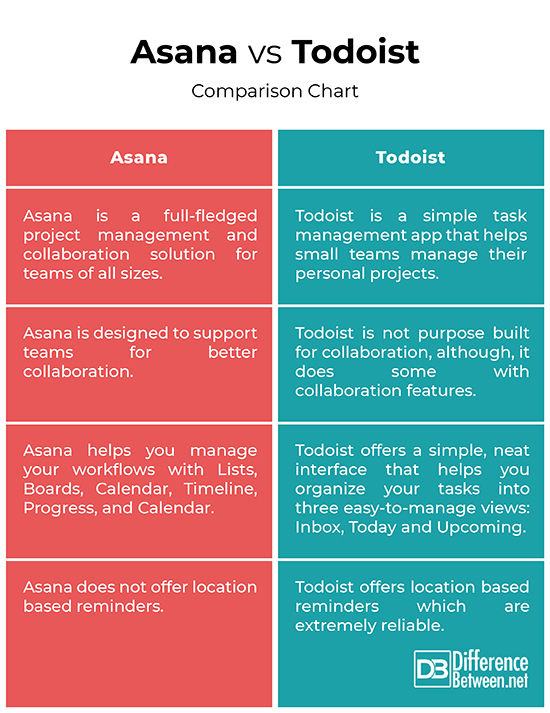
Summary
So in a nutshell, Todoist is a simple task management solution that helps a team of no more than ten manage their personal projects and it is not equipped to hold your tasks and everything around projects. One of the features that makes Todoist stand out is the location based reminders, which reminds you of the things to do when you arrive at a specific location. However, this feature is only available in the premium version. Asana, on the other hand, is an all-in-one project management and collaboration solution that gives you and your team everything you need to stay organized and in sync.
- Difference Between Caucus and Primary - June 18, 2024
- Difference Between PPO and POS - May 30, 2024
- Difference Between RFID and NFC - May 28, 2024
Search DifferenceBetween.net :
Leave a Response
References :
[0]Gruman, Galen. iPad at Work For Dummies. New Jersey, United States: John Wiley & Sons, 2015. Print
[1]Fried, Jason and David Heinemeier Hansson. Remote: Office Not Required. New York, United States: Random House, 2013. Print
[2]Newnham, Alexander. “Asana vs Trello vs Todoist – Which is the Best?.” Pressidium, TechIO Limited, 9 Jan. 2021, pressidium.com/blog/2019/asana-vs-trello-vs-todoist-which-is-the-best-2019-review/. Accessed 20 April 2021.
[3]Image credit: https://commons.wikimedia.org/wiki/File:Asana_logo_new.png
[4]Image credit: https://live.staticflickr.com/2048/1550577826_04a50ccf47_c.jpg
