Difference Between Asana and Monday
One of the most important tasks of a developer or an engineer is to track their work and collaborate with their peers in real time. Through proper project planning and management, everybody can effectively organize their work and manage tasks and projects, and get an insight into project progress and performance in real time. Project and issue management SaaS are powerful tools to perform this task. Two of the biggest names in the project management arena are Asana and Monday.com. Both are two of the most used project management tools that help teams manage their everyday tasks and projects. But which one is right for your business? Let’s take a look.

What is Asana?
Asana is a SaaS-based project management and collaboration tool that helps teams organize, track, and manage everyday tasks. It is every organization’s go-to work management toolkit that enables team members to manage their workflow, prioritize tasks and projects, and track their progress, as well as delegate duties, upload files, and make reports. It helps teams organize all project-related stuffs in one place, starting from creating projects and tracking the progress to modifying existing projects and tasks, and indexing tasks into multiple projects. It is a central hub of teamwork that enables teamwork without email. Asana is basically centered around four main areas to help you focus on project management: tasks, projects, comments, and inbox. It also has email and instant messaging features which allow team members to review and discuss project progress as it unfolds.

What is Monday?
Like Asana, Monday.com is a work operating system and a project management tool that enables organizations to streamline project workflows with team members, especially complex tasks. It aligns organizational goals with your project management workflow. It is a powerful resource management software that brings you all the project management and collaboration features to running, tracking, and planning projects. It empowers your team to work efficiently, collaborate better and make progress together so that they should focus on what really matters. Monday is everything you’d expect from a full-fledge project management system and more. Like Asana, it’s a shared task management system, which means not only you can track and manage your own tasks and progress, but you can also have access to common or shared projects. Monday.com provides a common, shared platform among teams, departments and organizations that make it easy to work and collaborate together.
Difference between Asana and Monday
Usability
– While both Asana and Monday.com are two of the most powerful and widely used project management and collaboration tools out there, Asana is definitely the most popular and one of the easiest tools to work with. Asana is versatile team-based task management software that enables teams to organize all their project-related stuffs in one place. It is a task-based solution that streamlines complex workflows with project team members. Monday is yet another popular project management system that encourages collaboration amongst team members through strong visualization tools enabling a visual approach to task management that is very easy for the team to see and use.
Interface
– Probably the best thing about Asana is its super easy to use and intuitive interface which makes it easy to navigate around with ease with no complicated button placements. Unlike other task management tools, Asana keeps it clean and relatively simple with friendly icons and labels and it does not clutter the dashboard with drop-down menus and tools. Monday.com is a flexible tool that visualizes progress of your tasks in one interface which is so visually appealing and intuitive that you’d actually love it the moment you see it. You can get started in minutes and start creating your workflow in no time or you can pick from over a hundred ready-to-use templates.
Task Management
– Asana makes project management as easy as possible, building multiple ways to view projects however you want. Asana has multiple views built in to its system, enabling team members to visualize their tasks in list view, Kanban style boards, Gantt-style view and calendar view. You can quickly switch between projects and tag individual tasks to find them later quickly and conveniently. Monday works pretty much the same way, except the tasks in Monday are called ‘Pulses’. Monday makes it easy for project managers to track the progress of a project or a team member with a beautifully color-coded board. Monday offers much more views than Asana for task management, including calendar, Kanban, timeline, map, Gantt view, form and workload.
Pricing
– Asana is free to use for teams of up to 15 members. The freemium version starts as low as $10.99 per user per month for the annual commitment ($13.49 monthly bill). The Asana Business plan costs $24.99 per user per month on annual billing and $30.49 when billed monthly. Monday.com also offers a free trial period of 14 days, after which you need to upgrade to a premium subscription. Monday is a more budget friendly alternative, with the lowest plan starting at $8 per user per month or $24 per month for 3 users. Based on the number of users, you can go up from there, and if you’re over 40 members, you can contact their sales team to get a quote.
Asana vs. Monday: Comparison Chart
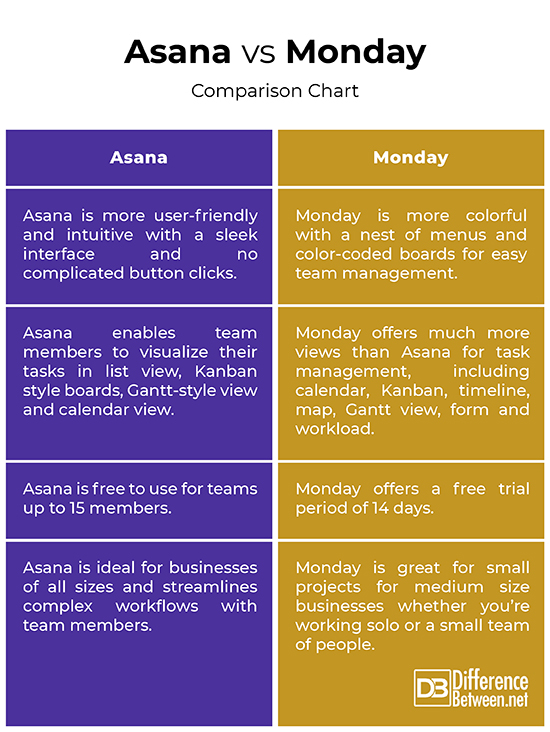
Summary
While both are powerful project management tools that make it easy for team members to work and collaborate together on tasks and projects, the choice finally comes down to your professional needs and what works best for you. If you’re just getting started, you’d probably want to start something simple like Asana or maybe Monday. Asana is really simple to use and its sleek, easy to use interface makes it even better to navigate your way around and switch between project views. Besides, both are great tools to keep your team on track with all their tasks.
- Difference Between Caucus and Primary - June 18, 2024
- Difference Between PPO and POS - May 30, 2024
- Difference Between RFID and NFC - May 28, 2024
Search DifferenceBetween.net :
Leave a Response
References :
[0]Harrin, Elizabeth. Collaboration Tools for Project Managers: How to Choose, Get Started and Collaborate with Technology. Pennsylvania, United States: Project Management Institute, 2016. Print
[1]Davidson, Jeff. Everyday Project Management. California, United States: Berrett-Koehler Publishers, 2019. Print
[2]Esposito, Emily. “Project Management Software Showdown: Monday vs. Asana.” Zapier, Zapier Inc., 27 June 2019, https://zapier.com/blog/monday-vs-asana/. Accessed, 8 Mar. 2021.
[3]Image credit: https://commons.wikimedia.org/wiki/File:Monday.com_Logo.png
[4]Image credit: https://commons.wikimedia.org/wiki/File:Asana_logo_new.png
