Difference Between IaaS and SaaS
Businesses have finally understood the power of the cloud and how they can use the full potential of the cloud to manage their everyday business operations and processes. Cloud computing makes business operations more flexible by changing the way product are designed, produced and marketed. Cloud technology is not just a service but a set of approaches that can help businesses effectively and efficiently meet their computing needs in real time without worrying about the complexities. But with load of applications running on different cloud delivery models, it is necessary to understand which delivery model works best for you. That being said, we take a look at the two most common cloud service delivery models – Iaas and SaaS.
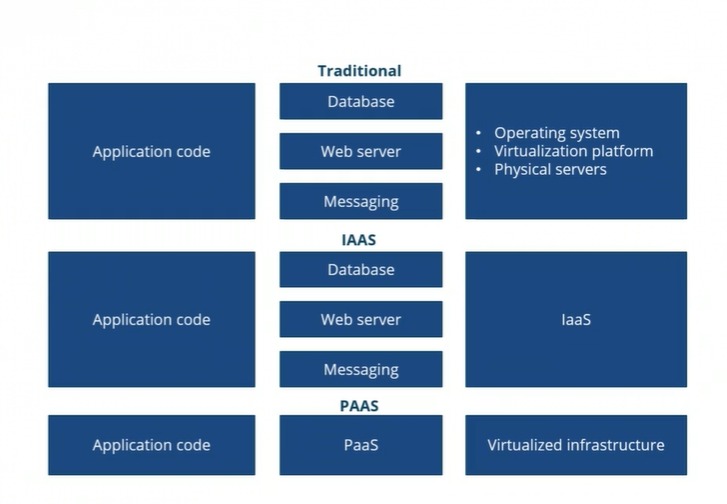
What is IaaS?
Infrastructure as a Service (IaaS) is usually the first step in organizational planning that encourages a move from the legacy on-premise systems to the cloud. IaaS is a type of cloud computing that offers and manages instant computing infrastructure over the internet. It simply allocates virtualized computing resources to the user meaning the user gets access to everything from hardware and software to computing power, storage, networking and other infrastructure components. The user, however, does not manage the cloud infrastructure but decides which operating systems run on it, the storage and the applications to be rolled out. IaaS promises centralization, automation and standardization that will simplify user experience and reduce costs. In IaaS, third-party cloud providers host servers, software, hardware, and other infrastructure facilities for the users. Businesses no longer have to purchase and manage their own equipment; in fact, the cloud provider handles everything by moving hardware and virtualization the cloud. Azure and AWS are two of the most powerful IaaS companies out there.
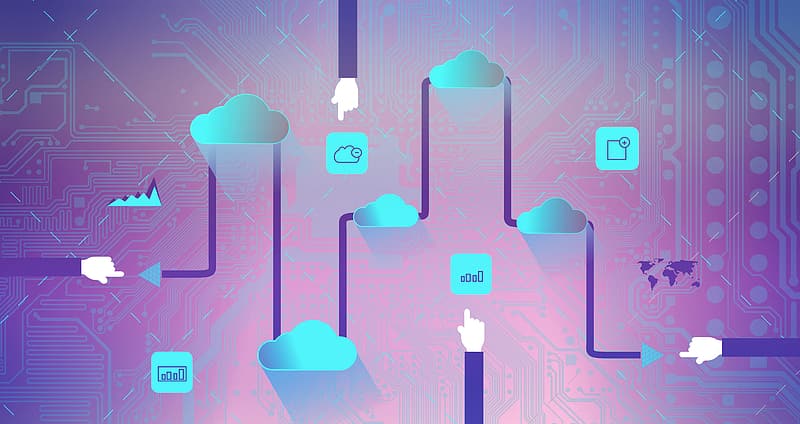
What is SaaS?
Software as a Service, also known as SaaS, is a software delivery model that allows users to connect to and use cloud-based applications over the Internet. Those applications are easily accessible through a simple interface, such as a web browser, as a service. In SaaS, third party software vendors take care of everything from maintenance of the software to maintenance of the data center, the backup and the support of the system. This is very different from the traditional on-premise service model, where the companies used to buy a perpetual license by paying a one-time fee but continue to paying a maintenance fee. Users had to buy a server, an operating system, a database license, and license to the CRM system. But with the current SaaS model, the software vendors take care of everything for you based on a subscription model where you get to pay only for the services you’re using.
Difference between IaaS and SaaS
Model
– What IaaS is to infrastructure, SaaS is to software and applications. IaaS is about managing computing resources in the cloud – servers, hardware, software, networks and other infrastructure components, and everything is managed by the cloud providers. The user is only responsible for handling everything else, such as OS, middleware, data and application software. SaaS, on the other hand, is a software delivery model that allows users to connect to and use cloud-based applications over the Internet. In SaaS, the software vendors take care of everything for the users while the users consume the services that are provided based on a subscription based model.
Services
– IaaS providers offer a range of services as pay-as-you-go and host resources on which the user builds the infrastructure. They provide all the infrastructure support such as storage requirements, networking resources, web and application servers, and other computing resources. IaaS providers simply rent infrastructure for the purpose of running applications. SaaS providers offer their services for a variety of business applications including billing/payroll management, CRM, email and collaboration, sales management, and more. These applications are easily accessible through a simple interface, such as a web browser or through an app.
Features
– One of the most important key features of IaaS systems is that the services are offered on a subscription basis meaning users only have to pay for the resources that are being used. IaaS promises centralization, automation and standardization that will simplify user experience and reduce costs. And the users get access to GUI and API-based applications within the service provider’s infrastructure. With SaaS, users get access to a state-of-the-art facility without having to make a large investment. The software vendors take care of everything from maintenance of the software to maintenance of the data center, the backup and the support of the system.
Example
– There are many examples of IaaS vendors and providers. Amazon Web Services (AWS) and Microsoft Azure are two of the most powerful IaaS companies that provide virtualized computing resources to the businesses around the world. Other IaaS companies are OpenStack, Rackspace, GoGrid, IBM, Savvis, and more. Examples of SaaS include Dropbox, Google Workspace, Salesforce, Cisco WebEx, Concur, Netflix, Shopify, Slack, etc.
IaaS vs. SaaS: Comparison Chart
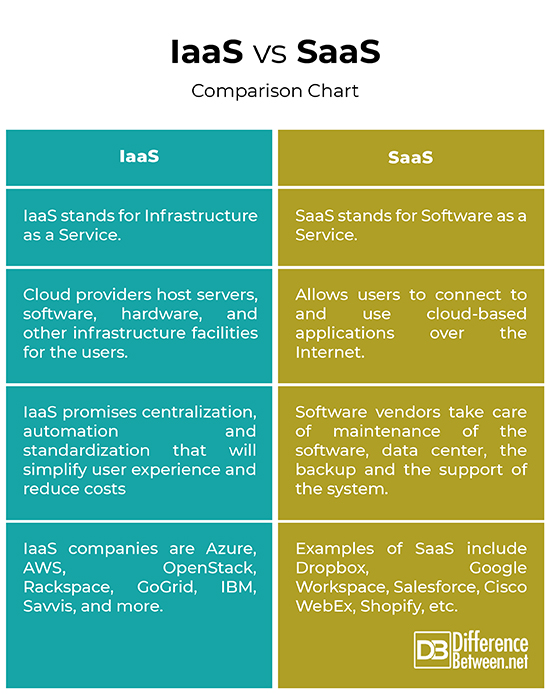
Summary of IaaS vs. SaaS
In a nutshell, IaaS providers are responsible for managing the infrastructure aspects of the business such as operating systems, applications, runtime, middleware, storage and networking resources. All those infrastructure components are offered to the users as a service rather than a product. The SaaS vendors take care of everything software related, such as data, applications, middleware, servers and storage, while the users consume the services that are provided based on a subscription based model. While the economics of both the delivery models are different, the premise is basically the same because they rely on the same thing for their services – the cloud. Well, each model has its pros and cons, based on your need for customization and flexibility.
- Difference Between Caucus and Primary - June 18, 2024
- Difference Between PPO and POS - May 30, 2024
- Difference Between RFID and NFC - May 28, 2024
Search DifferenceBetween.net :
Leave a Response
References :
[0]Blokland, Kees et al. Testing Cloud Services: How to Test SaaS, PaaS & IaaS. California, United States: Rocky Nook, Inc., 2013. Print
[1]Karthikeyan, Shijimol Ambi. Practical Microsoft Azure IaaS: Migrating and Building Scalable and Secure Cloud Solutions. New York, United States: Apress, 2018. Print
[2]Amies, Alex et al. Developing and Hosting Applications on the Cloud. Indiana, United States: IBM Press, 2012. Print
[3]Kavis, Michael J. Architecting the Cloud: Design Decisions for Cloud Computing Service Models (SaaS, PaaS, and IaaS). New Jersey, United States: John Wiley & Sons, 2014. Print
[4]Hurwitz, Judith S. et al. Cloud Computing For Dummies. New Jersey, United States: John Wiley & Sons, 2010. Print
[5]Image credit: https://commons.wikimedia.org/wiki/File:Cloud_Services_-_IAAS_and_PAAS.jpg
[6]Image crdit: https://p0.pikrepo.com/preview/21/464/cloud-computing-saas-software-as-a-service.jpg
