Difference Between IDE and Code Editor
So, should you use a plain, simple text editor to write code or should you get yourself a full-fledge IDE? An IDE is short for “Integrated Development Environment” and it is a robust programming tool that is designed to make coding easy. But some people would rather prefer the simplicity of a simple code editor because for one, they are easy to use and they are perfect if you are just getting started in coding. If you are learning how to code, a plain simple code editor would just be an ideal choice. However, people often confuse a code editor with a text editor. A text editor simply allows you to write and edit text and it does not have anything built-in to help you to code whereas a code editor is also a text editor but it also helps you write code. So, let’s take a look into the two developers’ tools.
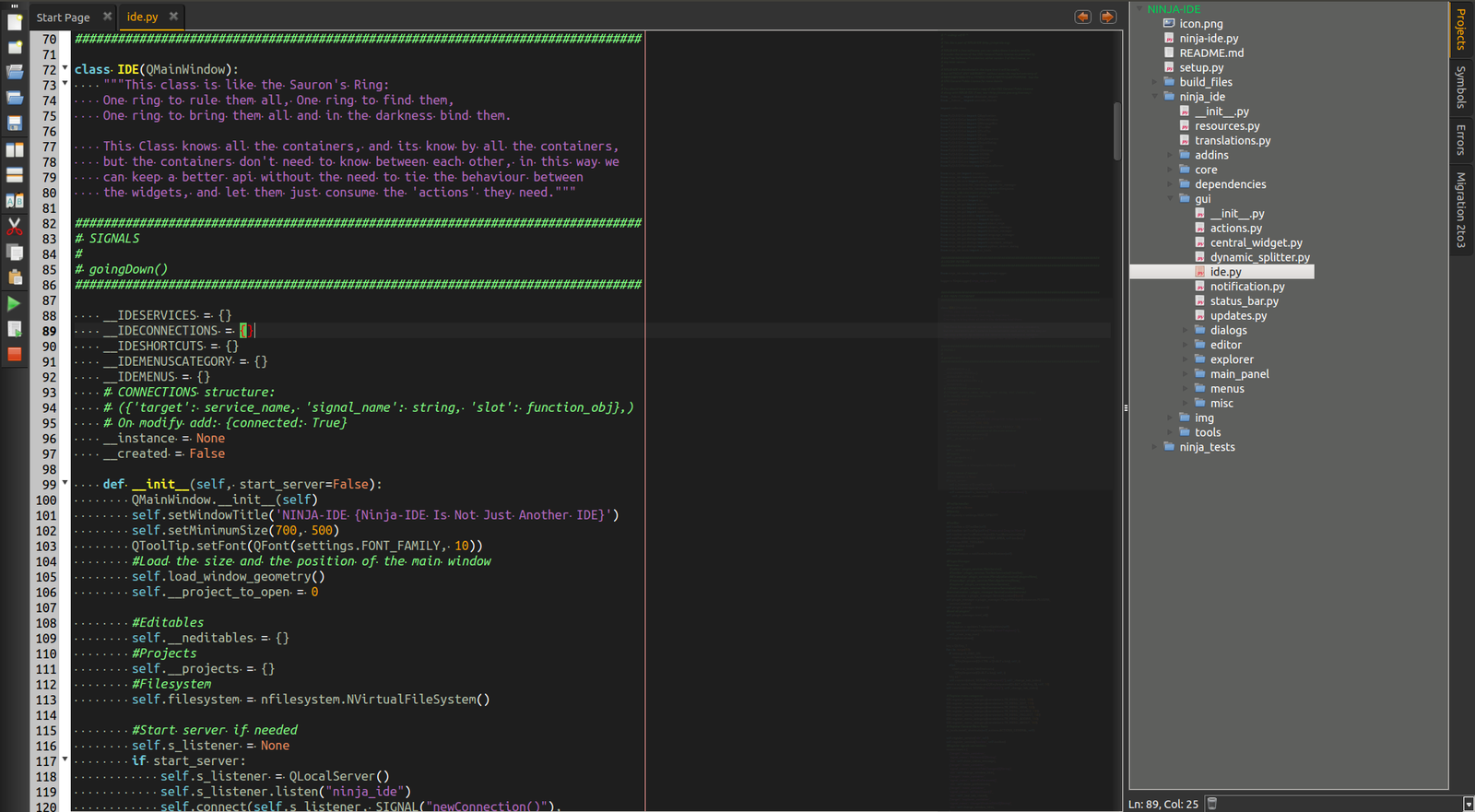
What is IDE – Integrated Development Environment?
An IDE, short for Integrated Development Environment, is one of the most powerful programming tools that combine the different aspects of a computer program into a single GUI. It is a robust software environment that consolidates many of the functions like code creation, building and testing, together in a single framework, service or application. What it does is it simplifies the whole software development process by allowing management and deployment of multiple tools at once. An IDE is a text editor, a code editor, a debugger, compiler and more all under a single tool belt. There are different types of IDEs, some from large organizations that you probably have already heard of, like Visual Studio from Microsoft, Xcode from Apple, and so on. Simply put, an IDE is a suite of software development tools specifically designed to make coding easier, allowing you to work on different modules of the same project effortlessly in an organized manner.

What is a Code Editor?
Code editor is one of the most important tools for programmers specifically designed to edit the source code of computer programs. A code editor is basically a text editor but it is also designed to help you write code. It helps you color your code and provides you more advanced tools to make coding easier for you. A simple code editor can either be a stand-alone software program or part of an IDE or web browser. If you are a beginner who’s learning how to code in any language, you should use a code editor. It is basically like a text editor but with more functionalities and built-in features. These features simplify and accelerate the process of editing and help you write better software programs by identifying problem areas and debugging code. There are a myriad of code editors out there, such as Atom, Sublime Text, Visual Studio Code, etc.
Difference between IDE and Code Editor
Tool
– Code editor is one of the most important tools for programmers specifically designed to enhance and ease of process of code editing. A code editor is basically a text editor and so much more.
Code editors are text editors with powerful built-in features and specialized functionalities to simplify and accelerate code editing process. An IDE, on the other hand, is a set of software development tools designed to make coding easier. It combines the different aspects of a computer program into a single GUI, simplifying the whole software development process.
Functionality
– An IDE is a text editor, a code editor, a debugger, compiler and more all under a single tool belt. It consolidates many of the functions like code creation, building and testing, together in a single framework, service or application, allowing you to work on different modules of the same project effortlessly in an organized manner.
A code editor can either be a standalone software program or part of an IDE or web browser. It helps you color your code and provides you more advanced tools to make coding easier for you.
Examples
– Code editors can be simple text editors such as Notepad, WordPad, but they cannot enhance code editing process. Some common yet powerful code editors include Atom, Sublime Text, Brackets, Visual Studio Code, TextMate, etc.
There are different types of IDEs, some from large organizations that you probably have heard of already, like Visual Studio from Microsoft, Xcode from Apple, and so on. Some popular IDEs are Eclipse, IntelliJ IDEA, Visual Studio, NetBeans, etc.
IDE vs. Code Editor: Comparison Chart
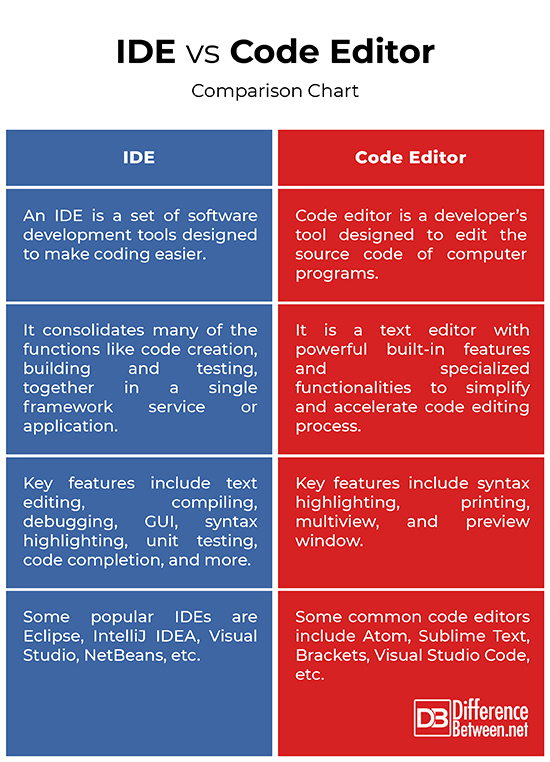
Summary of IDE( Integrated Development Environment) and Code Editor
If you are a beginner learning how to code, stick to a simple text editor or use a simple text editor. Once you’re familiar with the basics of a particular coding language or a programming language, then it’s a good time to start exploring proper integrated development environment or IDEs. IDE is definitely a more powerful and more robust set of tools that are designed to make coding as simple as possible. Code editor is basically a text editor with powerful built-in features and specialized functionalities to simplify and accelerate code editing process. An IDE is a code editor, a text editor and so much more.
- Difference Between Caucus and Primary - June 18, 2024
- Difference Between PPO and POS - May 30, 2024
- Difference Between RFID and NFC - May 28, 2024
Search DifferenceBetween.net :
Leave a Response
References :
[0]Beginner's Step-by-Step Coding Course: Learn Computer Programming the Easy Way. London, United Kingdom: Dorling Kindersley, 2020. Print
[1]Foote, Steven. Learning to Program. Boston, Massachusetts: Addison-Wesley, 2014. Print
[2]Barry, Paul. Head First Python: A Brain-Friendly Guide. Massachusetts, United States: O'Reilly Media, 2010. Print
[3]Image credit: https://pixabay.com/da/photos/kode-programmering-javascript-5113374/
[4]Image credit: https://commons.wikimedia.org/wiki/File:Ninja-ide-screenshot.png
