Difference Between Bluetooth and AirPlay
Wireless music is the new fad these days with on-demand streaming services like Apple Music and Spotify bending the streaming rules for good.
For those who like to keep the music playing quickly and effortlessly, nothing beats the convenience of streaming music wirelessly. And with the advent of technological evolution and the rise of portable speaker systems, playing music seems like a child’s play.
Now you can play and control your music without leaving the comfort of your couch with wireless music streaming. Once the speaker system is all set, music is at your fingertips. However, wireless music streaming does require some sort of connecting technology to stream music to portable speakers and there are two popular ways to stream music at your home: Bluetooth and AirPlay.
With most wireless speakers supporting both streaming technologies, we bring you an unbiased comparison between the two to help you choose better when buying audio hardware.
What is Bluetooth?
Bluetooth is a standard wireless communication technology that allows you to share data and information between various electronic devices such as mobile phones, cameras, laptops, etc. It’s one of the most common ways to stream music between devices at home. It’s a low-powered wireless technology that allows you to stream music from one device to another by pairing the devices, such as a smartphone and a compatible speaker.
It works well for short-distance streaming and doesn’t require a wireless network to stream audio so additional hardware or setup is required to connect the devices.
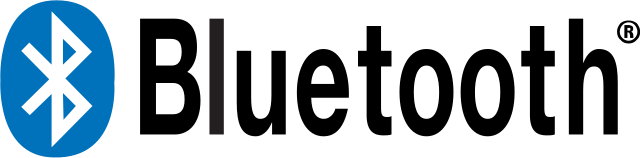
What is AirPlay?
AirPlay is an Apple proprietary wireless streaming service that allows you to stream music over a home wireless network which allows streaming over long distances as compared to Bluetooth. It’s developed by Apple with the sole objective of sending audio over a Wi-Fi network to compatible speaker docks so that you can enjoy your favorite playlist with the comfort of your couch.
Because home networks have greater bandwidths over Bluetooth, audio files do not need to be compressed which results in a better, lossless sound quality. AirPlay effortlessly streams music from your iPhone or iPad to your home entertainment system via Apple TV or other Apple devices.

Difference between Bluetooth and AirPlay
Technology of Bluetooth VS. AirPlay
Bluetooth is a standard wireless communication technology that allows exchange of data between different electronic devices such as cell phones, laptops, tablets, and other peripherals wirelessly over short distances. Every modern consumer electronic device comes with built-in Bluetooth support and it is universal meaning no external hardware is required to connect your device to the speaker. AirPlay, on the other hand, is a proprietary wireless audio-/video streaming service developed by Apple that allows you to stream audio and video from Mac computer or iOS mobile devices over a Wi-Fi network. However, it cannot be used for file sharing like Bluetooth.
Compatibility
The biggest selling point of Bluetooth is compatibility. It’s your in-room wireless technology that is mostly platform-agnostic and the best part, it connects directly between devices. It is a universal wireless platform that comes pre-built in a wide range of electronics devices including mobile phones, laptops, cameras, printers, smart home appliances, and even vehicles. Unlike Bluetooth, AirPlay requires a Wi-Fi network to stream content and as it’s Apple—patented, it is only available for Apple devices. However, unlike Bluetooth, AirPlay offers the ability to stream both audio and video. AirPlay is ideal for an Apple centric home where you have all things Apple.
Range
The biggest point of difference between the two technologies is the range. Typically most of the Bluetooth devices have a 32ft range, with added interference and obstructions. While Bluetooth technology has improved over time, it’s still a relatively new technology and range remains a downside when it comes to audio. However, distance is not limited by the range in case of AirPlay, in fact, it relies on your home Wi-Fi network so you are free to wander around your house while the music keep playing as long as your Apple device and the speaker are connected to the same network.
Audio Quality for Bluetooth Vs. AirPlay
The near-ubiquitous Bluetooth technology is a simple, easy-to-use way to keep the music playing through your mobile phone to a compatible speaker or headphone but it comes at a price, compromising audio quality. Bluetooth uses lossy compression, and that’s on the top of what compression your music has gone though already. This started to change with the new audio-focused aptX codec which supports audio resolutions up to 24-bit/96KHz which is far better than what most of the standard CD quality music used to provide. AirPlay, on the other hand, uses lossless compression which means it is able to transmit high-quality audio without compromising audio potential.
Bluetooth vs. AirPlay: Comparison Chart
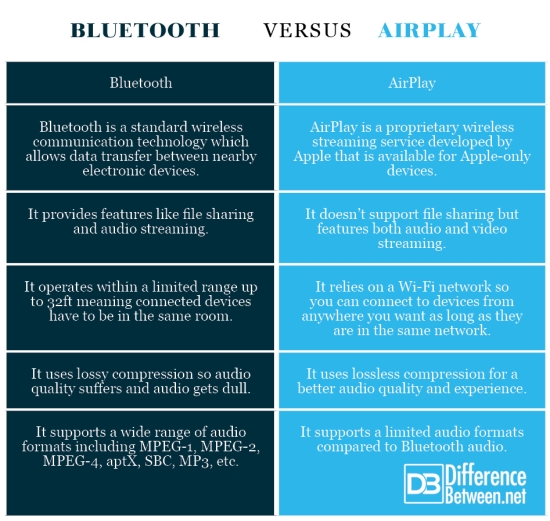
Summary of Bluetooth Vs. AirPlay
In a nutshell, both the wireless technologies provide in-house music streaming so that you can enjoy never-ending music without leaving the comfort of your couch, with just a touch of a button. Well, both the technologies stand apart so there’s not much to say about which one’s better than the other.
Bluetooth clearly is the winner when it comes to compatibility and ease-of-use as almost every consumer electronic device comes built-in with Bluetooth. However, if you’re happy with your Apple ecosystem with all things Apple, then AirPlay is probably the only thing you could wish for. The rest depend on your needs and what suits you better.
- Difference Between Caucus and Primary - June 18, 2024
- Difference Between PPO and POS - May 30, 2024
- Difference Between RFID and NFC - May 28, 2024
Search DifferenceBetween.net :
Leave a Response
References :
[0]Werner, Ann, et al. Streaming Music: Practices, Media, Cultures. Abingdon: Routledge, 2017. Print
[1]Harvell, Ben. iConnected: Use AirPlay, iCloud, Apps, and More to Bring Your Apple Devices Together. New Jersey: John Wiley & Sons, 2013. Print
[2]Mooney, Carla. Music and Video Streaming. New York: Rosen Publishing, 2015. Print
[3]Image credit: https://www.flickr.com/photos/dantaylor/6501205213
[4]Image credit: https://upload.wikimedia.org/wikipedia/commons/thumb/9/9f/Bluetooth-Logo.svg/640px-Bluetooth-Logo.svg.png
