Difference Between Python 2 and Python 3
If you are a beginner, you must be wondering which version of the Python should be easy to start with: Python 2 or Python 3. Well, it’s not much of a debate as each one of the version has its fair share of pros and cons. Before we dive into the differences between the two, you should note than Python 3 is the next generation of the language which is about to replace the version 2 by 2020. However, Python 2.7 is still the most widely used language among the Python community. Python 3 is undoubtedly the future of Python, while some programmers stick to the Python 2.7 because of its limited library support and packages that are limited to the version 2 only. Let’s study the difference between them in detail.

What is Python 2?
Python was conceptualized in the late 1980s and its implementation began in 1989 by Guido van Rossum who then worked in a project called “Amoeba” at the CWI Netherlands, Amsterdam. Python 2.0 was released on 16th Oct, 2000 with a new technical specification called the Python Enhancement Proposal (PEP) along with some additional features such as list comprehension, increased Unicode support, cycle-detecting garbage collection system, and more. It continued to develop over time with updated releases that further added functionalities to the programming language with the version 2.7.

What is Python 3?
Python 3 is the next generation of the programming language released in Dec 2008 along with several new enhancements and features, including some deprecated features. The version is completely different from its predecessors and is currently in development to replace the version 2.7. The version 3 was released to address the security problems and design flaws in the previous releases, thereby removing redundancy. Few of the major changes in the Python 3 include change of print statement into a built-in function, improved integer division, better Unicode support, and more.
Difference between Python 2 and Python 3
-
General
Python 2.0 was released in the late 2000 as a more transparent and versatile language development process to supersede its predecessors, thanks to some additional features such as list comprehensions and garbage collection system. The development process became more transparent community-backed with the release of Python 2.2. However, as programming languages evolve over time so does its functionality which eventually causes problems for developers. As a result, Python version 3 was released 2008 in the late 2008 to address the design flaws in the previous versions.
-
Print
One of the key differences between Python version 2 and version 3 is the way the “print” statement works. The same script won’t run on both the versions at the same time. In Python 2.0, the print-syntax is treated as a statement rather than a function which doesn’t require text to be wrapped in an extra pair of parenthesis. However, in Python 3, print ( ) is explicitly treated as a function which is also backward-compatible with the version 2.7 and which also means the text to be printed should be wrapped in parenthesis, or you will get a syntax error.
-
Integer Division
Dividing two integers in Python 2.0 would always return an integer and truncates the decimal place which is called integer division. In simple terms, Python 2.0 treats digits after the decimal points as integers which results in floor division. For example, if you type the expression 5/2 in Python 2, it will return 2 as a result instead of 2.5. It simply returns integer to the nearest whole number. However, Python 3 will return 2.5 as a result which makes integer division more intuitive and easy to use, especially for newbies.
-
Unicode Support
Text is presented using two types of strings in Python: Unicode Strings or Bytes. Unicode is the international standard for encoding character and Unicode string is a data structure in Python language used to store text whereas bytes are used to store arbitrary binary data. In Python 2, every single Unicode string has to be marked with a “u” prefix as it uses ASCII characters by default which is not as flexible as Unicode encoding. However, Python 3 stores strings as Unicode by default which are more versatile than ASCII strings.
-
xrange
The “xrange” function of Python 2 does not exist in Python 3 as it is deprecated and replaced by the “range( )” in the version 3. The range function is more powerful than the Python 2’s xrange, which makes it way faster when iterating over the same sequence multiple times. The range function behaves like the xrange function of the version 2.0. However, one of the main advantages of the xrange function is that an xrange object always takes same amount of memory regardless of the size of the range it represents.
Python 2 vs. Python 3: Comparison Chart
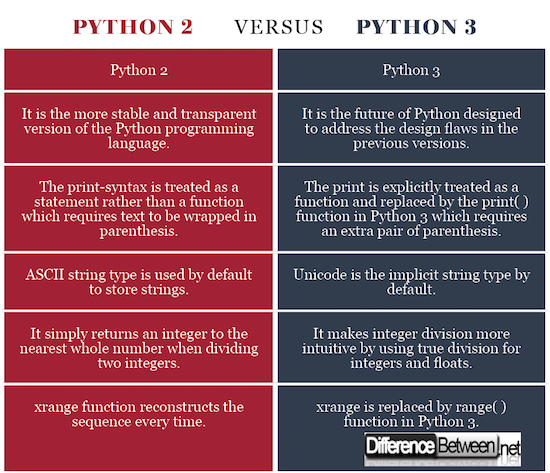
Summary of Python 2 vs Python 3
Python is a versatile, high-level programming language used for general-purpose programming and is easy to learn, no matter you choose to work either with the Python version 2.0 or the version 3. It’s a difficult decision both for the community and the newbies to move from Python 2 to Python 3. While both the versions share some similarities in terms of functionality, they are not to be treated as entirely interchangeable as the transition is about to happen, one way or another. Although Python 2 is the older and still the most popular programming language among the community, Python 3 is the next generation language which is there to stay.
- Difference Between Caucus and Primary - June 18, 2024
- Difference Between PPO and POS - May 30, 2024
- Difference Between RFID and NFC - May 28, 2024
Search DifferenceBetween.net :
Leave a Response
References :
[0]Lutz, Mark. Learning Python: Powerful Object-Oriented Programming (5th ed.). Sebastopol: O’Reilly Media, 2013. Print
[1]Fehily, Chris. Python. Berkeley, California: Peachpit, 2002. Print
[2]Pilgrim, Mark. Dive Into Python 3. New York City: Apress, 2010. Print
[3]Image credit: https://pixabay.com/en/code-programming-python-1084923/
[4]Image credit: https://upload.wikimedia.org/wikipedia/commons/thumb/4/4a/Python3-powered_hello-world.svg/640px-Python3-powered_hello-world.svg.png
