Bluehost vs GoDaddy: Who’s the better host?
Arguably, Bluehost and GoDaddy are both highly popular web hosting providers. They have been in the hosting arenas for a long time now, and they have both managed to establish a track record that most other hosts envy. An immaculate reputation of reliable services precedes both these names and that’s exactly why, a new user might find it difficult to tell who the better host among these two hosting giants is.
When we talk about web hosting, excluding most of the advanced and shared features, much of the discussion revolves around WordPress hosting. Hence, keeping this idea in mind, WordPress hosting features of both Bluehost and GoDaddy will be briefly discussed and compared in this article.
Bluehost
If you are a novice website developer, designer or an amateur who just wants to see what the fuss around WordPress is all about, there couldn’t be a better hosting partner for you than Bluehost. With a quick glance at hosting features of major hosts, you would notice that WordPress installation has been reduced to just a matter of few clicks. Bluehost, however, has made even easier with their exclusive partnership with WordPress that allows users to install WordPress in less than two minutes.
A quick guide to installing WordPress on your domain using Bluehost is given below:
Step- 1
Creating a Bluehost account is mandatory before you can use any of its features. The signup procedure is pretty straightforward and shouldn’t take more than a few minutes.
Step- 2
When you get your account verified, you need to log in again and find the Website Builder Dialog Box that’s highlighted in yellow in the screenshot shown above. The WordPress option in this box is what we will be needing going forward.
Step- 3
If yours is a freshly registered domain, you can simply click on ‘Start’ to install WordPress on your listed domain. If there’s a previous website structure present at the listed domain, you will have to get it backed up, as installing WordPress will conflict with the pre-existent website.
Tip – Back up your login credentials safely to avoid getting locked out of your own website.
Advantages of installing WordPress using Bluehost:
- Reasonable pricing plans that start at $6.99 per month ($3.49 with coupons and discount).
- Up to five custom email domains and Google AdWords credits worth $200 are offered as bonuses upon first successful installation of WordPress.
- Attractive affiliate programs can help you earn passive income.
Disadvantages of installing WordPress using Bluehost:
- 2014 and first two quarters of 2015 showed a spike in the downtime.
- For starter plans, server space allotted is very small and can result into page load lags.
GoDaddy
GoDaddy is one of the most popular web hosting and domain services providers in the world. Operating out of Scottsdale, Arizona, GoDaddy is estimated to host over 20 million websites and over 60 million domain names.
If you wish to install WordPress on your newly bought domain, GoDaddy makes it all too easy for you. Here’s a step by step guide to installing WordPress using GoDaddy’s hosting services. This is essentially a two-step process.
Step- 1
It is assumed here that you have created a GoDaddy account and paid for an appropriate hosting package and domain name(s).
Once you log into your GoDaddy Account, you have to navigate to the ‘Account Setup’ tab and select the domain that you want to install WordPress on (it should be there in the dropdown menu). Once you are through formalities of account setup, a WordPress authorization tab will appear as shown above. The email address you provide here will be the one that WordPress will send login credentials to. So, make sure you enter it correctly. Just click ‘Next’ and go through the remaining authorization commands and that’s about it. Easy as you like!
Step- 2
Once the installation of WordPress is successful, you will receive an email notification from both GoDaddy and WordPress. WordPress will also email you the login credentials. It is recommended that you keep them stored safely. You can view the installed version of WordPress on your domain by simply entering the domain address in your browser’s address bar. To log into the back end of the website, just type the following in the address bar: www.yourdomainname.com/wp-admin
Advantages of installing WordPress using GoDaddy:
- Latest PHP coding available.
- Regular discounts for members.
- Easy to install WordPress features.
- Unique partnership with Google Apps.
Disadvantages of installing WordPress using GoDaddy:
- Unlimited disk space not available.
- cPanel not available.
- Slow and unresponsive servers.
- Limited database listings provided.
Comparing Bluehost and GoDaddy
Let’s try to pit these two hosts against each other.
| Bluehost | GoDaddy | |
| Number of email accounts offered with the starter plan | 100 to unlimited | 100 to unlimited |
| Number of domains offered with the starter plan | 2 | 2 |
| Free domains with starter plans | 1 (.com) | 1 (.com at nominal price) |
| One year starter plan | $6.99 p.m. | $4.99 p.m. |
| Database listings with each plan | Unlimited (in non-starter plans) | 10 (maximum) |
| Average uptime (over last 12 months) | 99.7% (not guaranteed) | 99.9% (guaranteed) |
| Customer support and troubleshooting | A | A+++ |
| Panel | cPanel/custom | custom |
| Average Page Load Time | 2.4 seconds | 2.65 seconds |
| Freebies | Google AdWords credits worth $200 | Google AdWords credits worth $100, Bing Adverts credits worth $50 and Facebook Ads credits worth $50. |
Summary
If you are just starting out with your website, GoDaddy will be the better option of the two as it offers extremely easy account management and WordPress services. The freebies offered by them aren’t half bad, either.
On the other hand, if you are running a website for monetization purposes, Bluehost can be a better partner as it offers robust functionality and easy scale-up features, should you need them in the future. Price-wise, there’s not much to separate these two.
- Difference Between Vascular Cambium and Cork Cambium - November 1, 2023
- Difference Between DevOps and Developer - September 10, 2023
- Difference Between Acute Gastritis and Chronic Gastritis - April 3, 2023

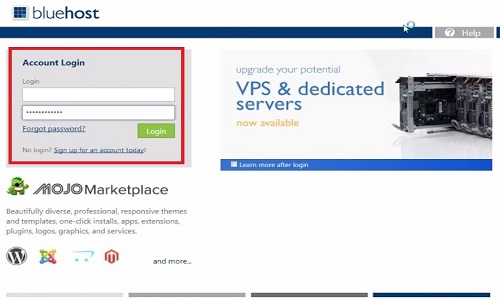
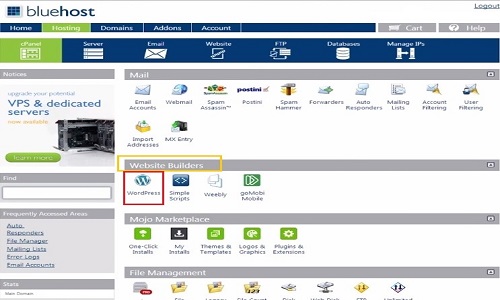
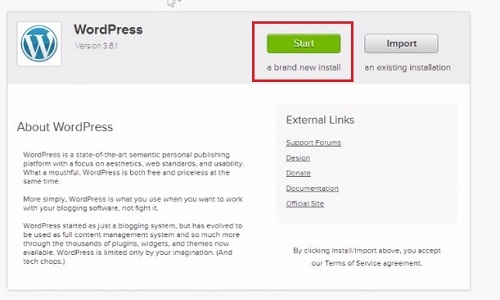
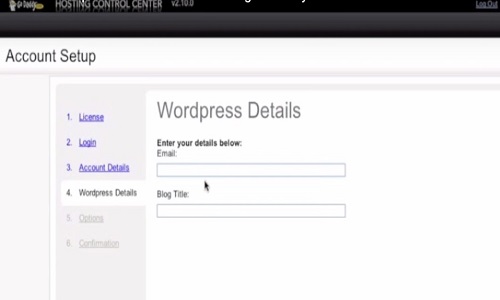

Awesome article, really a great comparison. I have used both host and my experience was totally relatable to this article. However, Blueshost has dropped their standard from before but you can use it during initial time.
I usually use GoDaddy
Awesome advice! Joining a 2-tier affiliate program is the easiest way
to make money online.
Besides the lessons given above, I also suggest that
you take a look at this blog post:
Earning Passive Income With 2-Tier Affiliate Programs
It’s also very useful for learning how how to select affiliate
programs and shows you how to get access to FREE affiliate training.