Difference Between KMS and MAK
• Categorized under Technology | Difference Between KMS and MAK

KMS Activator
KMS vs. MAK
Windows’ recent operating systems, particularly Windows Vista, Windows Server 2008, 2008 R2, Windows 7, and Office 2010 use an activation technology called Volume Activation, which allows for activation automation that is transparent both to Volume Licensing customers and end users. Volume Activation can use either the Key Management Service (KMS) model or Multiple Activation Key (MAK) model to activate said systems. Customers can use both or either of the models. The main difference is in the type of key employed in the activation process. Add to that some practical considerations like organization type, network size, and OS versions, among others.
KMS was released right after Volume License Key technology, which required no activation at all. KMS does require activation, but it allows customers to do this within their own network, serving as a central location where all clients acquire an activation key. It is specifically designed for enterprise customers and is most compatible with Vista and Windows 2008. MAK, on the other hand, requires only a one-time activation with some support from Microsoft’s hosted activation services or a MAK Proxy Server.
Activation with MAK is made possible through a unique alphanumeric key capable of activating a specific number of computers. As far as installation is concerned, KMS proves more convenient, as it allows the computer to automatically detect it via DNS. A pre-requisite is a dynamic DNS with SRV record support; without it, manual and individual access to the clients’ registry may be required in order to locate the local KMS. With met pre-requisites, no further client configuration for activation is required upon installation, even with newly installed PCs, for as long as they are within the network.
MAK activation needs keen supervision during the installation and activation process. Every PC added for activation is equal to individual configuration. However, MAK doesn’t need Internet access to complete activation. Similarly, KMS is also capable of completion without further changes to the firewall. The main requirement is for it to secure that the KMS host can connect to Microsoft’s volume licensing servers.
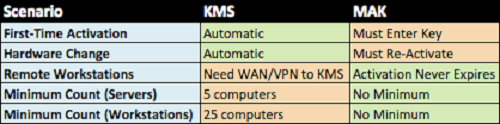
In terms of activation capacity and expiration, MAK is more advantageous than KMS. The former has a one-time, non-expiring activation and doesn’t require frequent updates with product keys, thus providing better security against activation failure. The only downside is in its limited number of activation, while the quantity of clients that can be catered to is dependent on the number of licenses purchased; this increases the need to repurchase licenses over time. Conversely, KMS has to maintain two levels of reactivation every 6 months. The first level comprises of every client within the network, the second – the KMS host. This entails an extra task of regularly monitoring the KMS server, DNS, as well as the clients and their connection status.
What’s good about it, though, is the fact that it can activate an infinite number of clients regardless of license. Another important factor to consider is the organization’s IT structure, i.e. the number of computers, the type of machines (laptop or desktop), the number of sub-branches/ departments. KMS works best with more than 50 computers, mostly desktops, and with a centralized set-up. This is due to the fact that it is highly dependent on a KMS host. Even though a customer has the option to use several hosts, it is still ideal to maintain a single server; otherwise, it increases the risk on the integrity of the client-DNS-server connection, and not to mention, more maintenance and probable troubleshooting work. Compared to KMS, MAK works more flexibly with fewer than 25 computers, both laptop and desktops, with decentralized IT structures. It does not pose much limitation, no matter how your IT infrastructure is organized – regardless of whether it has multiple branches, high security networks, and uses a good mix of desktops and field computers.
Summary:
- KMS requires activation but lets users do this within the network. Meanwhile, MAK entails one-time activation only.
- To complete activation, MAK does not need an Internet connection. For KMS, one has to connect to Microsoft’s licensing servers.
- MAK’s activation does not have to be renewed. For KMS, it has to be reactivated every six months.
- KMS can work very well with more than 50 computers, while MAK can only function optimally with fewer than 25 computers.
- Differences Between Fraternity And Sorority - January 8, 2014
- Differences Between Lucite and Plastic - January 7, 2014
- Differences Between Oil and Butter - January 6, 2014
Sharing is caring!
Search DifferenceBetween.net :
Cite
APA 7
Franscisco, . (2017, June 22). Difference Between KMS and MAK. Difference Between Similar Terms and Objects. https://www.differencebetween.net/technology/difference-between-kms-and-mak/.
MLA 8
Franscisco, . "Difference Between KMS and MAK." Difference Between Similar Terms and Objects, 22 June, 2017, https://www.differencebetween.net/technology/difference-between-kms-and-mak/.
Leave a Response
Written by : Celine. and updated on 2017, June 22
References :
[0]https://www.fiuxy.co/programas-gratis/3646642-descargar-kms-activator-ultimate-2014-v2-2-portable-activa-tu-windows-gratis-completo.html
[1]https://serverfault.com/questions/162280/activating-windows-7-kms-vs-mak
See more about : KMS, MAK, Operating system
