Difference Between FTP and HTTP
FTP and HTTP are the two internet protocols for general-purpose data transfer.
FTP allows users to upload and download files between a local system and a server.
HTTP let browsers to request and retrieve web pages from servers.
Although both protocols work on the same layer, there are some basic differences between FTP and HTTP.
Here’s a brief FTP vs. HTTP comparison to help you understand better.
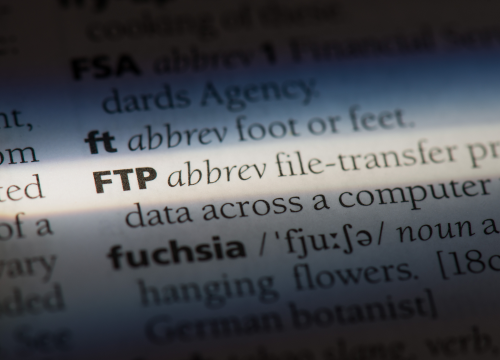
What is FTP?
FTP (File Transfer Protocol) is a standard network protocol that help to transmit files from a server to a client over a computer network. It operates on the client-server model and uses the TCP/IP (Transmission Control Protocol/Internet Protocol) protocol to create the connection. FTP operates using a set of commands that the client sends to the server to perform specific actions.
FTP supports two modes:
- Active mode: The client opens a random port for data transfer, and the server connects to it.
- Passive mode: The server opens a random port, and the client connects to it.

What is HTTP?
HTTP (Hypertext Transfer Protocol) is a protocol for getting data on the World Wide Web. It serves as the foundation for data communication between web clients and servers. HTTP is an application protocol for distributed, collaborative, hypermedia information systems. Simply put, HTTP is used to load web pages using hypertext links.
HTTP is a request/response protocol located in the first layer of the TCP/IP model. It sends a request from the client to the server, followed by a response from the server to the client.
HTTP uses URLs to identify and locate resources on the web. The HTTP headers provide additional information about the request or response. They include details like content type, length, caching directives, and more.
Difference between FTP and HTTP
Data Transfer between FTP and HTTP
FTP is primarily designed for efficient file transfer between a client and server. It’s a standard protocol used to download, upload, and transfer files from one host to another on the internet over a computer network.
HTTP is a protocol for accessing data on the World Wide Web (www). It retrieves and displays web content such as text, images, sound, video, and other multimedia files over the internet.
Communication between FTP and HTTP
FTP relies on a client-server architecture with separate data and control connections between two machines. It’s used to transfer files from one computer to another on a TCP/IP network.
In contrast, HTTP operates through a request-response mechanism, where a browser sends a request to a server, and the server responds with the requested content.
Authentication and Security between FTP and HTTP
FTP requires user authentication (username and password) for access to files. Users can connect to the FTP server and authenticate using an ID and a password. However, traditional FTP transmits data in clear text, which may pose security concerns.
HTTP is not inherently secure but has a secure variant called HTTPS, which encrypts data for secure communication.
Port between FTP and HTTP
FTP operates on two main ports: Port 21 for command and Port 20 for data transfer. HTTP mainly uses Port 80 for non-secure communication and Port 443 for secure communication (HTTPS).
Protocol State between FTP and HTTP
The FTP protocol is stateful, meaning it retains information about the user’s session. It facilitates bi-directional transfer of files between hosts on a network.
The HTTP protocol, on the other hand, is stateless because it treats each request independently without maintaining a continuous session. However, it can maintain states using cookies.
FTP vs. HTTP: Comparison Chart
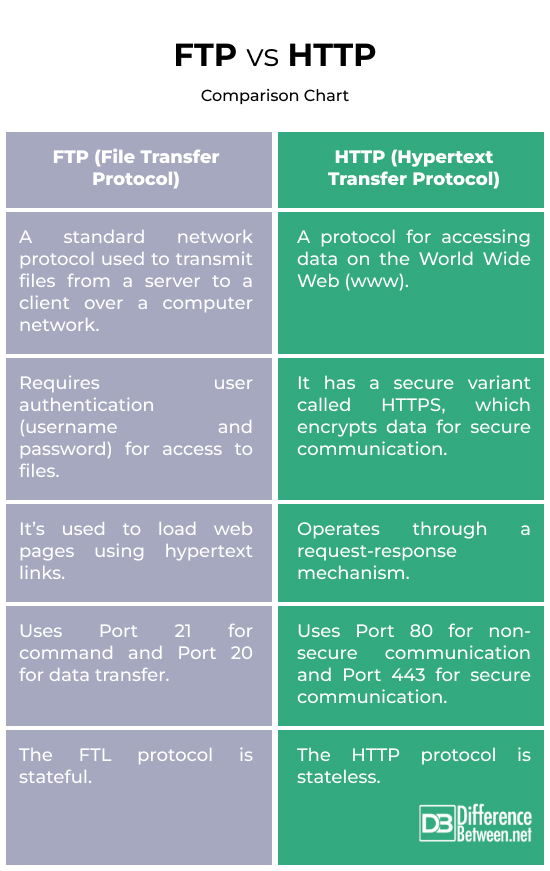
Summary
FTP is an application layer protocol of the TCP/IP that transfers files between two machines, i.e., client-server. It sends a request from the client to the server along with a valid username and password. HTTP, however, is a request/response protocol located in the first layer of the TCP/IP application model. It’s used to load web pages using hypertext links.
FAQs
What is the difference between FTP and HTTP POST?
FTP is a protocol designed for transferring files between a client and a server. HTTP POST, on the other hand, is a method within the HTTP protocol used to send data from a client to a server.
What is the difference between HTTP GET and FTP?
HTTP GET is a method within the HTTP protocol used to request data from a server, typically to retrieve web pages or resources. FTP is a separate protocol used to transmit files from a server to a client.
What is FTP over HTTP?
FTP over HTTP refers to the practice of tunneling FTP sessions through an HTTP connection. This approach allows FTP traffic to pass through firewalls and proxies that might otherwise block it.
What are the main differences between FTP, HTTP, and Telnet?
FTP is used for transferring files, HTTP for retrieving web content, and Telnet for remote terminal access to servers.
Why is HTTP better than FTP?
HTTP supports HTTPS encryption, which makes it more secure for transmitting sensitive data. Additionally, HTTP is widely supported by web browsers and servers.
Does HTTP replace FTP?
No, not necessarily. They serve different purposes. While HTTP is preferred for web-related tasks like retrieving web pages and submitting form data, FTP is preferred for efficient file transfer between computers.
- Difference Between Caucus and Primary - June 18, 2024
- Difference Between PPO and POS - May 30, 2024
- Difference Between RFID and NFC - May 28, 2024
Search DifferenceBetween.net :
13 Comments
Leave a Response
References :
[0]Pramatarov, Martin. “FTP vs HTTP: Understanding the Key Differences.” ClouDNS.net, www.cloudns.net/blog/ftp-vs-http-file-transfer-protocol-hypertext-transfer-protocol/. Accessed 6 Feb. 2024.
[1]Morimoto, Rand, et al. Microsoft Windows Server 2003: Unleashed. Sams Publishing, 2006.
[2]Mamatas, Lefteris, et al. Wired/Wireless Internet Communications: 14th IFIP WG 6.2 International Conference, WWIC 2016, Thessaloniki, Greece, May 25-27, 2016, Proceedings. Springer, 2016.
[3]McNab, Chris. Network Security Assessment: Know Your Network. O'Reilly Media, Inc., 2007.
[4]Image credit: https://www.canva.com/photos/MADDKkjJmIc-ftp-word-in-a-dictionary-ftp-concept/
[5]Image credit: https://www.canva.com/photos/MADOJQoydcU-hyper-text-transfer-protocol-http-on-the-touch-screen-with-a-blur-the-girl-with-the-gadget-background-the-concept-of-http/

I encountered this page while googling about the difference btw ftp and http in downloading files.
Your article, as any article I read in this subject, doesn`t specify which protocol is better for downloading, say, a Linux image, when both are available.
If you are using Linux I recommend using rsync or rtunnel to transfer file or images .
If you dont have those services running you just have to install then and run them
Cheers
i know these all is better so recommended you use http is better
ok
This was a very good article explaining the differences between http and ftp. I do some web hosting and maintenance and use an ftp program.
Thank you. I got cleared my confusion
Good!
Thanks! Good article.
It was really helpful to understand the difference between FTP & HTTP. Thanks. Keep up the good work.
that true
awesome bro
Thanks .
I have been searching for an explanation of the difference between http and tcp/ip for literally hours, and I was having a hard time wrapping my head around it. Your explanation really helped this to click for me. Thank you!
Thanks for the article. I’m still confused what the actual difference is. Is one faster in different situations?
This article does a great job explaining what they are used for but I think the how, and the why are missing. Why is ftp being phased out? Why does http work well for browsers? What’s the actual difference between them besides their name and what they are used for?