Difference Between Move and Copy
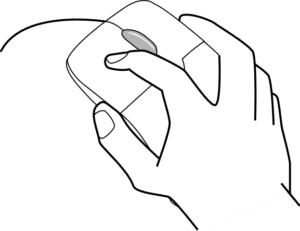 Move vs. Copy
Move vs. Copy
We all have seen the move and copy commands that our computers are quick to pop up when we click on something, but it is hard to understand what the difference actually is between the two. For those who are less than computer geniuses, these two commands are actually useful tools that can easily save time and energy when working online. Both commands can be accessed from the toolbar, and they can also be accessed by highlighting and right clicking to get your drop-down menu. When you move or copy anything, whatever is selected is what will be placed in your new cursor location so pick and choose wisely. When you want to move or copy an item, the paste button is used to place the item in the new location you would like to either copy or relocate to. A shortcut to paste is control and P (Ctrl +P).
The move button can be accessed when the user desires to take something from one place on their PC or on a document to another. This means that if you move something from one place to another, it will no longer be within its original home or file. The copy button, similar to the move button, can be accessed when the user desires to make an exact identical file or piece of text and place it in another area. When this is done, the original file or text remains where is originally was unlike the move command. Moving a file can be done when there is a new file downloaded that you are attempting to have somewhere else. However, copying is ideal for repeating or taking information off someone else’s file and moving it to your own. When taking information from one folder or file, copying allows you to take the copy to a different drive where there is another file or folder. Keep in mind, before you elect to have a file moved that it will no longer be in its previous place, for this reason copying might be an easier choice if you are unsure of needing the original in its place. When you drag a folder to a file on the similar drive you are moving, copying is done to a different drive. Control and F7 is a shortcut key that can be used to move. The shortcut key for copying is Ctrl and C.
Summary:
1. Move and copy are two types of commands that can be done on a PC with files or typed text. Move is done when one file or piece of information is transferred to another file. Copy is done when a replica of a file or piece of text is taken and copied in another location.
2. The shortcut key for move is Control and F7. The shortcut key for copy is Control and C. When an item is going to be pasted in another location, the shortcut key is Control and P.
3. Moving can be done when your drag a folder to a similar file or folder. Copying can be done when the original folder is taken to a different file or folder than the original.
- Difference between Ego and Attitude - February 19, 2018
- Difference Between Cavalier King Charles Spaniel and King Charles Spaniel - April 10, 2011
- Difference Between Eastern Religions and Western Religions - April 10, 2011
Search DifferenceBetween.net :
 Email This Post
: If you like this article or our site. Please spread the word. Share it with your friends/family.
Email This Post
: If you like this article or our site. Please spread the word. Share it with your friends/family.


Moving something takes it from one place, and puts it in another. Copying something copies the item, keeps it in the same place, and also puts it in the new place.